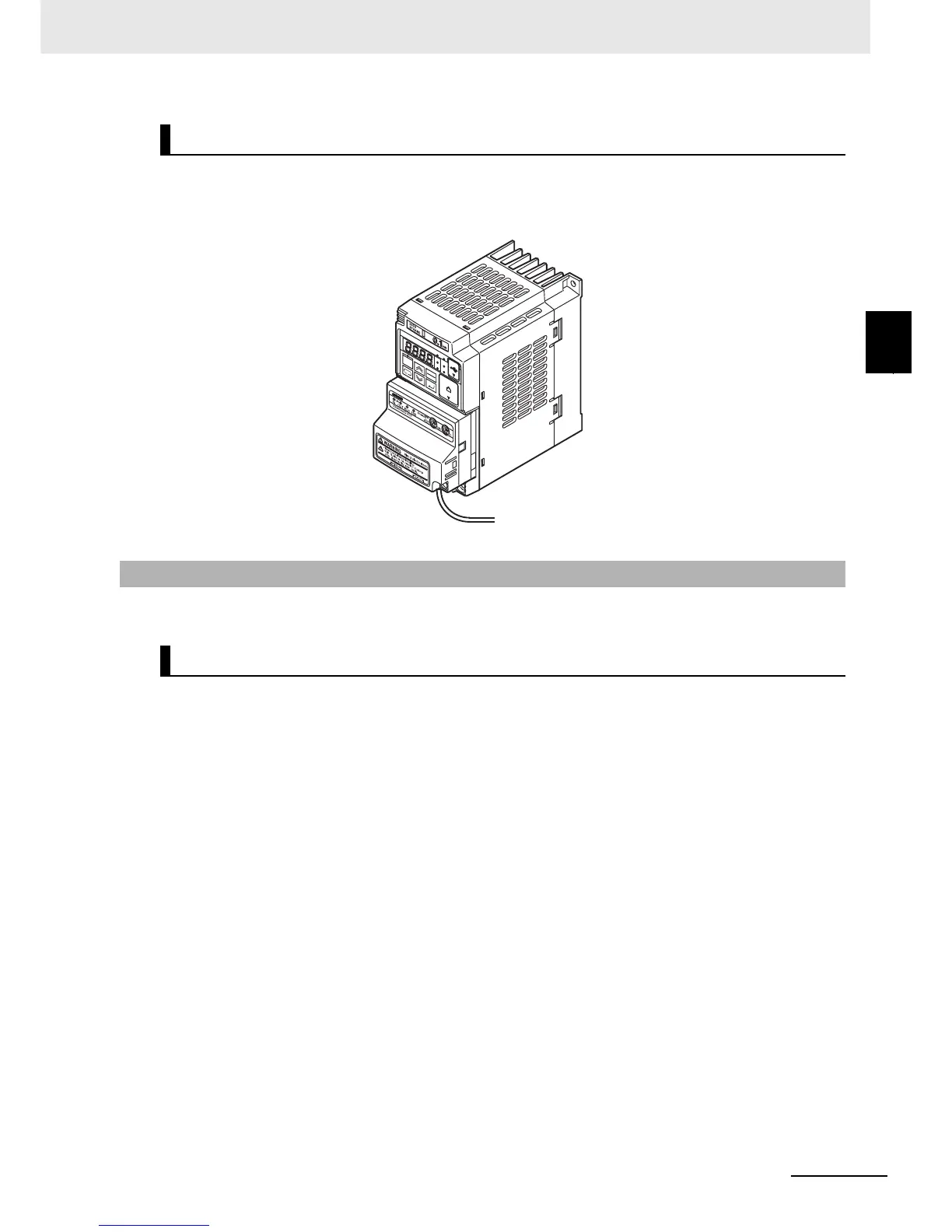2 - 15
2 Starting a Sample System
EtherCAT Communication Unit USER’S MANUAL (3G3AX-MX2-ECT)
2-5 Mounting and Wiring for the EtherCAT
Communication Unit
2
2-5-2 Wiring the EtherCAT Communication Unit
1
Ground the FG cable of the EtherCAT Communication Unit.
Cut the ground wire of the unit's FG cable to an appropriate length and ground it to the closest
possible ground location. Also refer to the inverter manual.
Perform the wiring for the communications cables.
Determine the number and length of communications cables that are appropriate for your system
configuration.
Each communications cable between the nodes (and between the master and the nodes) must be no
longer than 100 m.
In the system configuration example used in this chapter, a cable of 5 m is prepared for
communications cable 1, and a cable of 1 m is prepared for communications cable 2.Connect an RJ45
connector to both ends of the communications cable by wiring them straight. Connect both ends of the
shielded wires of the cable to the hoods.
For details on preparing the cables, refer to 2-1-6 Connection between Communications Cables and
Connectors on page 2-7.
Connecting the ground cable of the EtherCAT Communication Unit
2-5-2 Wiring the EtherCAT Communication Unit
Preparing the communications cables
STOP
RESET
RUN
Hz
A
ALM
PRG
3G3MX2
INVERTER
RUN
PWR
SYSDRIVE