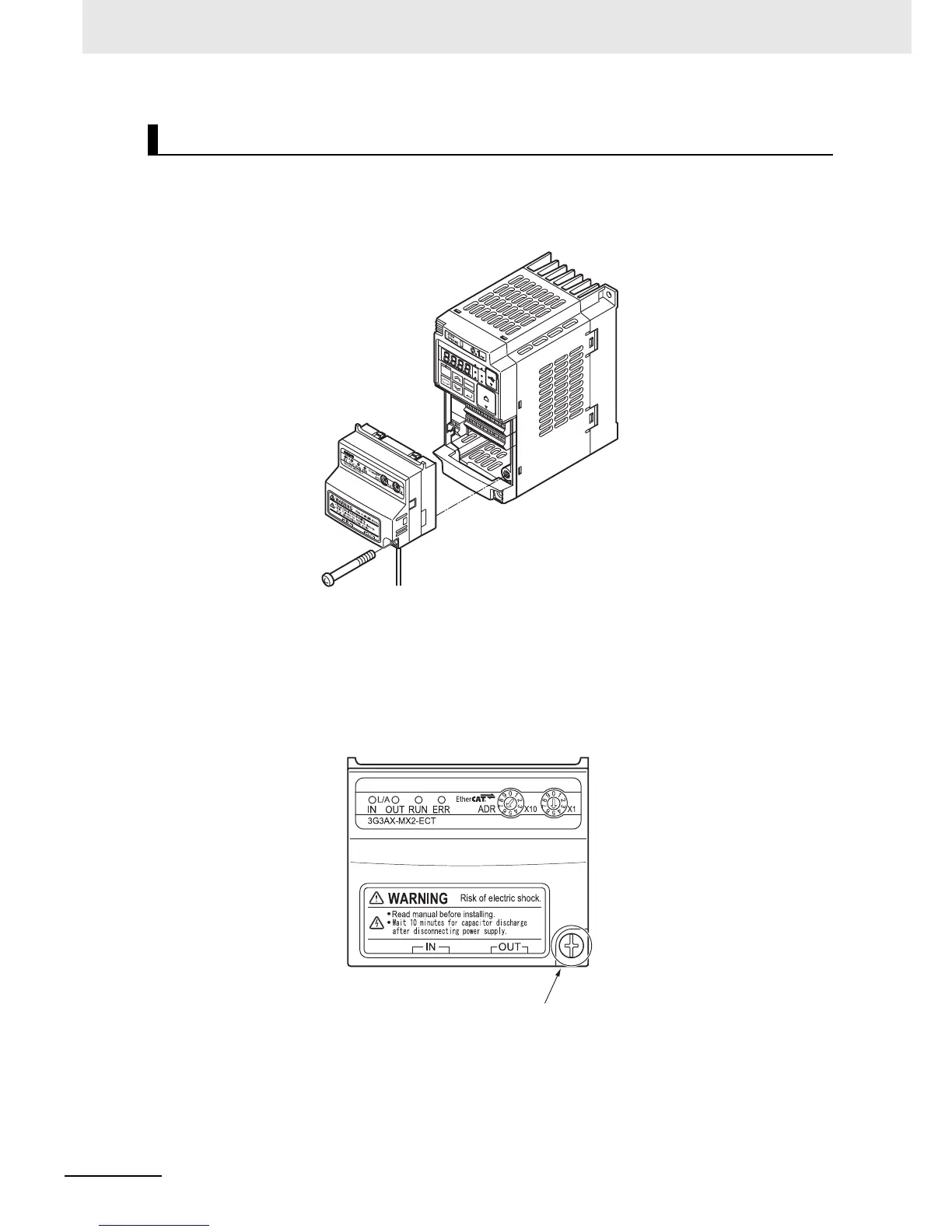2 Starting a Sample System
2 - 14
EtherCAT Communication Unit USER’S MANUAL (3G3AX-MX2-ECT)
1
Mount the EtherCAT Communication Unit onto the location where the inverter optional
board cover that you removed was attached. Check that the connector is firmly
connected.
(Notes) When the EtherCAT Communication Unit is mounted, the main circuit and control circuit
terminals of the inverter are hidden. For this reason, be sure to wire the main circuit and control
circuit terminals before mounting the EtherCAT Communication Unit.
2
Tighten the mounting screw of the EtherCAT Communication Unit.
Tighten the bottom right screw of the EtherCAT Communication Unit with the specified torque
(46 N•cm, 4.7 kgf•cm).
Mounting the EtherCAT Communication Unit onto the inverter
STOP
RESET
RUN
Hz
A
ALM
PRG
3G3MX2
INVERTER
RUN
PWR
SYSDRIVE