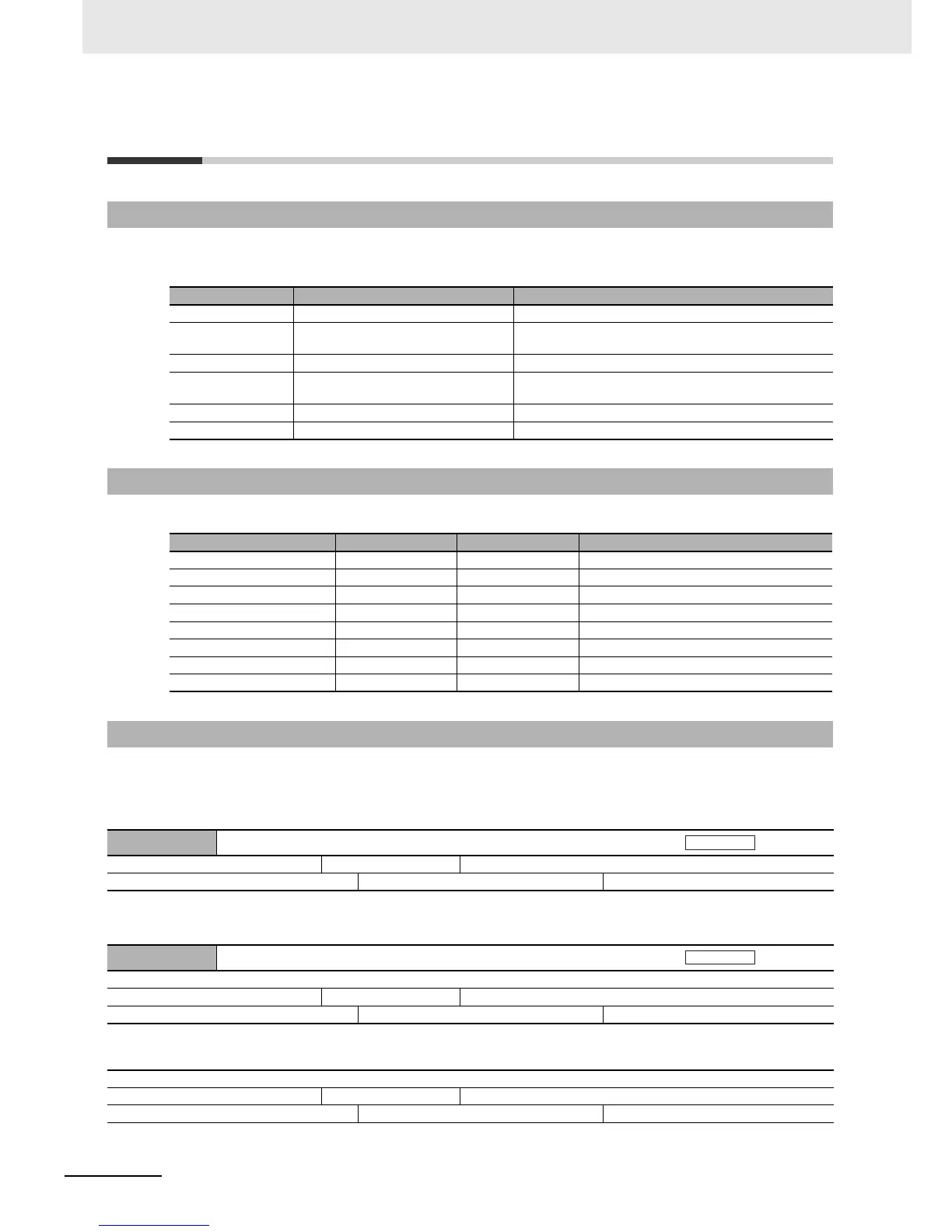5 CiA402 Drive Profile
5 - 6
EtherCAT Communication Unit USER’S MANUAL (3G3AX-MX2-ECT)
5-4 Object Dictionary
CANopen over EtherCAT (CoE) protocol uses the CANopen object dictionary as its base. All objects
are assigned four-digit hexadecimal numbers in the areas shown in the following table.
The data types shown in the following table are used in this profile.
In this manual, objects are described in the following format.
• Object description format
• Object description format when there is a sub-index
5-4-1 Object Dictionary Area
Index Area Meaning
0000 to 0FFF hex Data Type area Definitions of data types.
1000 to 1FFF hex CoE Communications area Definitions of variables that can be used by all servers for
designated communications.
2000 to 2FFF hex Manufacturer Specific area 1 Variables with common definitions for all OMRON products.
3000 to 5FFF hex Manufacturer Specific area 2 Variables with definitions for this unit. (Inverter parameters,
independent profile)
6000 to 9FFF hex Device Profile area Variables defined in the inverter's CiA402 drive profile.
A000 to FFFF hex Reserved area Area reserved for future use.
5-4-2 Data Types
Data type Code Size Range
Boolean BOOL 1 bit 0 to 1
Unsigned8 U8 1 byte 0 to 255
Unsigned16 U16 2 bytes 0 to 65,535
Unsigned32 U32 4 bytes 0 to 4,294,967,295
Integer8 INT8 1 byte 128 to 127
Integer16 INT16 2 bytes 32,768 to 327,671
Integer32 INT32 4 bytes 2,147,483,648 to 2,147,483,647
Visible string VS
5-4-3 Object Description Format
<Index> <Object name>
Setting range: <Setting range> Unit: <Unit> Default setting: <Default setting>
Size: <Size> Access: <Access> PDO map: <Possible/Not possible>
<Index> <Object name>
Sub-index 0
Setting range: <Setting range> Unit: <Unit> Default setting: <Default setting>
Size: <Size> Access: <Access> PDO map: <Possible/Not possible>
•
•
•
Sub-index N
Setting range: <Setting range> Unit: <Unit> Default setting: <Default setting>
Size: <Size> Access: <Access> PDO map: <Possible/Not possible>
Operating Mode
Operating Mode