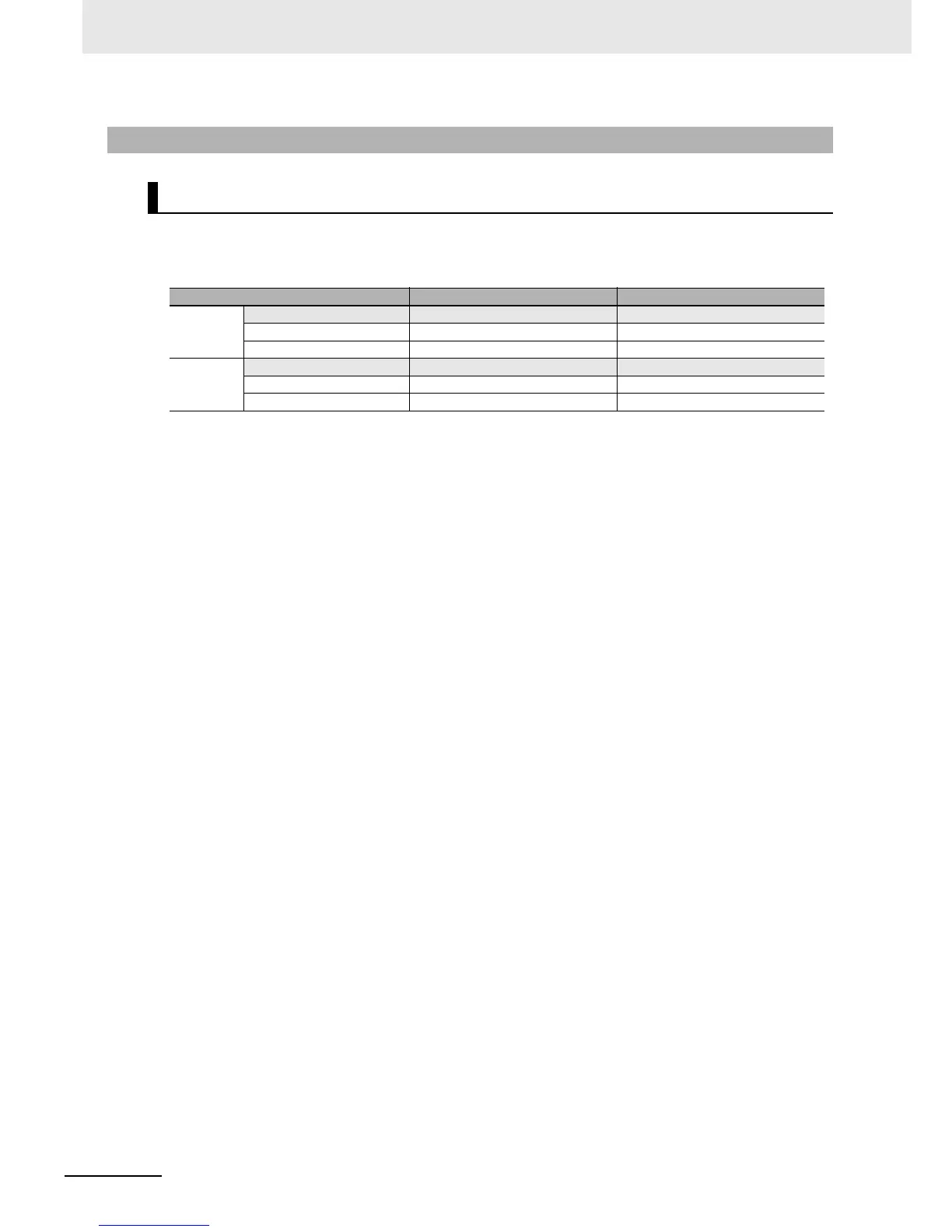2 Starting a Sample System
2 - 18
EtherCAT Communication Unit USER’S MANUAL (3G3AX-MX2-ECT)
Set the rotary switches of the EtherCAT Communication Unit to determine the node address.
In the system configuration example used in this chapter, the settings are as follows.
Notes on setting are provided below for each Master Unit.
<CJ1W-NCx82 Master>
1 The EtherCAT Communication Unit uses input and output areas for 5 node addresses.
For this reason, when using the inverter with a fixed allocation, set 5 or larger number to the node
address of the next unit.
2 Node addresses can be set in a range of 17 to 80. Make sure the node addresses set for the Unit do
not overlap with other slave.
3 For the restrictions related to CJ1W-NCx82 Master, refer to Position Control Units
CJ1W-NC281/NC481/NC881/NCF81/NC482/NC882 OPERATION MANUAL (Cat No.W487).
<NJ501-1x00 Master>
1 Node addresses can be set in a range of 1 to 99. Make sure the node addresses set for the Unit do
not overlap with other slave.
2 Unlike with the CJ1W-NCx82 master, the node address of the next unit can be set without intervals.
3 For the restrictions related to your NJ501-1x00, refer to NJ-series CPU Unit Software User’s Manual
(Cat No.W501).
(Notes) If a slave other than this product is also connected to the same network, set the unit by
referring to its User Manual. In such cases, check that the node addresses do not overlap with
other units.
2-5-4 Node Address Settings for the EtherCAT Communication Unit
Node address settings
Inverter CJ1W-NCx82 Master NJ501-1x00 Master
1st unit
Node address 17 1
Rotary switch x 10 Set to the 1 position. Set to the 0 position.
Rotary switch x 1 Set to the 7 position. Set to the 1 position.
2nd unit
Node address 22 2
Rotary switch x 10 Set to the 2 position. Set to the 0 position.
Rotary switch x 1 Set to the 2 position. Set to the 2 position.
