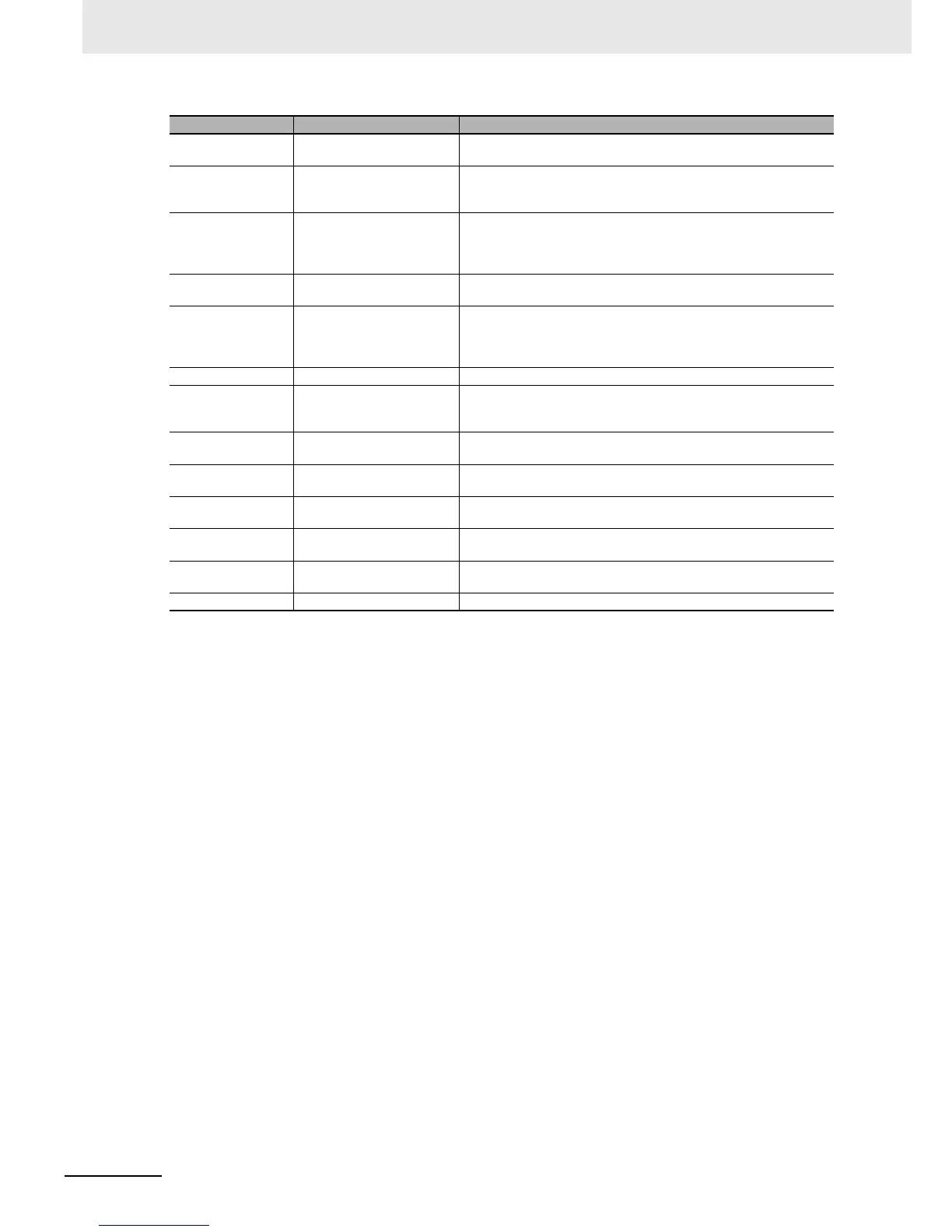6 Handling of Errors and Maintenance
6 - 8
EtherCAT Communication Unit USER’S MANUAL (3G3AX-MX2-ECT)
0061 hex Unsupported data type is
specified
The data type of the allocated object is invalid. Change to a correct
data type.
0070 hex Unsupported mode (mode
other than FreeRun is
specified)
An operation mode other than FreeRun is set. Set FreeRun mode.
00E0 hex Start address of the Refresh
area is 1000 hex or lower, or
an odd number
The start address of Sync Manager is set to a value lower than 1000
hex. Change the start address to 1000 hex or higher.
The start address of Sync Manager is set to an odd number. Change
the start address to an even number.
00E1 hex Specified size of the Refresh
area exceeds the range
The used area of Sync Manager exceeds 2FFF hex. Change the start
address.
00E2 hex Start address of the Refresh
area is different from the
value in pre-operational
(Pre-Op)
The start address of Sync Manager is different from the value set
during pre-operational. Transition again from pre-operational to
safe-operational.
00E3 hex Sync Manager buffer overlap Sync Manager areas are overlapping. Correct the start address.
00E4 hex Map size and Sync Manager
size are different
The assignment size and Sync Manager area size do not match.
Match the sizes.
The mapping size is set to 0.Correct the mapping.
00E5 hex Sync Manager operation
invalid
Cannot operate Sync Manager because the PDO mapping is invalid.
Correct the PDO mapping.
00E6 hex Sync Manager size is 0 The size assigned to Sync Manager was set to 0 because the PDO
mapping is invalid. Correct the PDO mapping.
00E7 hex Incorrect direction setting The access direction (read/write) setting of Sync Manager is incorrect.
Change the setting.
00E8 hex Buffer mode is incorrect The Butter mode setting of Sync Manager is incorrect. Change the
setting.
8000 to 8002 hex Other error An error other than those above occurred. Turn the power supply OFF
and ON again. If the problem persists, replace the unit.
FFFF hex No error
Cause code Meaning Cause and possible corrections