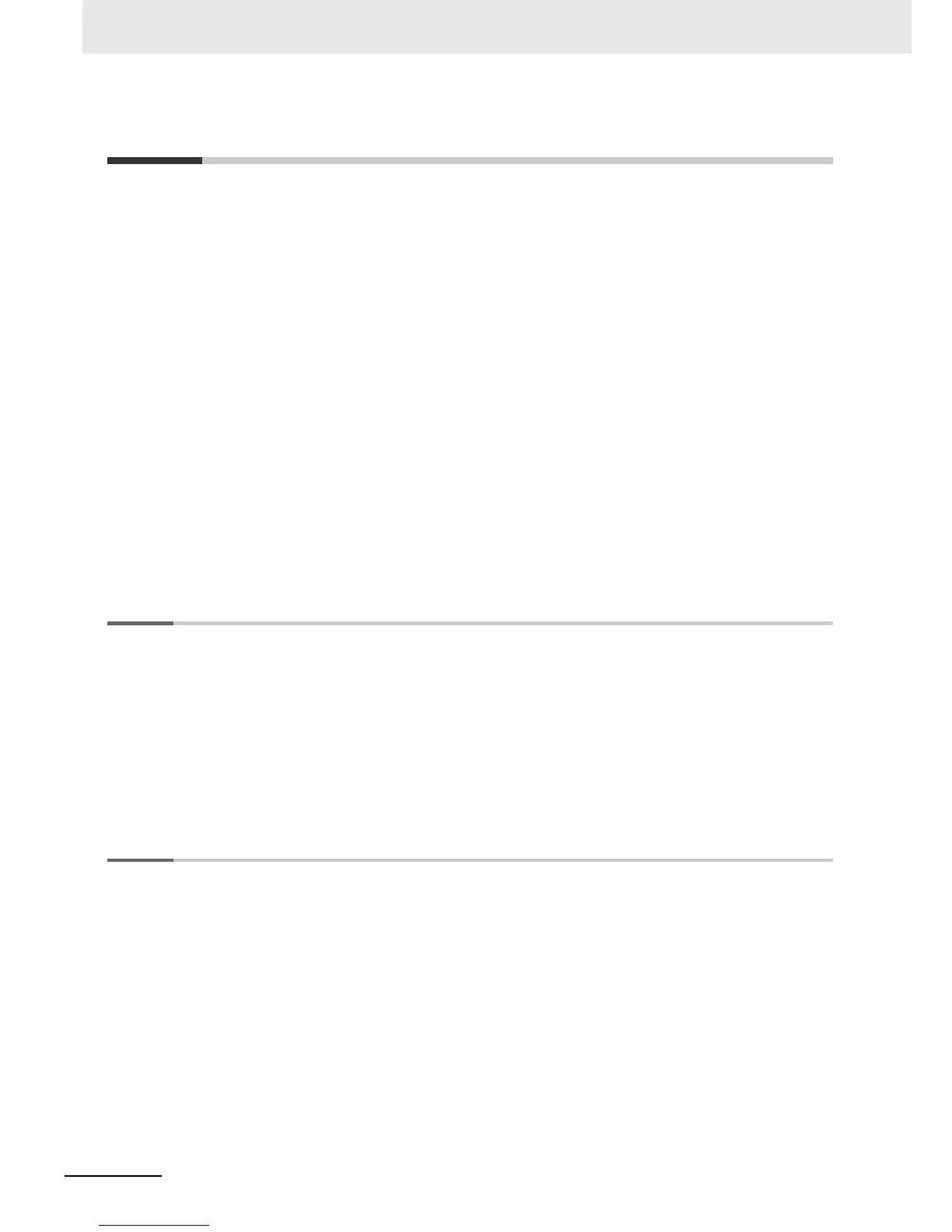CONTENTS
Introduction ...............................................................................................................1
Read and Understand this Manual ..........................................................................2
Safety Precautions....................................................................................................4
Precautions for Safe Use..........................................................................................7
Precautions for Correct Use.....................................................................................8
Applicable Standards..............................................................................................10
Trademarks ..............................................................................................................11
Checking Before Unpacking...................................................................................12
Revision History......................................................................................................13
Related Manuals......................................................................................................14
About This Manual ..................................................................................................15
Section 1 EtherCAT Network
1-1 Overview of the EtherCAT Communication Unit................................................................... 1-2
1-1-1 Features of the EtherCAT Communication Unit .......................................................................... 1-2
1-2 Overview of EtherCAT ............................................................................................................. 1-3
1-2-1 Features of EtherCAT.................................................................................................................. 1-3
1-2-2 EtherCAT System........................................................................................................................ 1-4
1-2-3 EtherCAT Communication Types ................................................................................................ 1-5
1-3 EtherCAT System Configuration ............................................................................................ 1-6
1-3-1 System Configuration.................................................................................................................. 1-6
1-3-2 Overview of Component Equipment ...........................................................................................1-7
Section 2 Starting a Sample System
2-1 Part Names and Settings for the EtherCAT Communication Unit....................................... 2-2
2-1-1 Part Names ................................................................................................................................. 2-2
2-1-2 Status Indicator Names............................................................................................................... 2-3
2-1-3 Rotary Switches for Node Address Setting ................................................................................. 2-4
2-1-4 Communications Connector........................................................................................................ 2-5
2-1-5 Recommended Products............................................................................................................. 2-6
2-1-6 Connection between Communications Cables and Connectors ................................................. 2-7
2-2 Basic Usage Procedures and Configuration Example......................................................... 2-8
2-2-1 Basic Usage Procedures.............................................................................................................2-8
2-2-2 System Configuration Example................................................................................................... 2-9
2-3 CJ1W-NCx82 Master Setting................................................................................................. 2-11
2-3-1 Mounting the CJ1W-NCx82 ...................................................................................................... 2-11
2-3-2 CJ1W-NCx82 Setting ................................................................................................................ 2-11
2-4 NJ501-1x00 Master Setting ................................................................................................... 2-12
2-4-1 Mounting the NJ501-1x00......................................................................................................... 2-12
2-4-2 NJ501-1x00 Setting................................................................................................................... 2-12