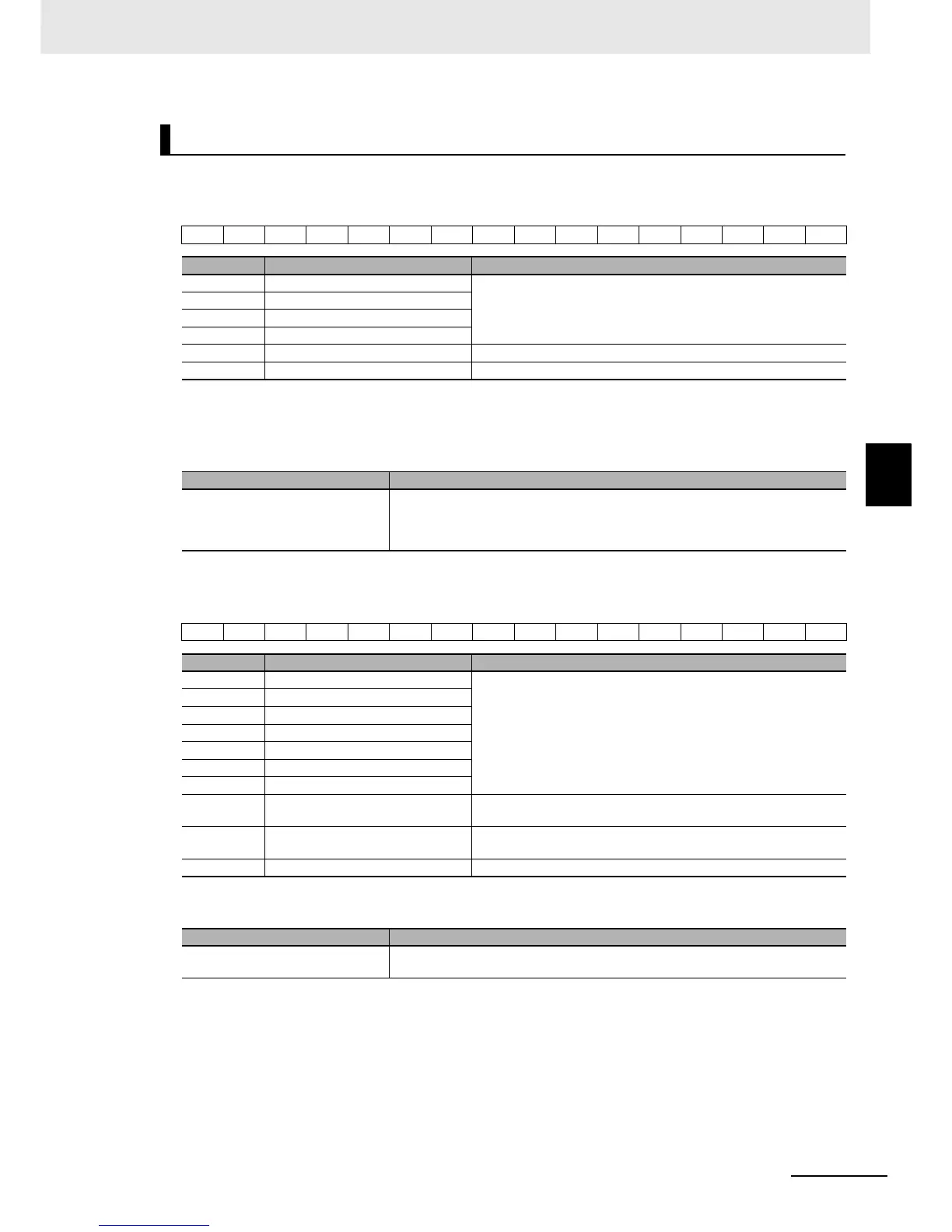4 - 13
4 Inverter Control
EtherCAT Communication Unit USER’S MANUAL (3G3AX-MX2-ECT)
4-4 Control with the CiA402 Profile
4
4-4-3 Control Method
Controlword
The 16-bit data is as shown below.
* When Quick stop is set to 0 during operation, deceleration stop is made. After completely stopping, the next
operation is accepted.
vl target velocity
Statusword
The 16-bit data is as shown below.
vl velocity demand
Bit and data information
7 3210
Bit Name Meaning
0 Switch on The state is controlled by these bits.
For details, refer to 5-1-3 Command Coding on page 5-3.
1 Enable voltage
2 Quick stop
3 Enable operation
7Fault reset
Faults and warnings are cleared when this bit turns ON.
Reserved Set 0.
Name Meaning
vl target velocity Specify the command speed in rpm.
Setting range: maximum speed to +maximum speed
Specify the operation direction with a symbol (/+). When a value is set that exceeds
the maximum frequency, operation is performed at the maximum frequency.
9 76543210
Bit Name Meaning
0 Ready to switch on These bits indicate the state.
For details, refer to 5-1-4 State Coding on page 5-3.
1 Switched on
2 Operation enabled
3Fault
4 Voltage enabled
5 Quick stop
6 Switch on disabled
7 Warning 0: No warning occurred for the unit or inverter.
1: Warning occurred for the unit or inverter.
9 Remote 0: Control from Controlword is disabled.
1: Control from Controlword is enabled.
Reserved Not used.
Name Meaning
vl velocity demand Displays the operation speed in rpm.
The operation direction is expressed with a symbol (/+).