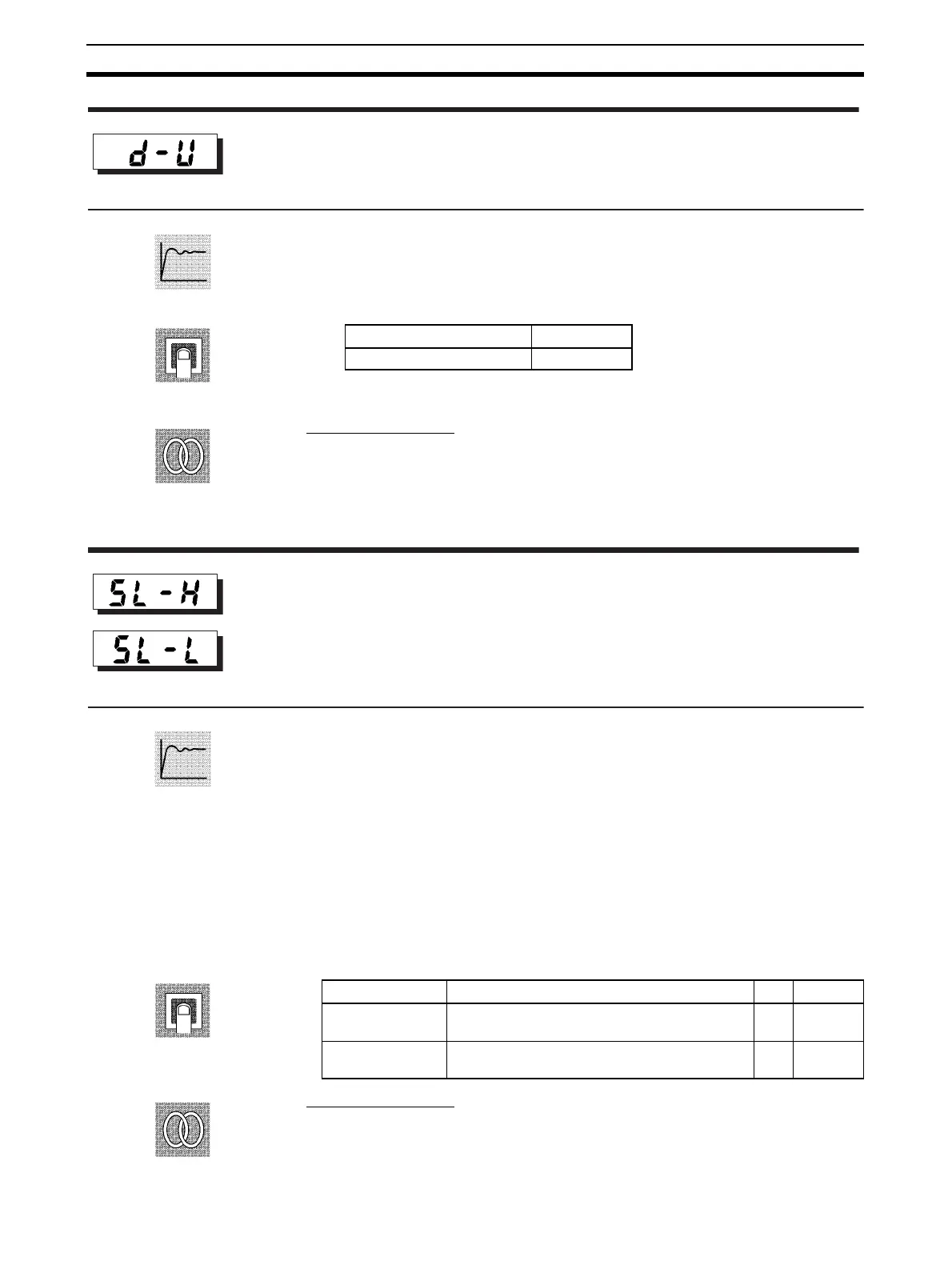98
Initial Setting Level Section 5-5
• Set the temperature input unit to either of “°C” or “°F”.
■ Related parameters
“Input type” (initial setting level)
• This parameter limits the upper and lower limits when the SP is set. The
SP can be set within the range defined by the upper- and lower-limit set
values in the “set point upper limit” and “set point lower limit” parameters.
The existing SP settings that are out of the range are forcibly changed to
one of the upper- or lower-limit values (whichever is closest).
• When the temperature input type and temperature unit have been
changed, the set point upper limit and set point lower limit are forcibly
changed to the upper and lower limits of the sensor.
• During temperature input, the decimal point position is dependent on the
currently selected sensor. During analog input, it is dependent on the
“decimal point” parameter setting.
■ Related parameters
“Input type” “°C/°F selection” (initial setting level)
°C/°F selection
The input type must be set to tem-
perature input.
Setting Range
Default
c: °C/f: °F c
Function
Setting
See
Set point upper limit
Set point lower limit
Parameter
Setting Range Unit Default
Set point upper
limit
Set point lower limit +1 to sensor range upper
limit
EU 1300
Set point lower
limit
Sensor range lower limit to set point upper limit
−1
EU −200
Function
Setting
See