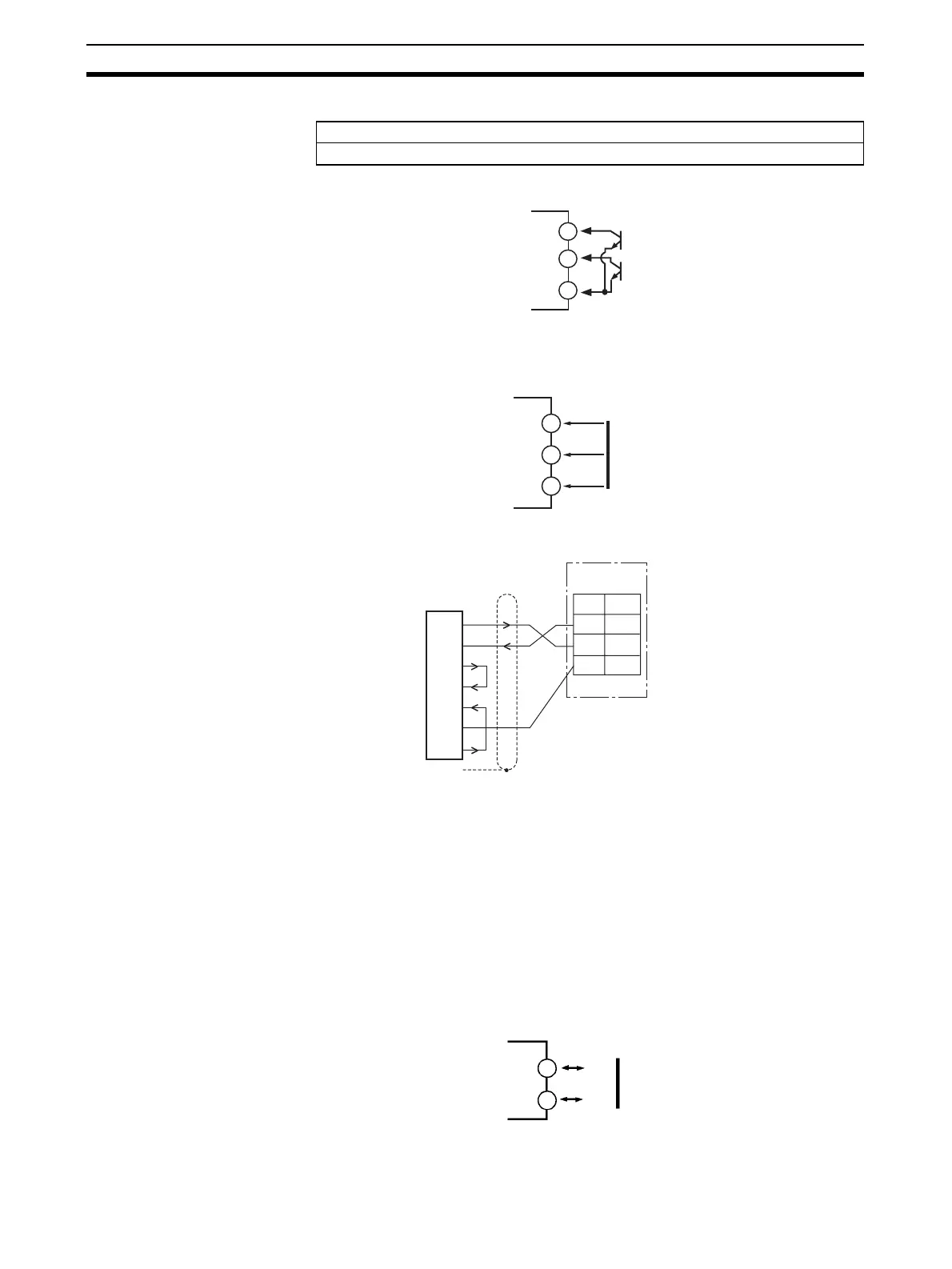20
Wiring Terminals Section 2-2
• The output current is approx. 7 mA.
Polarities during no-contact input are as follows:
RS-232C
Communications
• When the E53-AZ01 option communications unit is mounted in the E5AZ/
E5EZ for communicating with a host computer, connect the communica-
tions cable across terminals 12, 13, and 14.
• The RS-232C connection is 1:1.
• The maximum cable length is 15 m. Use the RS-232C optical interface
cable (Z3RN) as an extension cable if necessary.
• Use AWG24 (cross-sectional area: 0.205 mm
2
) to AWG14 (cross-sec-
tional area: 2.081 mm
2
) shielded twisted-pair cable.
RS-485
Communications
• When the E53-AZ03 option communications unit is mounted in the E5AZ/
E5EZ for communicating with a host computer, connect the communica-
tions cable across terminals 12 and 13.
Specify both ends of the transmission path including the host computer as
the end node (that is, connect terminators to both ends).
The maximum terminal resistance is 54
Ω.
Contact input ON: 1 kΩ max., OFF: 100 kΩ min.
No-contact input ON: residual voltage 1.5 V max., OFF: leakage current 0.1 mA max.
12
13
EV1
EV
14
12
SD
RD
RS-232C
SG
13
14
SD(TXD)
RD(RXD)
RS(RTS)
CS(CTS)
DR(DSR)
SG
ER(DTR)
FG
2
3
4
5
6
7
20
1
No.
12
13
14
SD
RD
SG
RS-232C
Communications Unit Wiring Diagram
Host computer
RS-232C: 25 Pin
12
13
B(+)
A(−)
RS-485