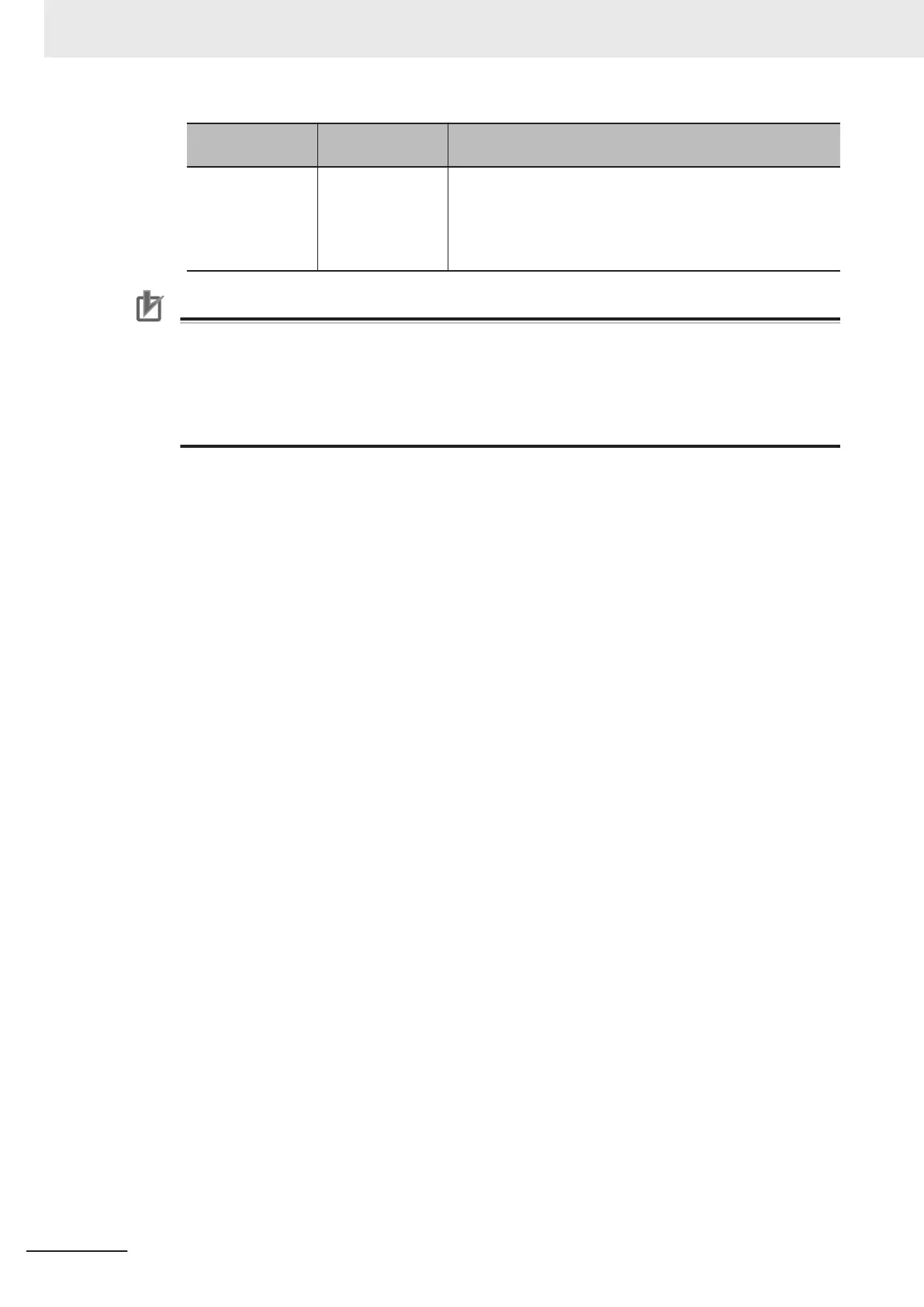Parameter
Set value
[Factory default]
Description
SHTOUT signal
pulse polarity
• [Positive]
• Negative
Set the polarity of the SHTOUT signal.
• Positive: The SHTOUT signal changes from OFF to ON
when the exposure ends.
• Negative: The SHTOUT signal changes from ON to OFF
when the exposure ends
Precautions for Correct Use
Do not perform next camera image input processing before SHTOUT signal output is complet-
ed.
SHTOUT signal may not be output.
Perform camera image input processing after confirming SHTOUT signal output completion, or
set the SHTOUT signal delay and SHTOUT signal pulse width so that the SHTOUT signal out-
put is completed before camera image input processing.
5
Click the Apply.
4 Setting the Controller
4 - 44
FH/FHV Series Vision System User’s Manual (Z365-E1)
