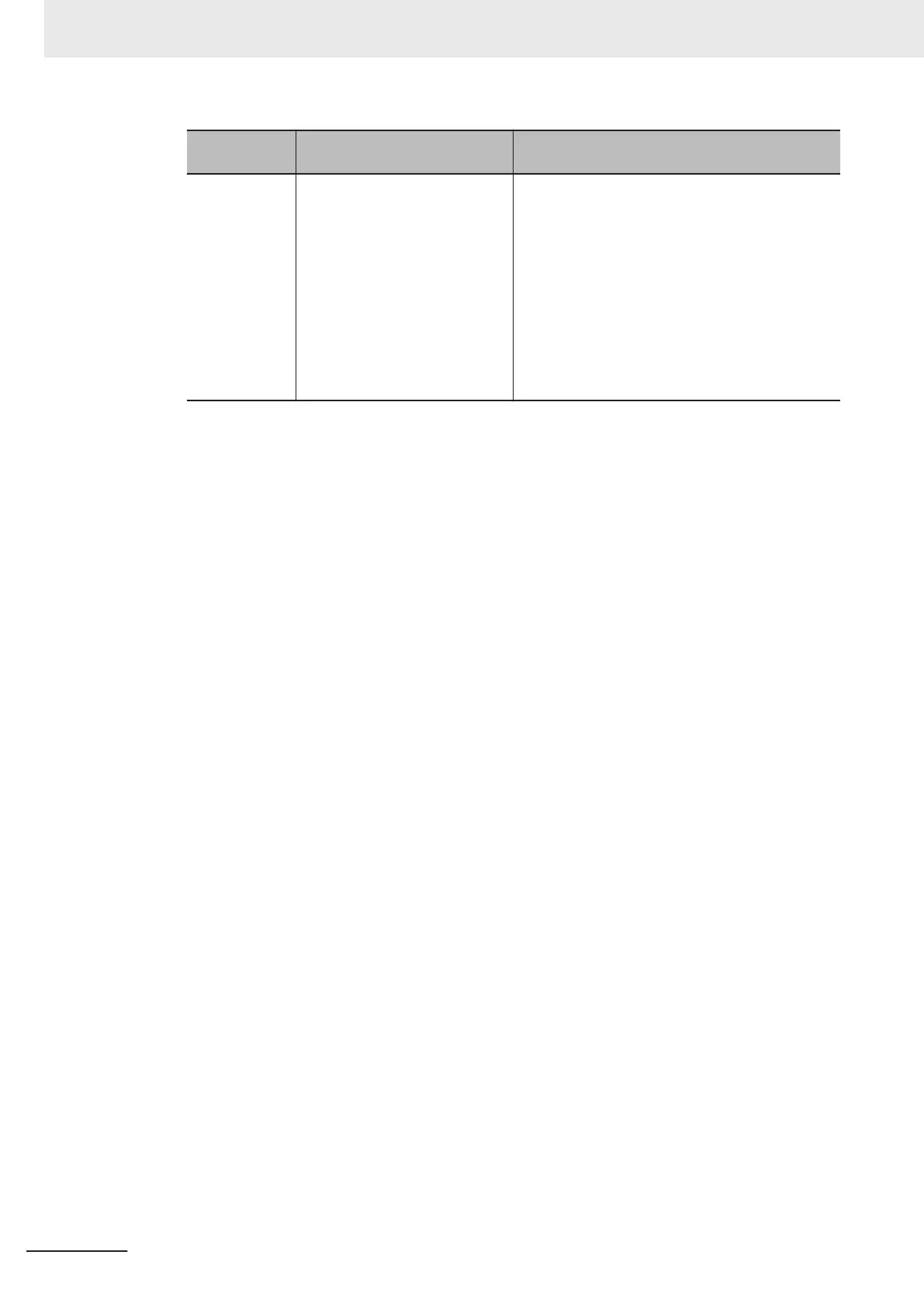Setting item
Setting value
[Factory default]
Description
Screen key-
board display
setting
• Automatic recognition of key-
board
• [Always display]
• Always hide
• Automatic recognition of keyboard
*1
:
When a keyboard is connected, the screen key-
board is not displayed.
When a keyboard is not connected, the screen
keyboard is displayed.
• Always display:
The screen keyboard is always displayed re-
gardless of the connection state of a keyboard.
• Always hide:
The screen keyboard is always hidden regard-
less of the connection state of a keyboard.
*1. Depending on a connected keyboard or mouse, the connection state may not be detected properly.
If the screen keyboard is not displayed even though a keyboard is not connected, specify Always
display.
3
Click Apply.
4 Setting the Controller
4 - 64
FH/FHV Series Vision System User’s Manual (Z365-E1)
