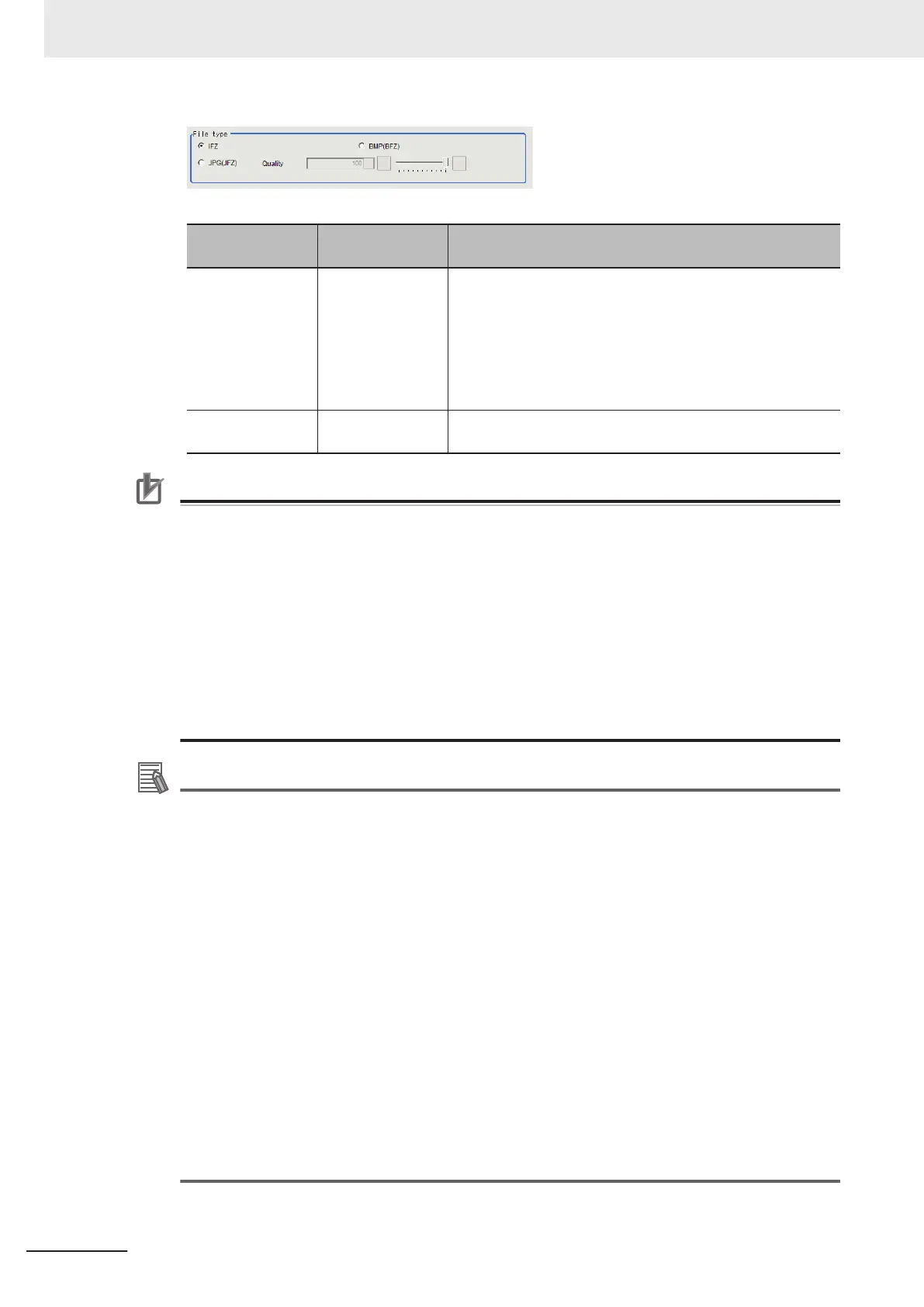Item
Set value
[Factory default]
Description
File type
• [IFZ]
• BMP(BFZ)
• JPG(JFZ)
Select the file type to save images for Logging.
•
IFZ: Save as an OMRON image logging file format for use
with FH/FHV/FZ series, or FQ series.
•
BMP(BFZ): Save as a container format image logging file
that includes BMP format image files.
•
JPG(JFZ): Jpeg format image files are organized in folders
when saved as a logging image file format.
Quality 0 to 100
[100]
Image quality settings for saving as JPG(JFZ).
Precautions for Correct Use
• If you save as BMP(BFZ)format /JPG(JFZ) format, the handling for the area outside the im-
age differs from the IFZ file format and emphasizes ease of display. If you want to perfectly
reproduce the measurement processing, including error processing on the outside part of the
image, save it as IFZ file format.
• Do not change the name of any BMP/Jpeg included in the BMP(BFZ) file/JPG(JFZ) file type.
Measurement may fail on this file type when loaded.
• If there are camera image input numbers for the BMP format files included in the BMP(BFZ)/
JPG(JFZ) file type that are out of sequence, measurement will not be done on images after
the first out of sequence number.
• JPG(JFZ) format can be read and measured with sensor controller software version 5.71 or
later. Since it is an irreversible compression image format, the measurement result differs
from IFZ format, or BMP(BFZ) format.
Additional Information
Differences among IFZ, BMP (BFZ) and JPG(JFZ) are as follows. Select the type depending on
the intended use.
For details, refer to A-6 Image file on page A - 21.
(1) File type
• IFZ is an OMRON proprietary image file type. In order to confirm images in this file type,
a Sensor Controller, or custom tools are necessary.
• BMP(BFZ)/JPG(JFZ) is a standard bitmap/Jpeg format image file type. Images in this file
type can be confirmed with standard PC desktop image tools and without the need for
any custom tools.
(2) File size
• BMP(BFZ) is triple in size than IFZ file type when you save color images.
• JPG(JFZ) format file size varies depending on image quality.
• Conversion time differs when converts IFZ to BMP(BFZ)/JPG(JFZ) during loading/writing
the BMP(BFZ)/JPG(JFZ) files or due to savable images depending on differ of file size.
(3) Compatibility
• The IFZ file type in Sensor Controller software version 5.30 or earlier can be loaded and
measured and recognition of multiple cameras is also enabled.
• The BMP(BFZ) file type in Sensor Controller software version 5.30 or earlier can be load-
ed and measured, however it will be processed the same as one BMP image due to no
multiple camera information.
8 Select the save method for Multiple image logging.
6 Performing Measurement and Adjustment
6 - 14
FH/FHV Series Vision System User’s Manual (Z365-E1)
