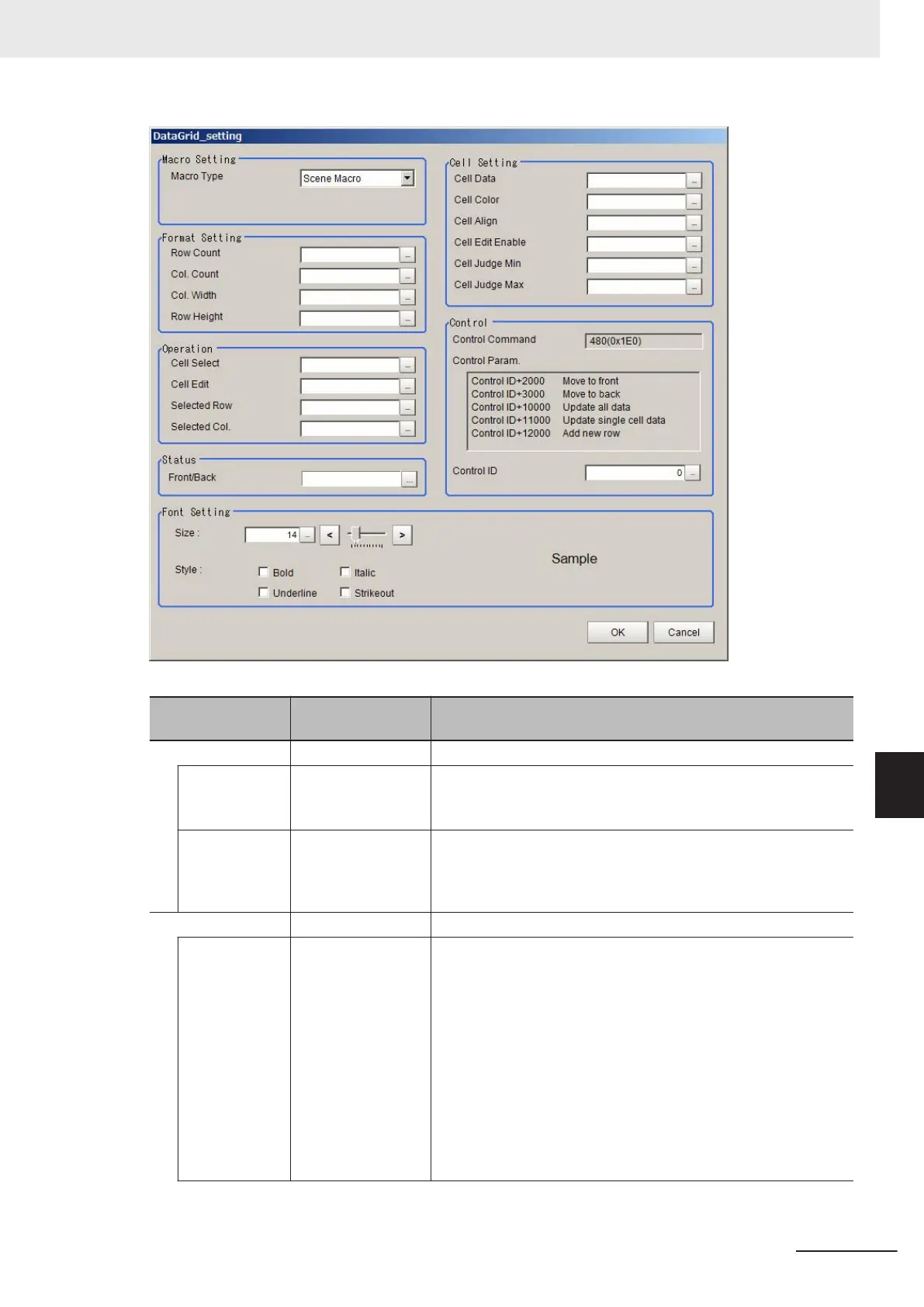Item
Setting value
[Factory default]
Description
Macro Setting - Sets macro containing variables to display.
Macro Type
• Macro Unit
• [Scene Macro]
• I/O Macro
Sets which macro variables to display.
Unit Name 0 to 32 characters
[0]
Sets this when Macro Unit is selected in Macro Type. Specify the
macro unit with a unit number or a unit label character string.
Only single-byte alphanumeric characters as well as _&#$@ can
be input.
Format Setting - Sets table display related issues.
Row Count 1 to 128 Specifies the variable name for the macro storing the table row
count using up to 32 characters.
However, only those integer type variables within the macro se-
lected in Macro Type can be selected.
If any of the following conditions are met, then regardless of the
settings, the row count will be 1.
• Variable is not specified.
• Specified variable does not exist.
• Value stored in the variable is other than numerical value.
If any of the following conditions are met, then regardless of the
settings, the row count will be 128.
• Value stored in the variable is 129 or higher.
8 Setting Windows
8 - 39
FH/FHV Series Vision System User’s Manual (Z365-E1)
8-3 Arranging Windows [Layout Functions]
8
8-3-15 Data Grid Window (MDI_DataGrid.dll)
