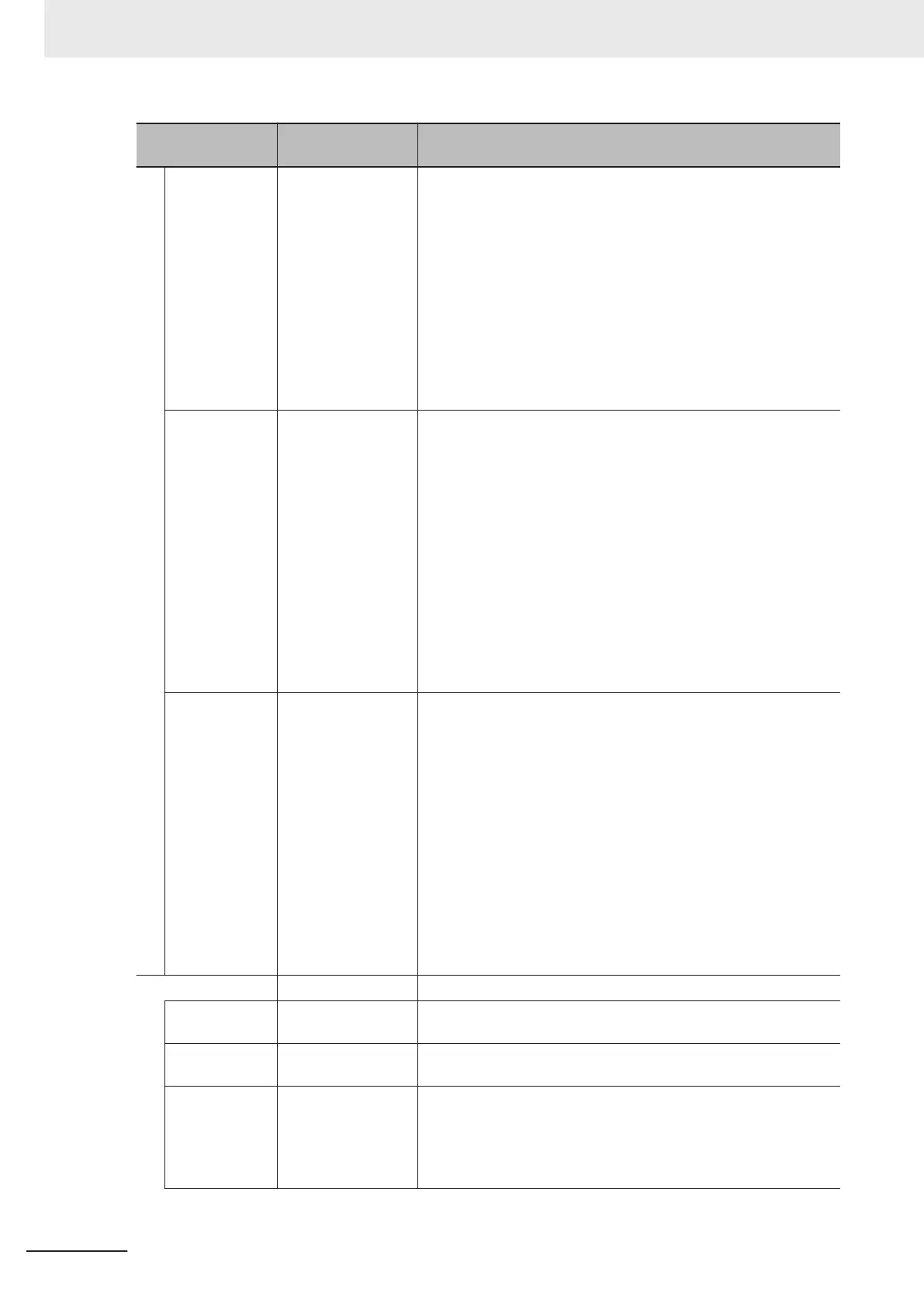Item
Setting value
[Factory default]
Description
Col. Count 1 to 32 Specifies the variable name for the macro storing the table col-
umn count using up to 32 characters.
However, only those integer type variables within the macro se-
lected in Macro Type can be selected.
The range of the column count for the table is from 1 to 32 col-
umns.
• Variable is not specified.
• Specified variable does not exist.
• Value stored in the variable is other than numerical value.
If any of the following conditions are met, then regardless of the
settings, the column count will be 32.
• Value stored in the variable is 33 or higher.
Col. Width 2 to 65536 Specifies the variable name for the macro storing the table col-
umn width using up to 32 characters.
However, only those integer type single dimensional array varia-
bles in the macro selected in Macro Type can be selected.It is
necessary to specify individual column width by array and that the
array element count be the Col. Count or higher.
If any of the following conditions are met, then regardless of the
settings, the total column width will be 100.
• Variable is not specified.
• Specified variable does not exist.
If any of the following conditions are met, then regardless of the
settings, the total column width will be 100.
• Columns that the array element is lower than the Col. Count
and the Col. Width is not defined.
Row Height 3 to 65536 Specifies the variable name for the macro with the table row
height using up to 32 characters.
However, only those integer type single dimensional array varia-
bles in the macro selected in Macro Type can be selected.It is
necessary to specify individual row width by array and that the ar-
ray element count be the Row Count or higher.
If any of the following conditions are met, then regardless of the
settings, the total row width will be 24.
• Variable is not specified.
• Specified variable does not exist.
If any of the following conditions are met, then regardless of the
settings, the row height will be 24.
• Rows that the array element is lower than the Row Count and
the Row Height is not defined.
Operation - Set during screen operation when calling a macro subroutine.
Cell Select - Specifies the name of the subroutine (including *) to execute at
cell selection using up to 32 characters.
Cell Edit - Specifies the name of the subroutine (including *) to execute after
cell data update using up to 32 characters.
Selected Row - Specifies the macro variable to store the cell row numbers for the
selected cells or cells having data updated using up to 32 charac-
ters.
However, only integer type variables exist in the macro selected in
Macro Type.
8 Setting Windows
8 - 40
FH/FHV Series Vision System User’s Manual (Z365-E1)
