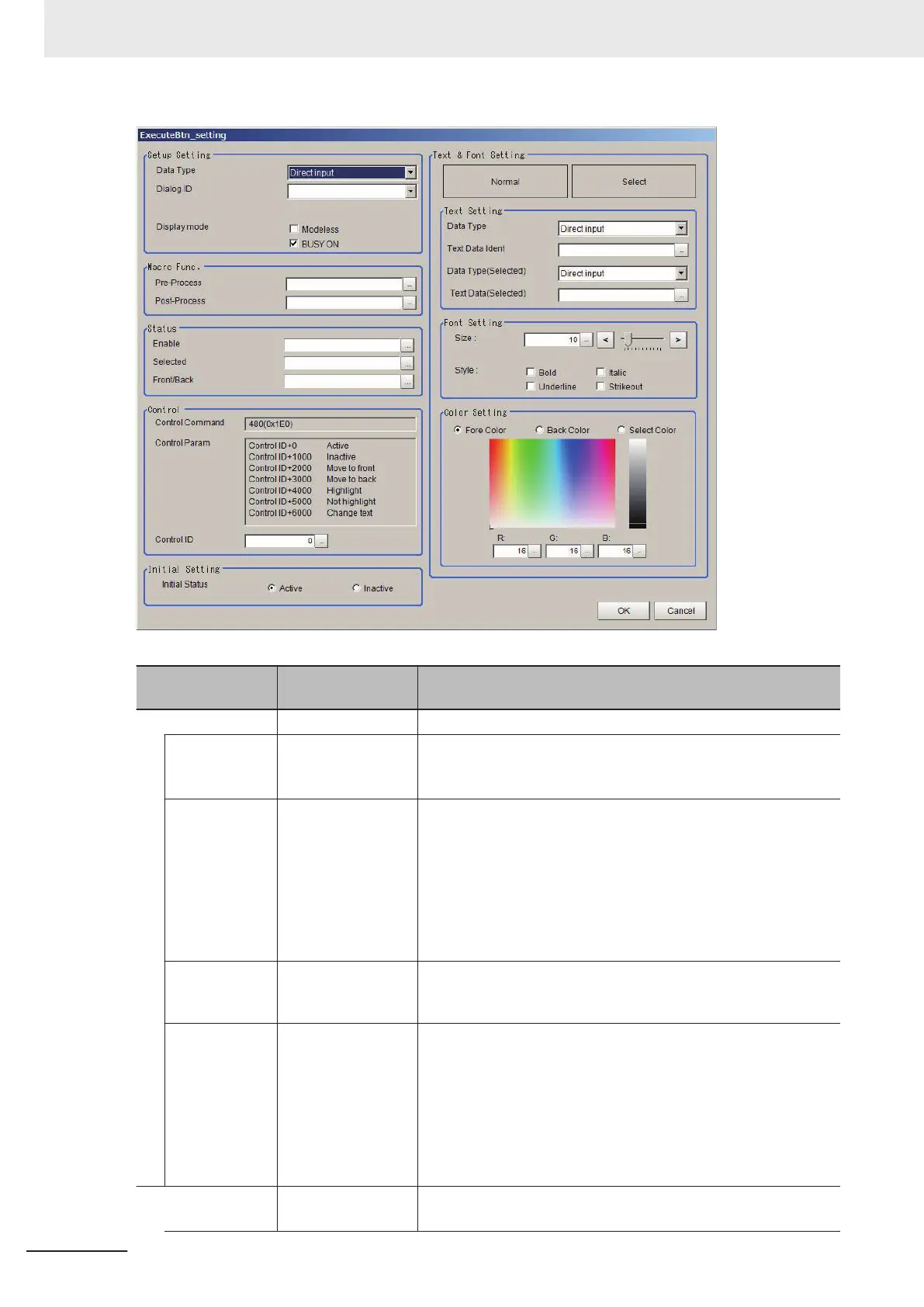Item
Setting value
[Factory default]
Description
Setup Setting - Sets the custom dialog to display.
Data Type
• [Direct input]
• Scene variable
• System variable
Sets the method to specify the Custom dialog’s dialog ID.
Dialog ID - This item is available when Directly specify is selected in Data
type.
Sets the method to specify the Custom dialog's dialog ID to start.
Select defined dialog IDs displayed as a candidate in the combo
box.
When the specified dialog has been deleted in the Custom dialog
tool, then this will be displayed as empty the next time the Set-
tings dialog box is opened.
Variable - This item is available when other than Direct input is selected in
Data type.
Sets the variable that stores the dialog ID character string.
Display mode
• Modeless
• [BUSY ON]
Sets the display mode.
• Modeless:
Select this when using a display in which other operations can
be executed or other window parts can be started (modeless
display) while a specified Custom dialog is started.
• BUSY ON:
Select this when setting BUSY to ON while a specified Custom
dialog is started.
Macro Func.
(Scene Macro)
- Sets this before and after starting the Setup window when calling
a macro subroutine.
8 Setting Windows
8 - 50
FH/FHV Series Vision System User’s Manual (Z365-E1)
