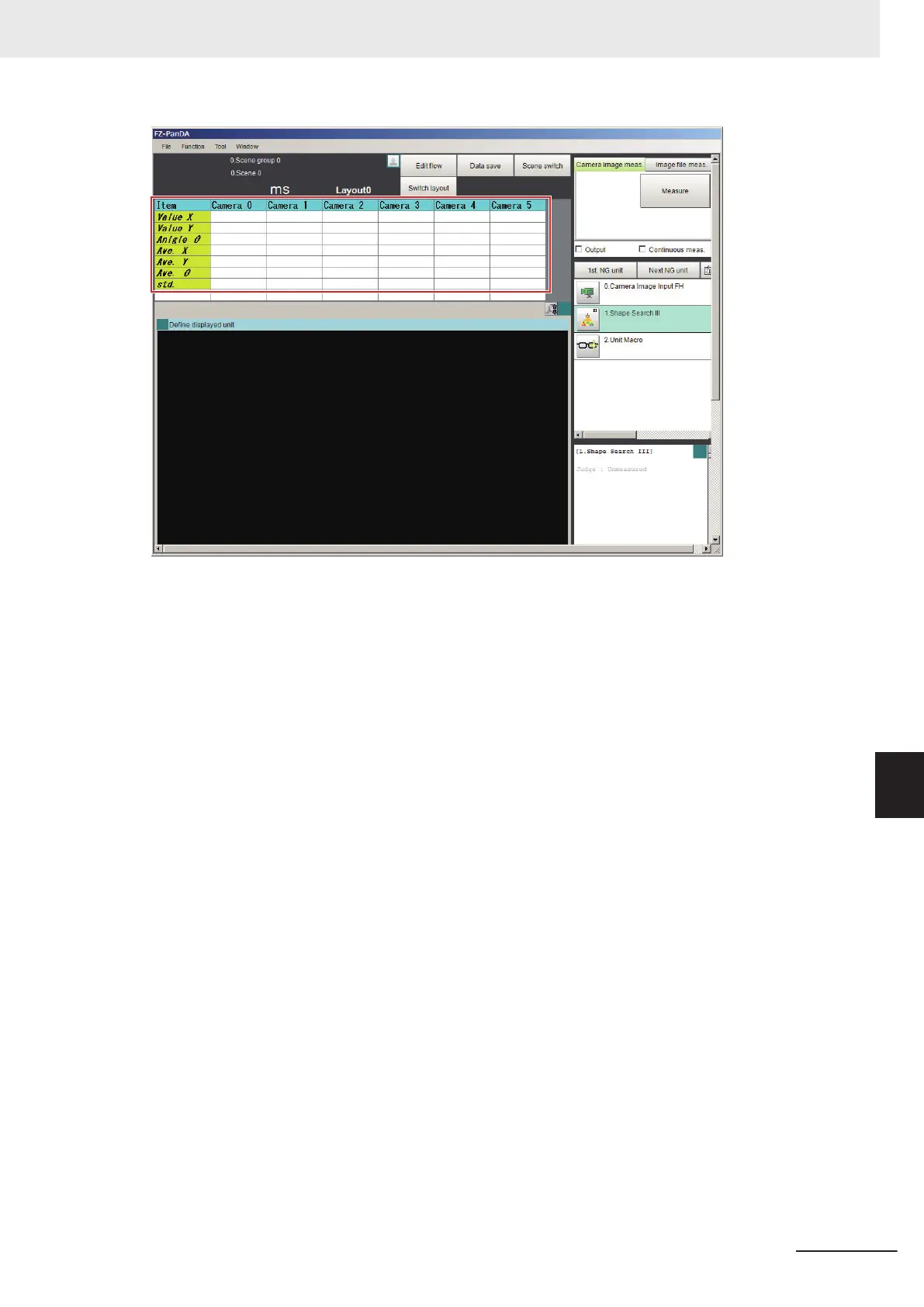Note that the following functions are disabled to make it easier to use than the Data Grid window.
• The function to dynamically change the number of rows and columns.
• The function to dynamically change the height of rows and width of columns.
• Direct editing of cell values.
• The function to execute macro processing when a cell is selected.
• The function to control by using an option event from a macro.
The following elements are displayed.
• Data Grid
The settings and their values are as follows.
8 Setting Windows
8 - 59
FH/FHV Series Vision System User’s Manual (Z365-E1)
8-3 Arranging Windows [Layout Functions]
8
8-3-24 Simple Data Grid Window (MDI_SimpleDataGrid.dll)
