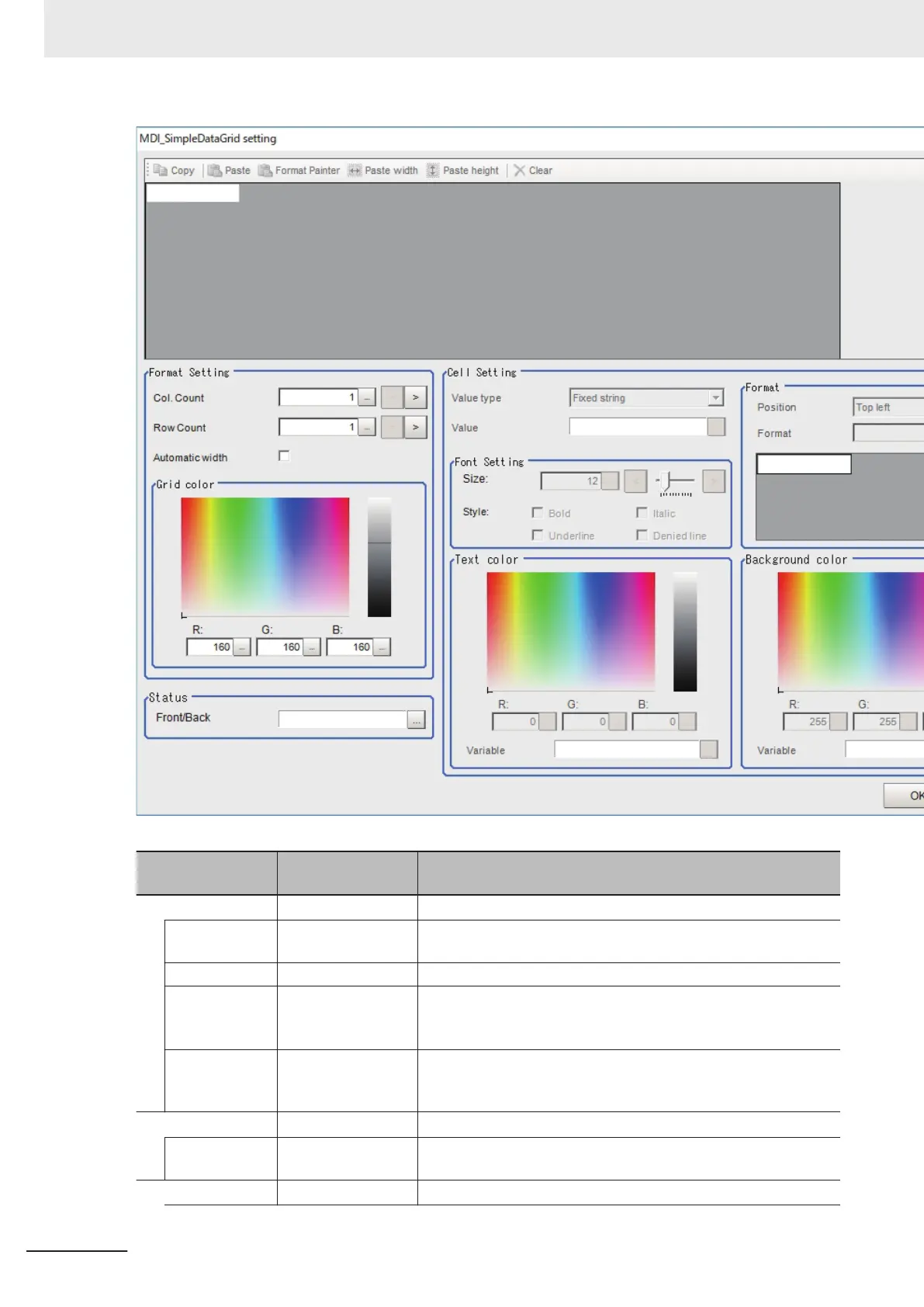Item
Setting value
[Factory default]
Description
The entire settings - -
Number of col-
umns
1 to 32 [1] Specifies the number of columns in the data grid.
Number of lines 1 to 128 [1] Specifies the number of rows in the data grid.
Automatic width
• [Unchecked]
• Checked
Enables or disables automatic width adjustment of columns.
• Checked: Enabled
• Unchecked: Disabled
Grid color R: 0 to 255 [160]
G: 0 to 255 [160]
B: 0 to 255 [160]
Specifies the grid line color of the data grid.
Status - -
Front/Back - On the Variable assignment screen that is displayed, specify the
variables to be linked with Front/Back.
Cell Setting - -
8 Setting Windows
8 - 60
FH/FHV Series Vision System User’s Manual (Z365-E1)
