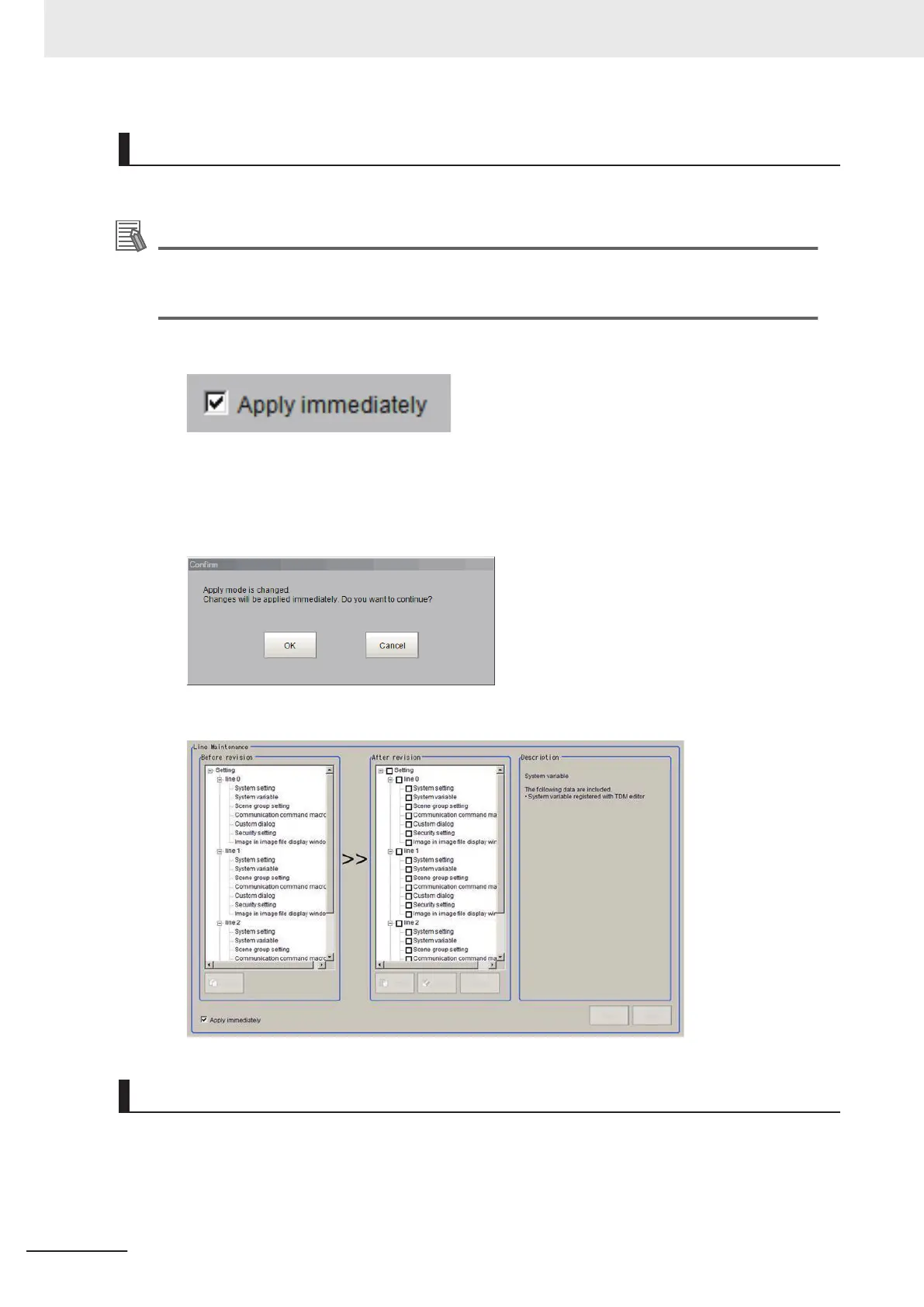Steps for Operating with Functional Limitations
This describes the steps for operating with Apply immediately checked.
Additional Information
If there is insufficient memory in the sensor controller, the tool will be launched with Apply
immediately checked.
For details, refer to Launching the Line Maintenance tool on page 9 - 36.
1 With Apply immediately checked.
2 The following Confirm dialog screen will display.
After verifying the setting data in the After revision area is correct, click the OK button.
Prior to checking the check box for Apply immediately, the setting data is applied to the sen-
sor controller immediately by the Copy/Clear operation.
3 The Undo, Reset and Apply buttons will be grayed out.
Using Copy with Functional Limitations
This explains the steps for copying setting data when Apply immediately is checked.
1 Click on the setting data in the Before revision area you want to copy.
In the Description area, a description of the selected settings will be displayed.
9 Saving/Loading Data
9 - 42
FH/FHV Series Vision System User’s Manual (Z365-E1)
