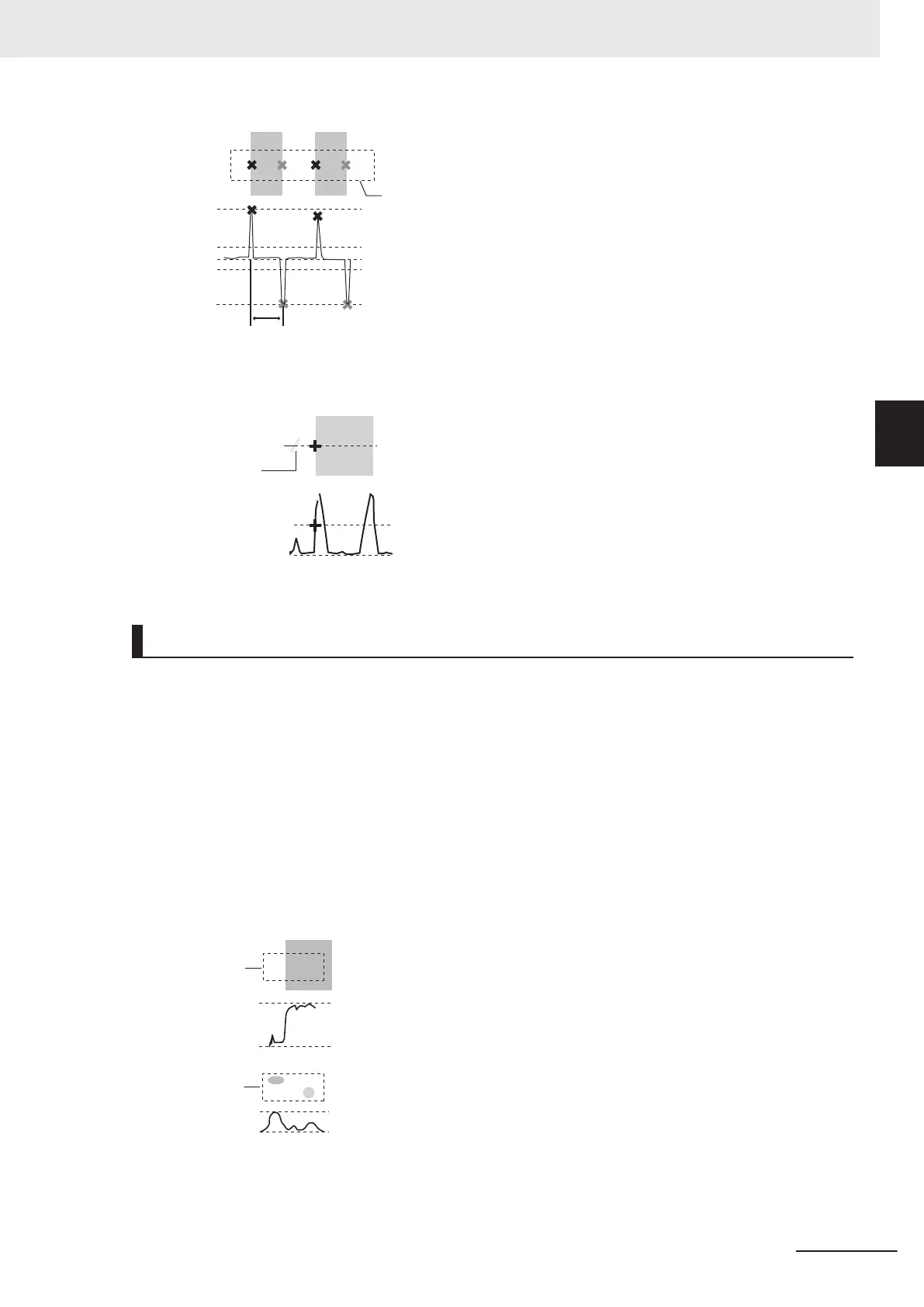Measurement area
Edge level
Edge level
100%
20%
100%
20%
0%
1
Example)
• When performing measurement using color difference value:
Edge level is set using color difference absolute value.
Measurement region
Edge level (absolute value)
Noise
50
0
Noise Level
This level judges whether an edge is present or not.
The maximum value and minimum value for color difference in the edge detection area are determined
and if the difference is less than the noise level, it is judged that there is no edge. When detection is
affected by noise, increase this value.
(within area)
Maximum value - minimum value of color difference < noise level - edge does not exist - measurement
result is fail
Maximum value - minimum value of color difference > Noise level - edge exists - targeted for measure-
ment
Example: When noise level is set to 30
Max. color difference 60
Min. color difference 15
Measurement
region
60-15>30
Judged as “with
edge” and measure
35-15<30
Processed as “no edge”
(measurement result: NG).
Max. color difference 35
Min. color difference 15
Measurement
region
Appendices
A - 17
FH/FHV Series Vision System User’s Manual (Z365-E1)
A-5 Measurement Mechanism
A
A-5-3 Edge Detection Measurement
