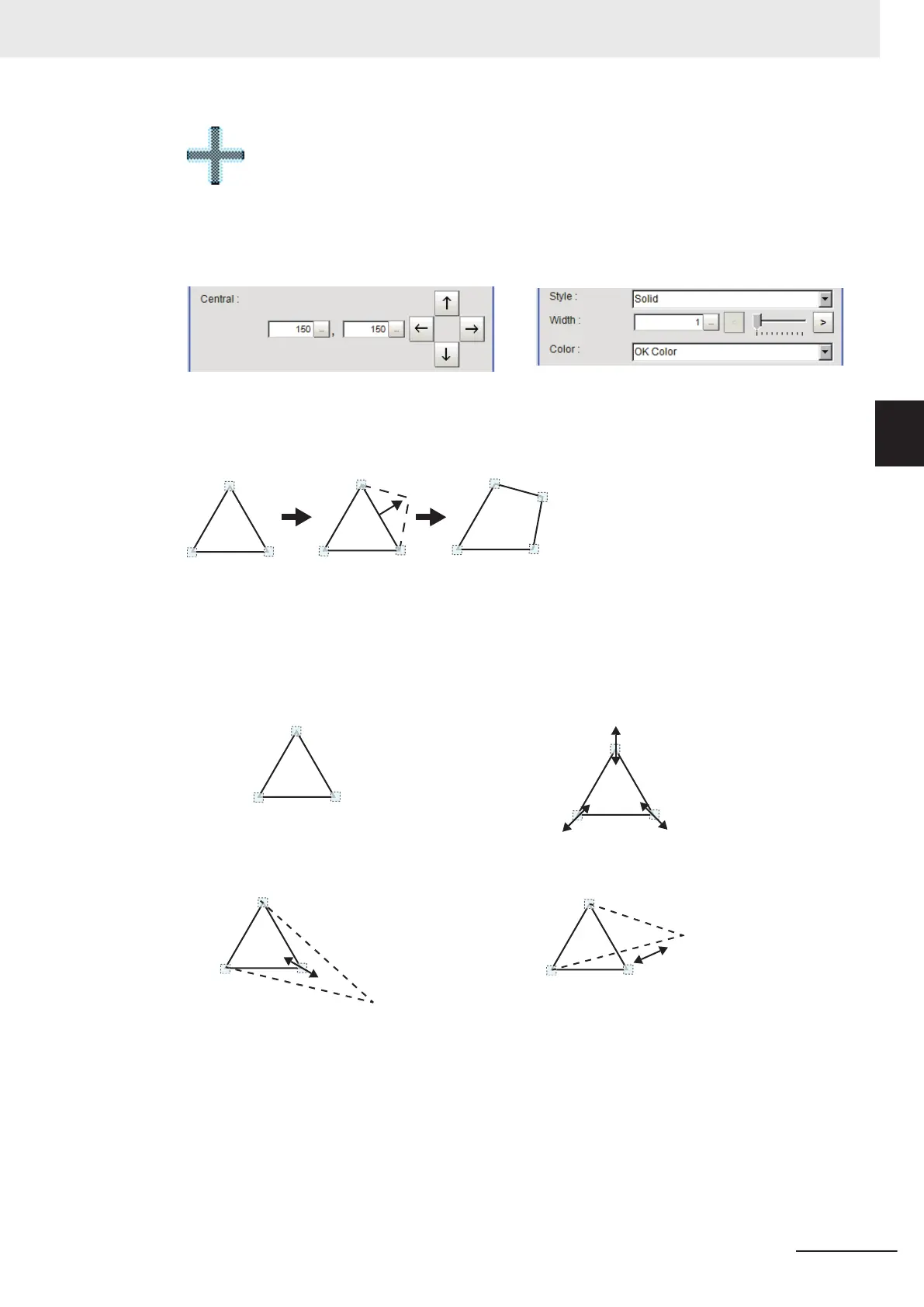• Using numbers for setting
Setting is performed through input of numbers or through tapping on the arrows. The line type
and line color can also be changed at this window.
l
Polygons (Triangle to Decagon)
• Drawing methods (for drawing a quadrilateral)
(1) When Polygon is specified, a triangle is drawn at first.
(2) If you drag and drop one of the sides at the point you want to make a new vertex, a new
vertex will be created.
If the number of vertices is not within 3 to 10, the image cannot be confirmed as a polygon.
• Image selection status
• Dimension Adjustment
Point is displayed at
vertex of figure.
Drag the points.
• Example: When changing the angle of one
point
• Example: When changing the region
Drag points (arbitrari-
ly).
Drag points (arbitrarily).
• Using numbers for setting
The setting area consists of two windows below. Click the 1 or 2 on the right side of the window
to select the setting item.
3 Basic Operations
3 - 19
FH/FHV Series Vision System User’s Manual (Z365-E1)
3-2 Basic Knowledge about Operations
3
3-2-6 Setting Figures
