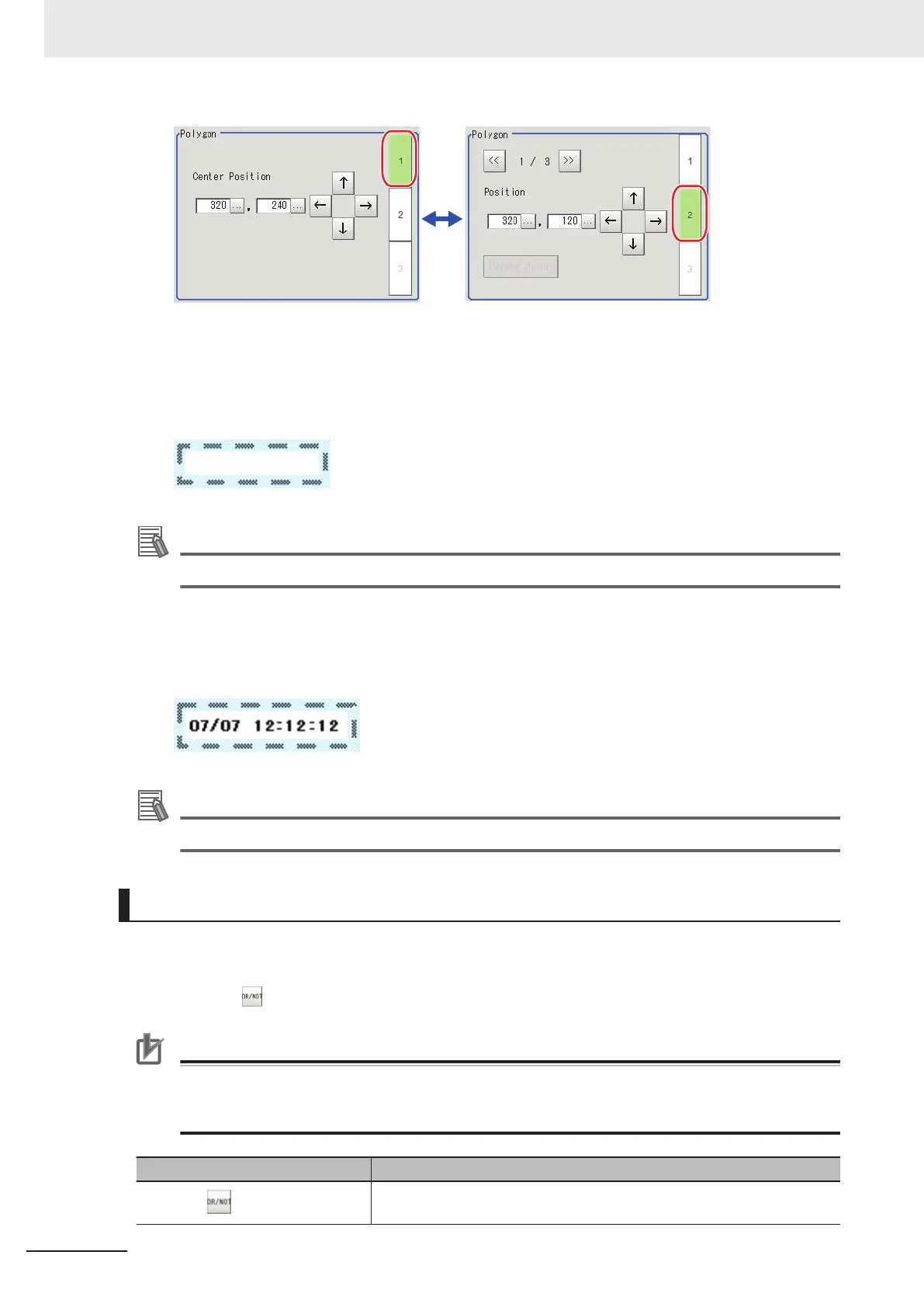l
Text
• Image selection status
Entire image is selected.
Additional Information
Text can only be used in the Result display processing item.
l
Time
• Image selection status
Entire image is selected.
Additional Information
Time can only be used in the Result display processing item.
About OR Setting/NOT Setting
The OR setting/NOT setting is used when multiple images are combined. Areas with complex shapes
can be drawn through combining figures, and unnecessary parts can be excluded form the area. Each
time OR/NOT ( ) is tapped, the setting of the selected figure toggles between OR and NOT.
Precautions for Correct Use
• Images with only the NOT setting cannot be drawn.
• For regions where two or more graphics are overlapped, the latest NOT/OR setting overrides
the earlier settings.
Item Description
OR/NOT ( )
Used when drawing a model or a region.
Switching between OR and NOT occurs each time the button is tapped.
3 Basic Operations
3 - 20
FH/FHV Series Vision System User’s Manual (Z365-E1)
