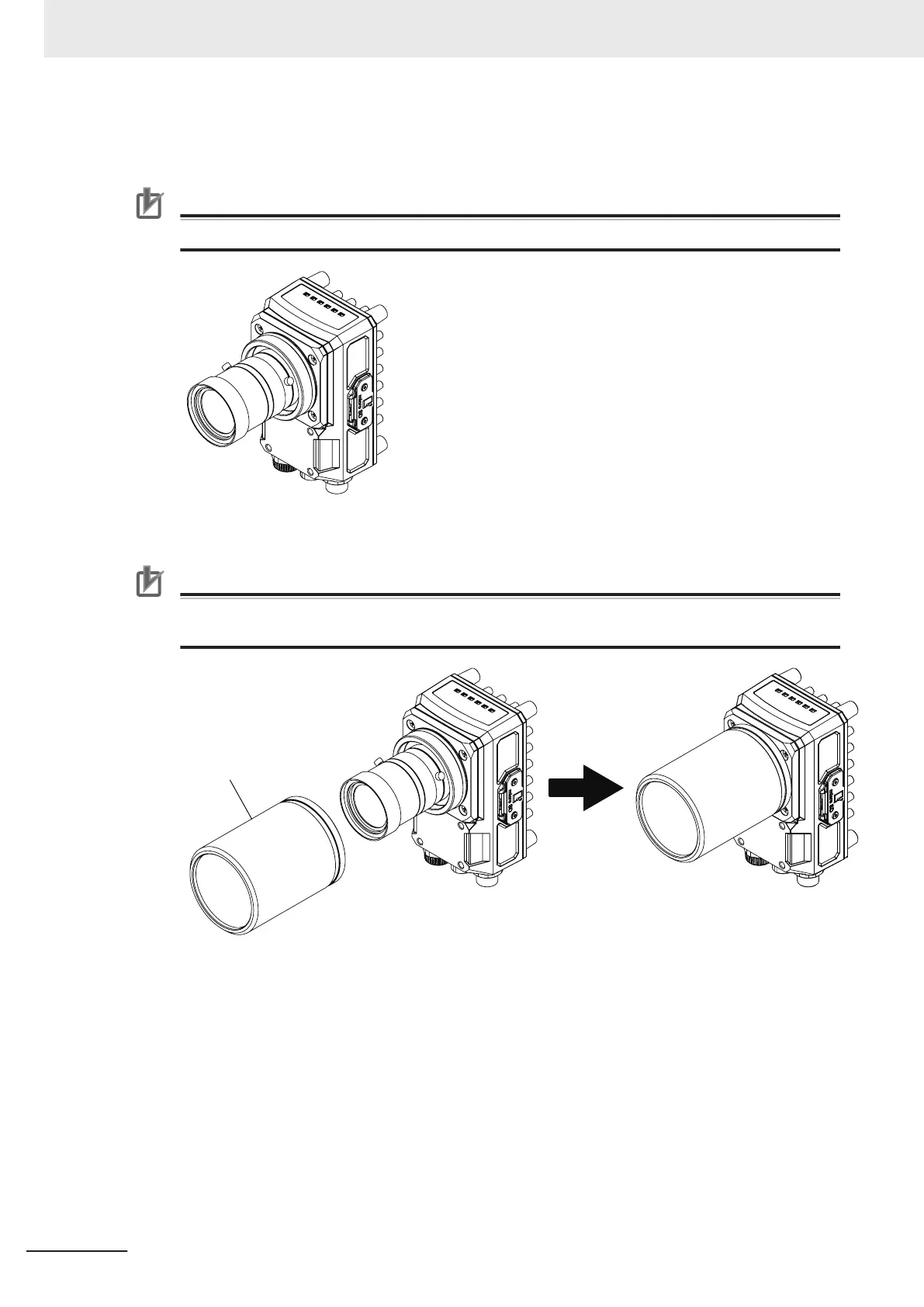4 Adjust the focus and aperture and fix them.
Precautions for Correct Use
Once the correct focus is set, secure in place by tightening the lock screws.
5 Attach the waterproof hood.
Precautions for Correct Use
When attaching the hood cover, tighten it securely until the bottom of the hood cover is touching
the hood base surface.
5 Installation
5 - 4
FHV Series Smart Camera Setup Manual (Z408-E1)
