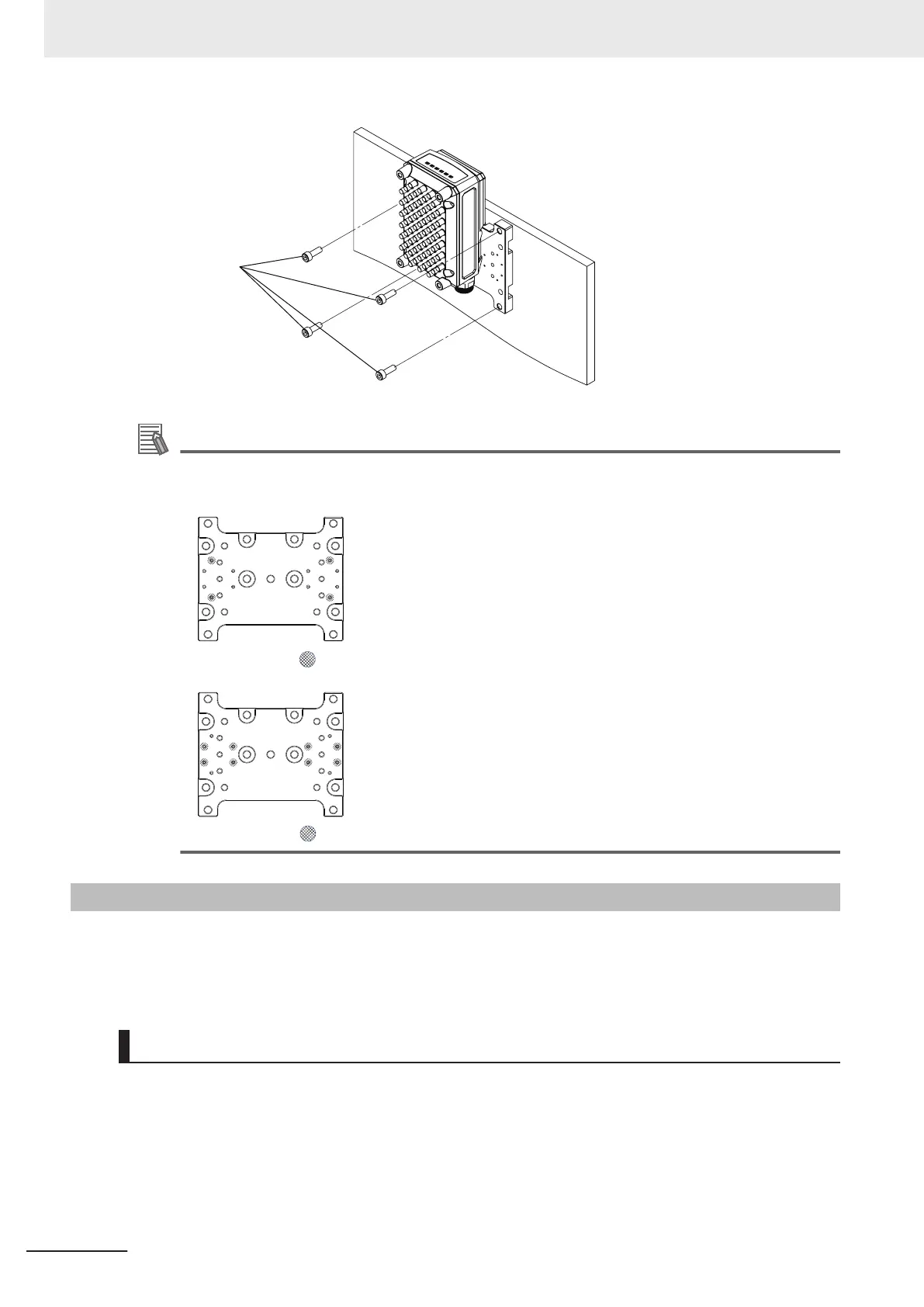Additional Information
There are screw holes in FHV-XMT-7 for installing a lighting controller. FHV-XMT-7 can be used
as a mounting fixture for a lighting controller.
• Screw holes to be used when mounting a lighting controller of the common type (1ch to 4ch).
• Screw holes to be used when mounting a dedicated lighting controller (1ch).
5-2-2
When Connecting the Smart Camera to a Lighting Controller
For connecting the Smart Camera to a Lighting Controller, use the mounting fixture (FHV-XMT-7-
TCC). Do not use the camera mounting plate that is included when purchasing the lighting controller.
For attaching, please use the screws that are included with the Lighting controller for that purpose.
Mounting and Attaching
1 Attach the lighting controller mounting fixture (FHV-XMT-7-TCC) to the Smart Camera.
Tightening torque: 2.3 N・m
Screws: M5 × 8 mm countersunk head screw
5 Installation
5 - 18
FHV Series Smart Camera Setup Manual (Z408-E1)
