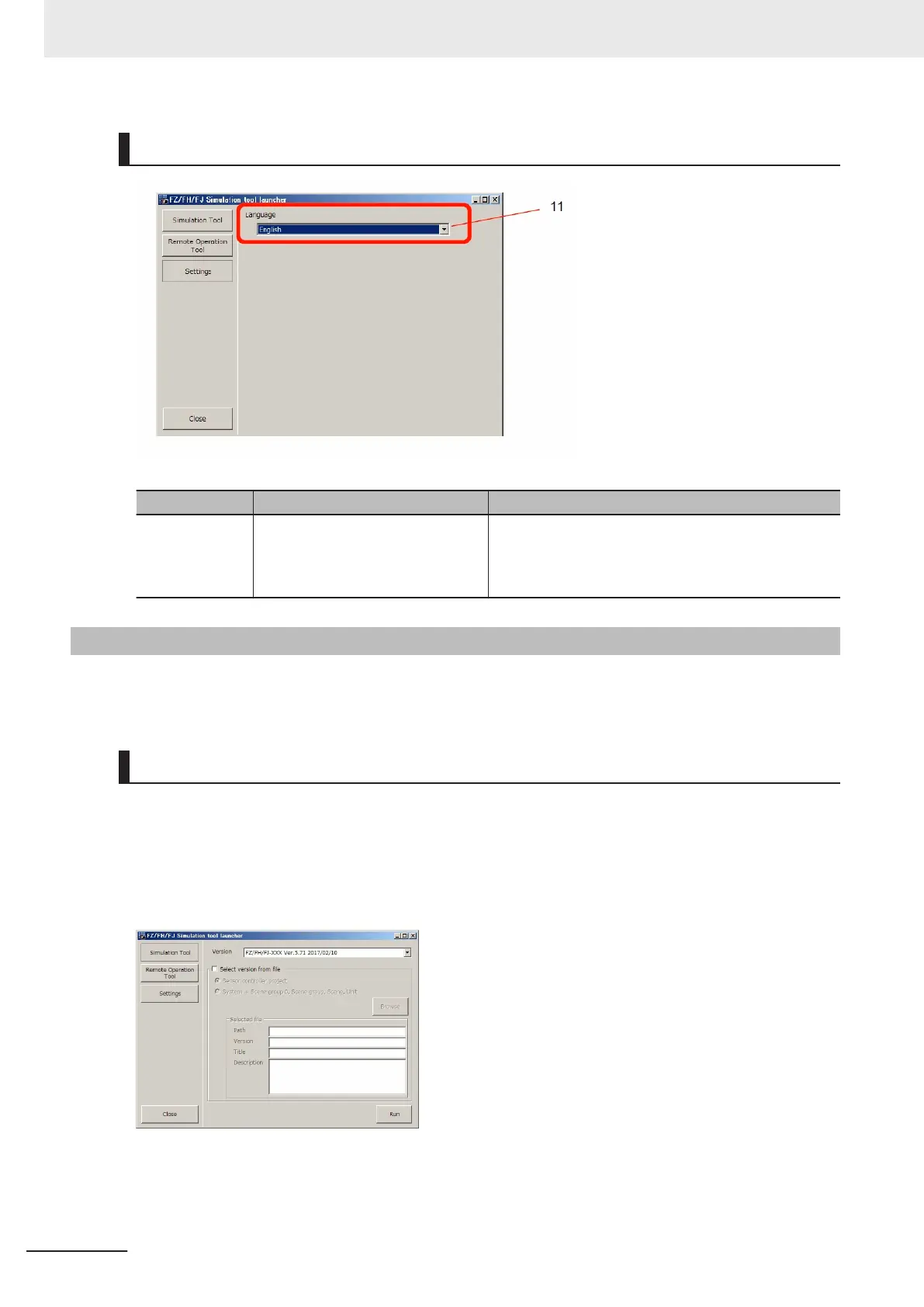Language Setting Window
No. Name Description
11 Language selection box Displays the current language setting. When changing
the display language, the change is reflected immedi-
ately. The setting is saved and will be default for the
next startup.
7-1-4
Use Procedures
Here describes how to launch the FH/FHV Launcher and the simulation software, and how to change
the language settings.
Launching the FH/FHV Launcher
The following describes the launching procedure for the FH/FHV Launcher.
1 From the Start menu on your PC, select All Programs - OMRON - FH_FHV Series - FH_FHV
Launcher.
The FH/FHV Launcher window appears.
7 Software Setup
7 - 4
FHV Series Smart Camera Setup Manual (Z408-E1)
