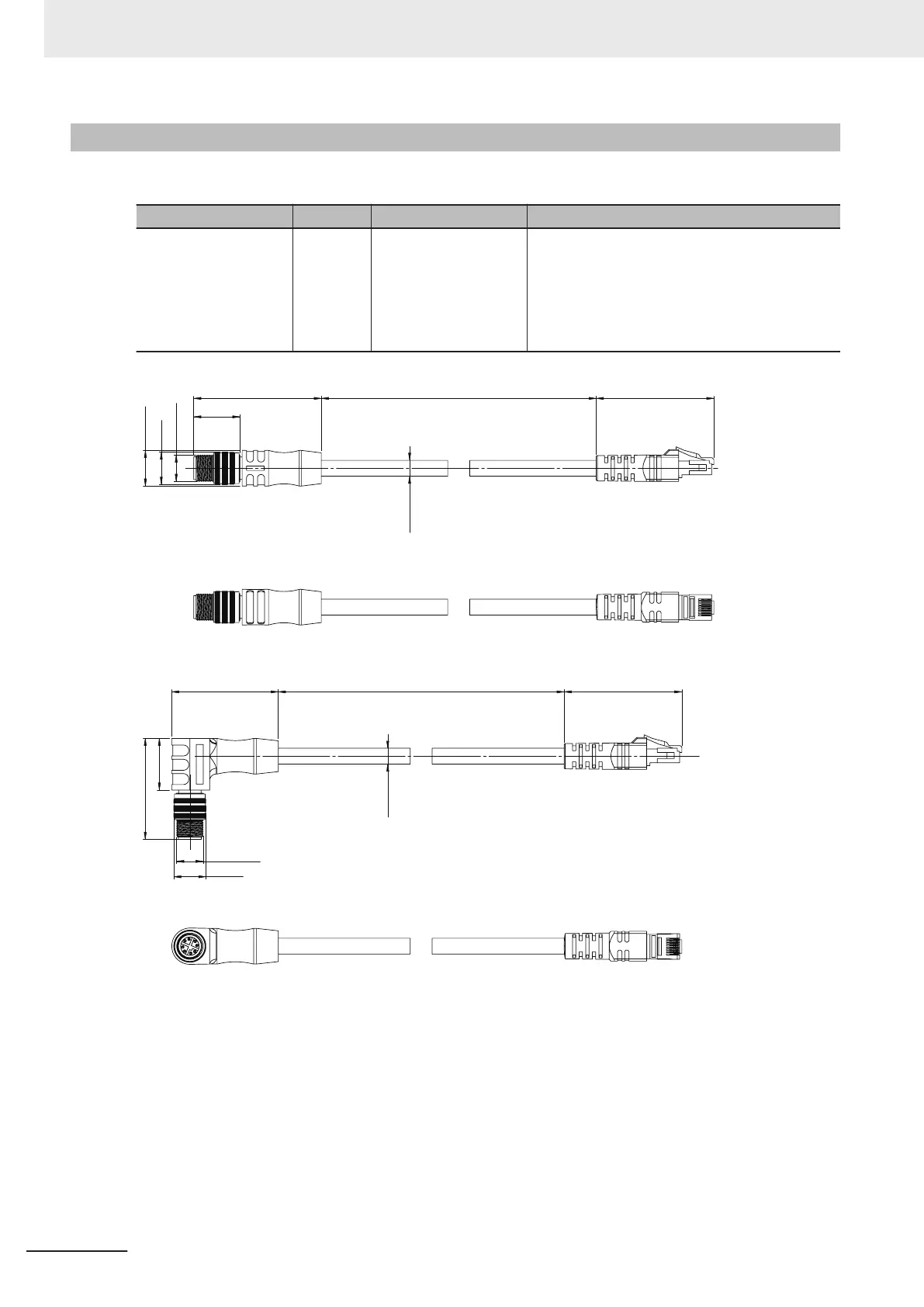6-5-1
Cables
Please use the following Ethernet cables.
Name Model Description Note
Ethernet Cable FHV-
VNB□□ /
FHV-
VNLB□□
For FHV Series only
Cable lengths: 2m,
3m, 5m, 10m, 20m
Minimum bending radi-
us: Fixed 35mm, Slid-
ing 70mm
• One end of the cable is a connector and other
end is non-terminated wires.
• Connect with the cable, ensuring not to ex-
ceed the minimum bending radius.
FHV-VNB□□
58
M12 x 1
21
7.20 dia.
L
53.50
16.20 dia.
15 dia.
*1. Cable lengths (L) are 2m/3m/5m/10m/20m.
FHV-VNLB□□
48.45
45.90
M12 x 1
7.20 dia.
53.50
L
23.50
15 dia.
*1. Cable lengths (L) are 2m/3m/5m/10m/20m.
6 Power Supply and I/O Interface
6 - 16
FHV Series Smart Camera Setup Manual (Z408-E1)
