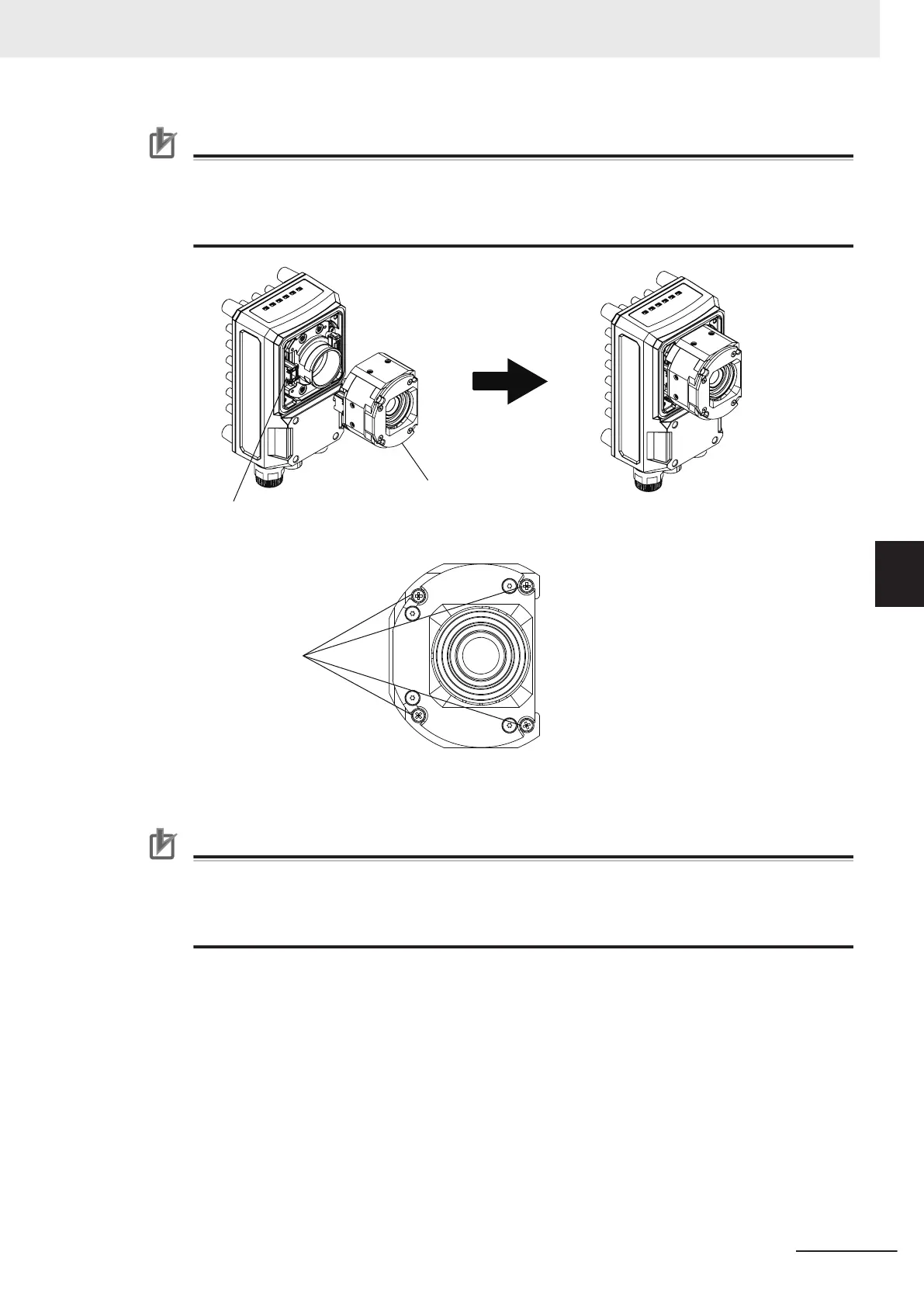Precautions for Correct Use
• Ensure that there is no foreign matter on the surface of the image sensor before attaching it.
• Connect the lens module to the (black) lens module connector of the Smart Camera.
• Tighten the screws in order of 1 to 4 as shown in the figure below.
• Tightening torque: 0.15 N・m
Connector for
lens module (black)
Lens module
Fixing screws
(M2 Phillips-head
anti-falling screws)
②
③
④
①
3 Attach the FHV-LEM□□-S cover.
Precautions for Correct Use
• Note that this is unnecessary when the lighting module, or waterproof hood is used.
• Align the orientation of the cover so that the (white) lighting module connector is covered and
not visible.
• Tightening torque: 0.54 N・m
5 Installation
5 - 7
FHV Series Smart Camera Setup Manual (Z408-E1)
5-1 Assembling Equipment
5
5-1-3 Lens Module / IP40 Configuration
