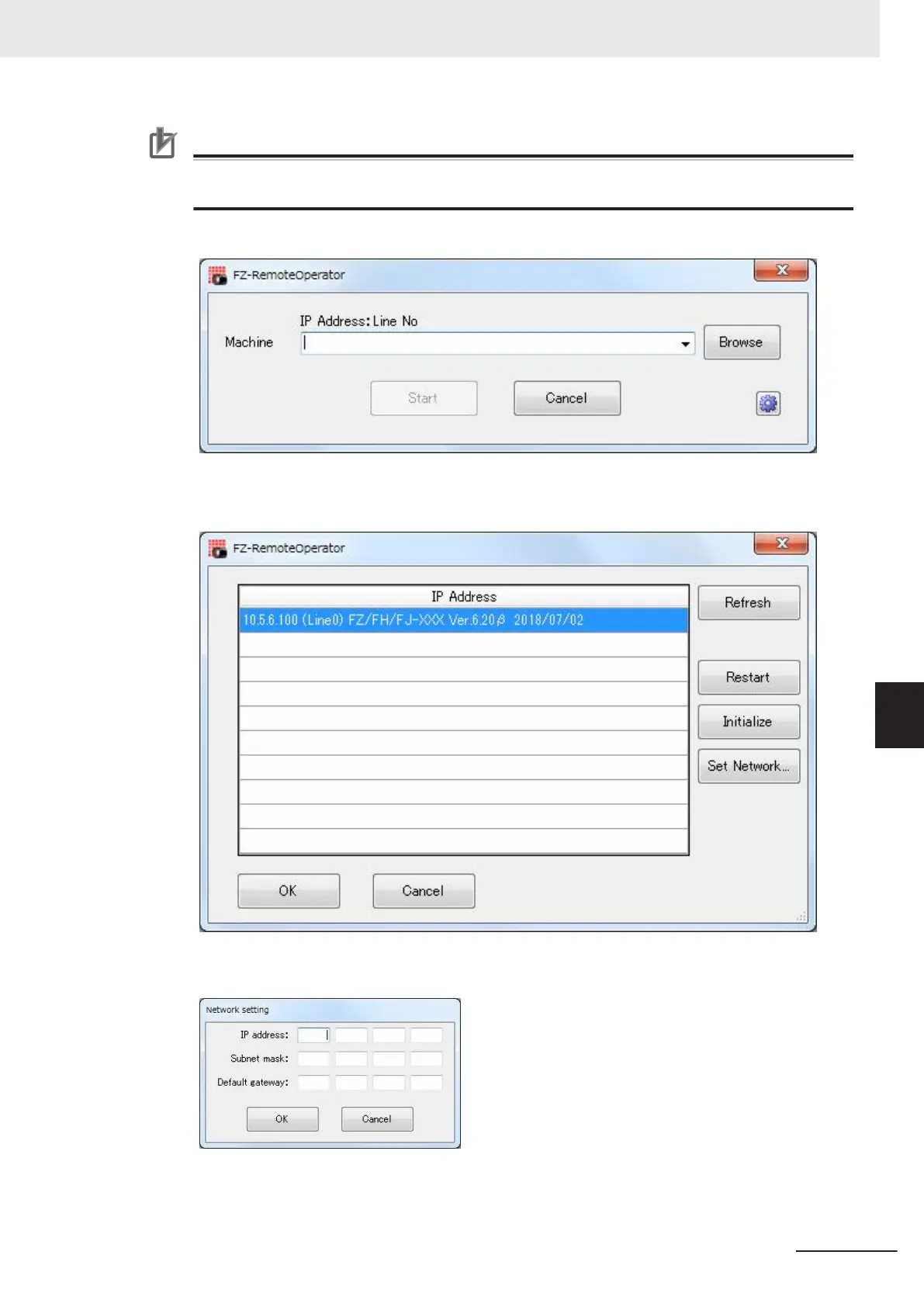Precautions for Correct Use
Do not connect or disconnect the Remote Operation tool during a measurement or the system
running.
5 Click Browse.
A Network reference list will be displayed.
6 Select your target Smart Camera in the list and click Set Network....
7
Set the IP address for the Smart Camera on the Network setting.
8 Click OK.
The IP address is set to the Smart Camera.
7 Software Setup
7 - 13
FHV Series Smart Camera Setup Manual (Z408-E1)
7-2 Operating the Smart Camera Remotely [Remote Operation Tool]
7
7-2-4 Network Settings for the Smart Camera
