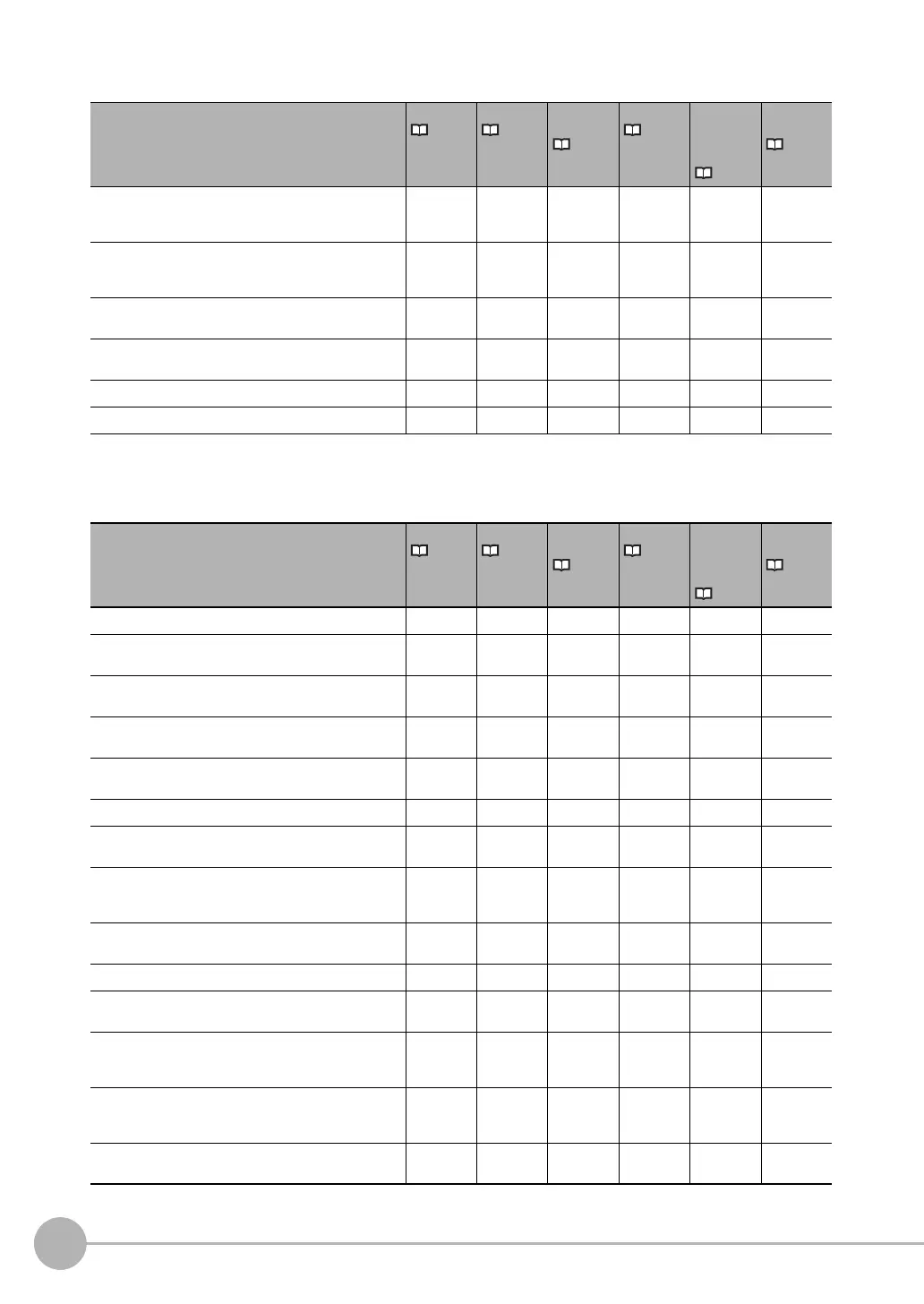Command Control
204
FQ2-S/CH User’s Manual
for Communications Settings
Commands to Write Data
Acquires the input status (allowed/prohibited) for the
communications protocol set with the Set Communica-
tion Input Status command.
NA OK OK OK OK OK
Acquires the output status (allowed/prohibited) for the
communications protocol set with the Set Communica-
tion Output Status command.
NA OK OK OK OK OK
Acquires the ON/OFF status of the input signal for the
specified parallel I/O terminal.
NA OK OK OK OK OK
Batch acquires the ON/OFF status for the all parallel I/O
input terminals other than the IN terminals.
NA OK OK OK OK OK
Batch acquires the ON/OFF status for the IN terminals. NA OK OK OK OK OK
Acquires the FQ2 execution status (execution mode). NA OK OK OK OK OK
OK: Applicable command, RST: Command with restricted execution, NA: Non-applicable command
Function Parallel
p. 46, p. 75
PLC link
p. 134
EtherNet/
IP
p. 112
PROFINET
p. 159
No-proto-
col (TCP/
UDP/RS-
232C)
p. 179
No-proto-
col (FINS)
p. 193
Registers characters to the specified dictionary data. NA NA NA NA OK NA
Deletes one character from the characters registered in
the model dictionary.
NA NA NA NA OK NA
Sets measurement values for a position compensation
item or filter item.
NA OK OK OK OK OK
Sets measurement values for the specified inspection
item.
NA OK OK OK OK OK
Sets the text string data for the specified inspection
item.
NA NA NA NA OK NA
Sets the value for the specified camera parameter. NA OK OK OK OK OK
Changes the range set as the measurement region or
the model registration region for an inspection item.
NA NA NA NA OK NA
Changes the range set as the measurement region or
the model registration region for an image adjustment
item (filter item/position compensation item).
NA NA NA NA OK NA
Sets the specified dictionary data cutout region parame-
ters.
NA NA NA NA OK NA
Sets the value to the specified system data. NA OK OK OK OK OK
Sets the value of the terminal offset data that is added
to the IN0 to IN4 command parameters
NA OK OK OK OK OK
Sets the input status (allowed/prohibited) of the commu-
nications port for the specified communications proto-
col.
NA OK OK OK OK OK
Sets the output status (allowed/prohibited) of the com-
munications port for the specified communications pro-
tocol.
NA OK OK OK OK OK
Sets the output signal ON/OFF status for the specified
parallel I/O terminal.
NA OK OK OK OK OK
OK: Applicable command, RST: Command with restricted execution, NA: Non-applicable command
Function Parallel
p. 46, p. 75
PLC link
p. 133
EtherNet/
IP
p. 111
PROFINET
p. 158
No-proto-
col (TCP/
UDP/RS-
232C)
p. 178
No-proto-
col (FINS)
p. 192
FQ2-S_CH_comm.book 204 ページ 2014年6月26日 木曜日 午前11時47分
