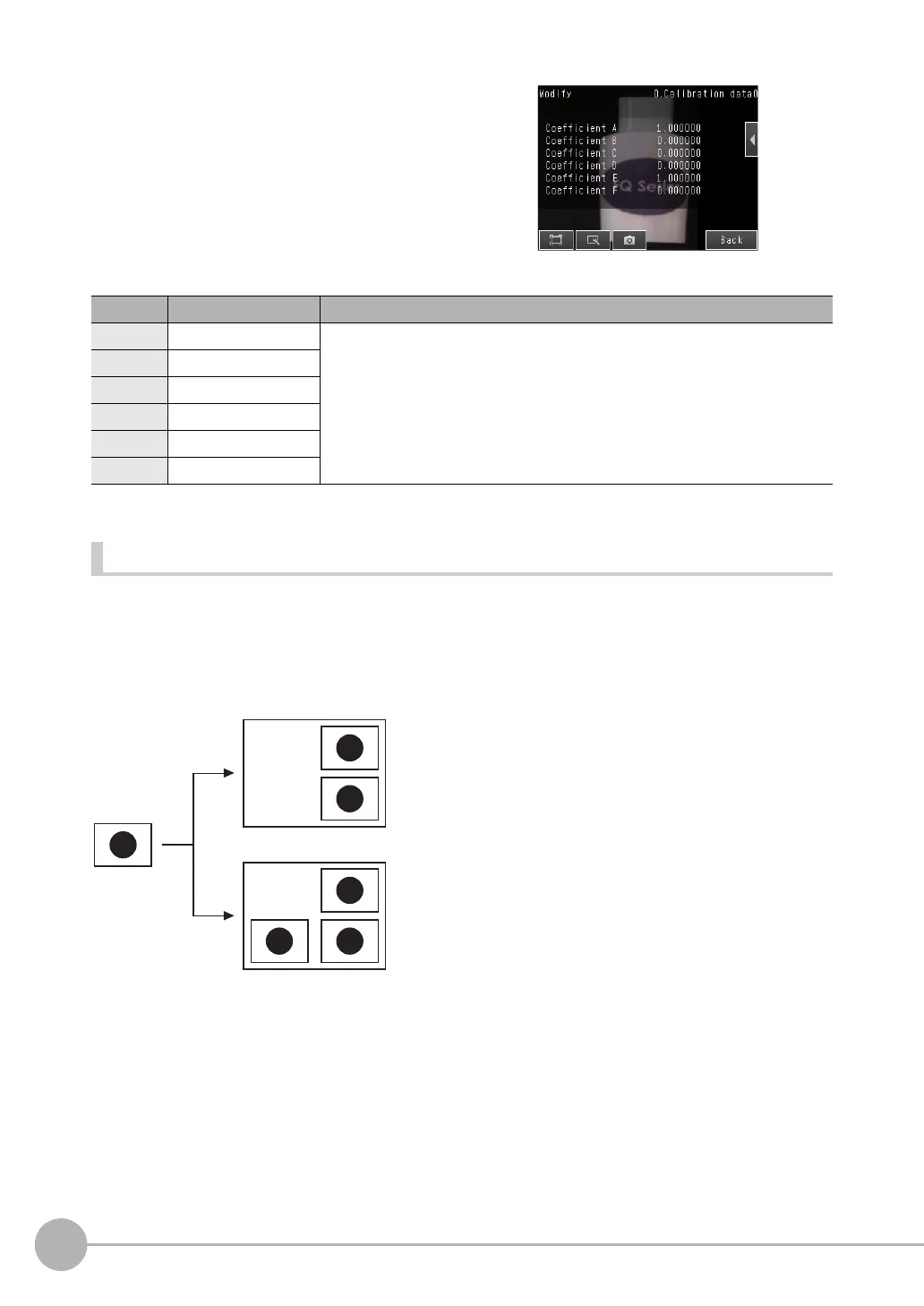Calibration
240
FQ2-S4 User’s Manual
Reference
With this method, the calibration settings are based on measurement results.
When you enter the actual coordinates of the position that results from searching for a registered model, the
calibration parameters are calculated automatically. (The position resulting from the search is found at the
subpixel level.)
11
The calibration parameters will be displayed.
The items in the calibration parameters are listed in the
following table.
Item Setting Description
A Calculated value These are the calibration conversion values.
These values are used to convert the Camera coordinates to the actual coordinates.
The following formulas are used to convert to actual coordinates.
• (X,Y): Camera coordinates of measurement position, Unit: pixels
• (X',Y'): Converted coordinates (actual coordinates)
X' = A × X + B × Y + C
Y' = D × X + E × Y + F
B Calculated value
C Calculated value
D Calculated value
E Calculated value
F Calculated value
Same Magnification in X and Y Directions
Measure two positions and enter the actual coordinates of them.
Different Magnifications in X and Y Directions
Measure three positions and enter the actual coordinates of them.
Model
