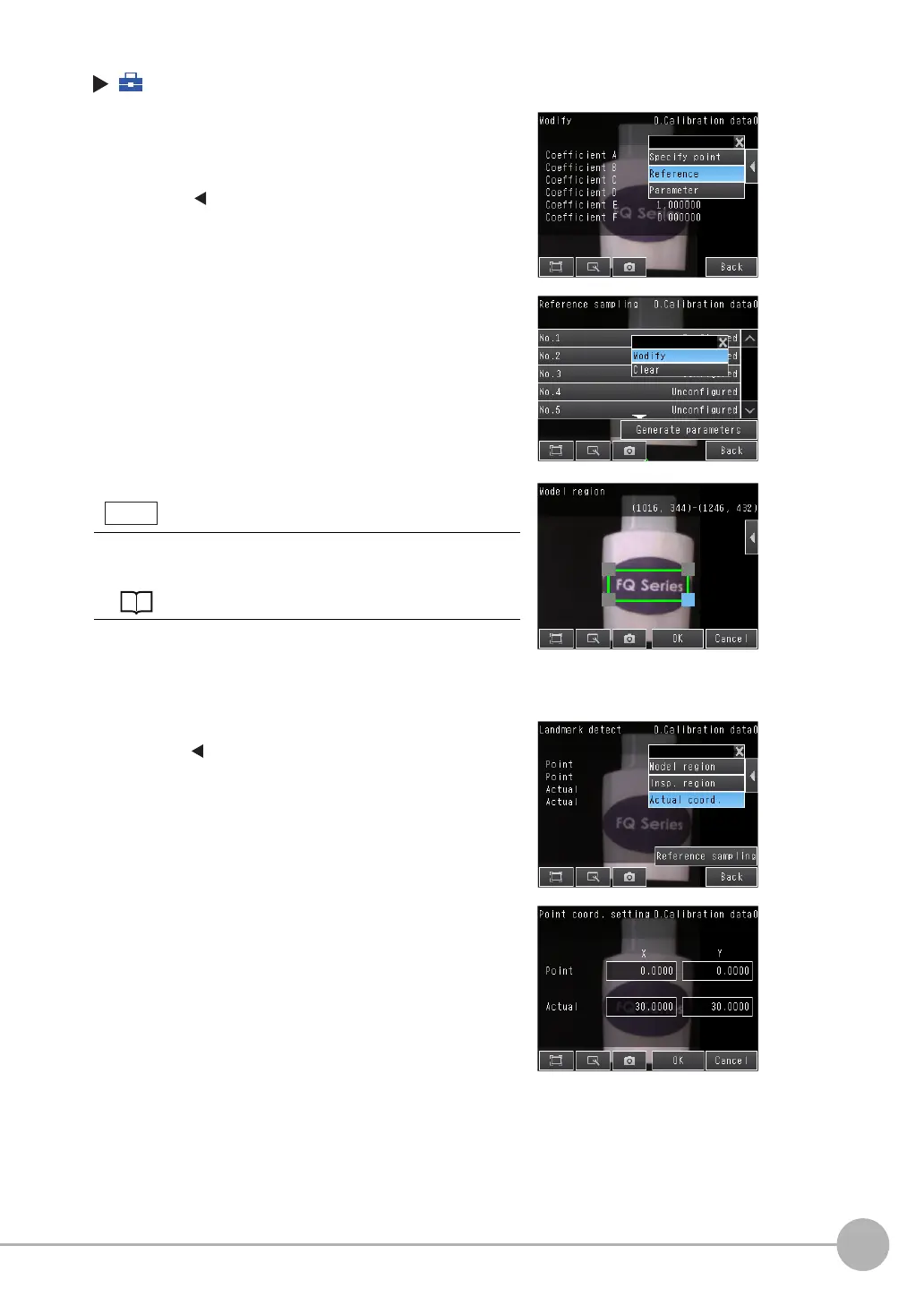Calibration
FQ2-S4 User’s Manual
241
7
Convenient Functions
(Setup Mode) − [Calibration]
1 Select the data region to set from [Calibration data 0]
to [Calibration data 31].
2
Press [Modify].
3
Press
[]
−
[Reference] on the right of the display.
4
Press [No. 1] and then press [Modify].
5
Move the rectangular frame to specify the model region.
6
Press [OK].
7
Press a reference sample to get the Camera coordi-
nates.
8
Enter the actual coordinates of the specified position.
Press []
− [Actual coord.] on the right of the display.
9
Enter the actual X and Y coordinates and press [OK].
10
Repeat the above steps 4 to 8 to set the coordinates
of the remaining positions.
• You can edit the model region.
The procedure is the same as that for the search function.
Editing the Model and Measurement Regions: p. 142
Note
