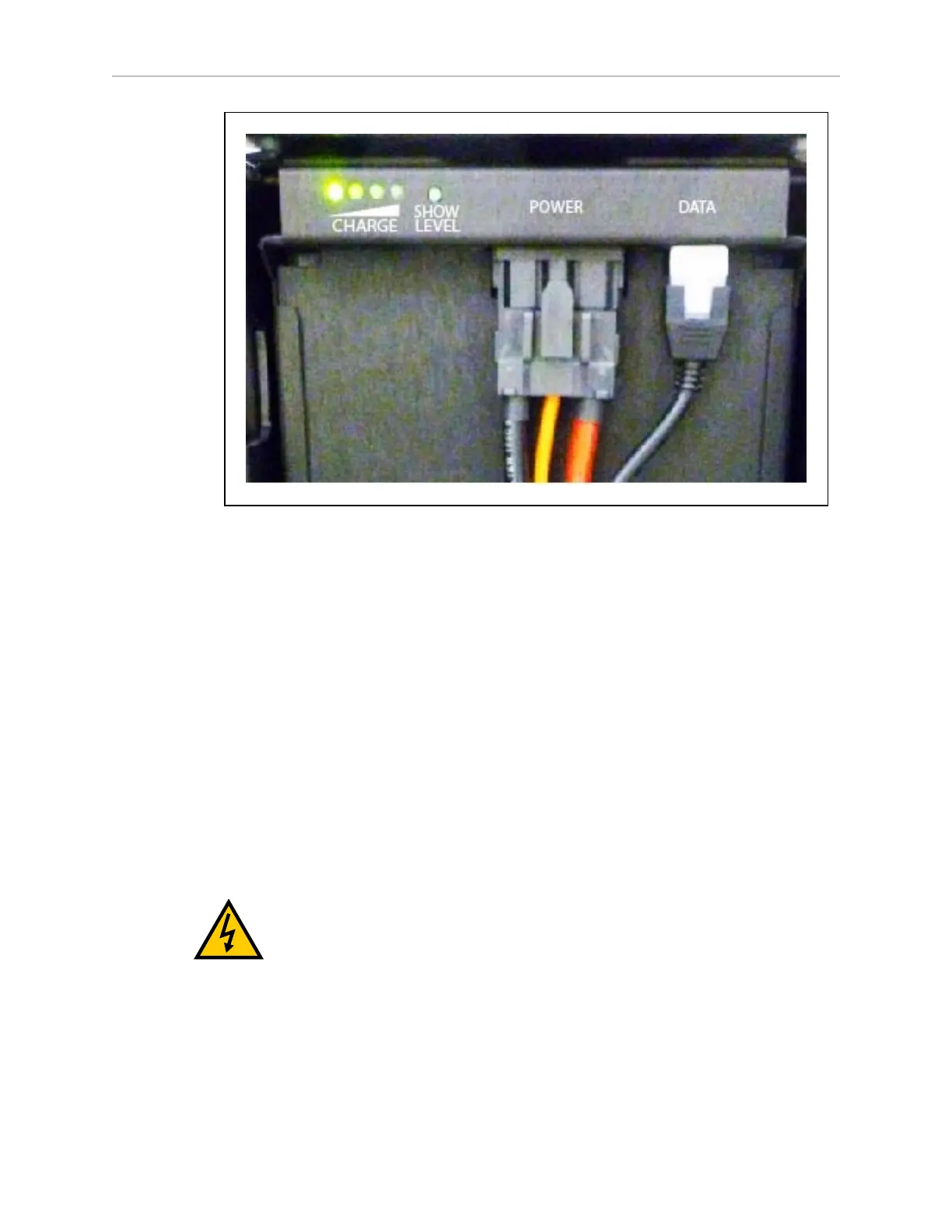Chapter 8: Maintenance
Figure 8-6. Battery Cable Connectors
5.
Close the battery compartment door to secure the battery in place.
Closing the battery compartment door holds the battery tightly in place to keep it from
shifting inside the compartment.
6.
Reinstall the battery door platform skin.
8.6 Replacing Non-Periodic Parts
Replace the following parts on an as-needed basis.
Docking Station Roller and Bearing
The roller, which guides the AIV onto the docking station, can become worn after extended
use. The time to replace the roller should be based on your visual inspection and judgment of
when it is too worn. We do not specify a quantitative measure for this.
Refer to the following figure for the location of the roller.
WARNING: Unplug power from the docking station before starting. Remove
the power cord at the docking station.
A shoulder bolt holds the roller to the docking station.
1.
Remove the shoulder bolt from the center of the roller. Retain the shoulder bolt.
2.
Remove the roller and bearing from the docking station.
3.
Install the new roller and bearing, using the retained shoulder bolt.
11970-000 Rev H1 LD Platform OEM User's Guide 109
