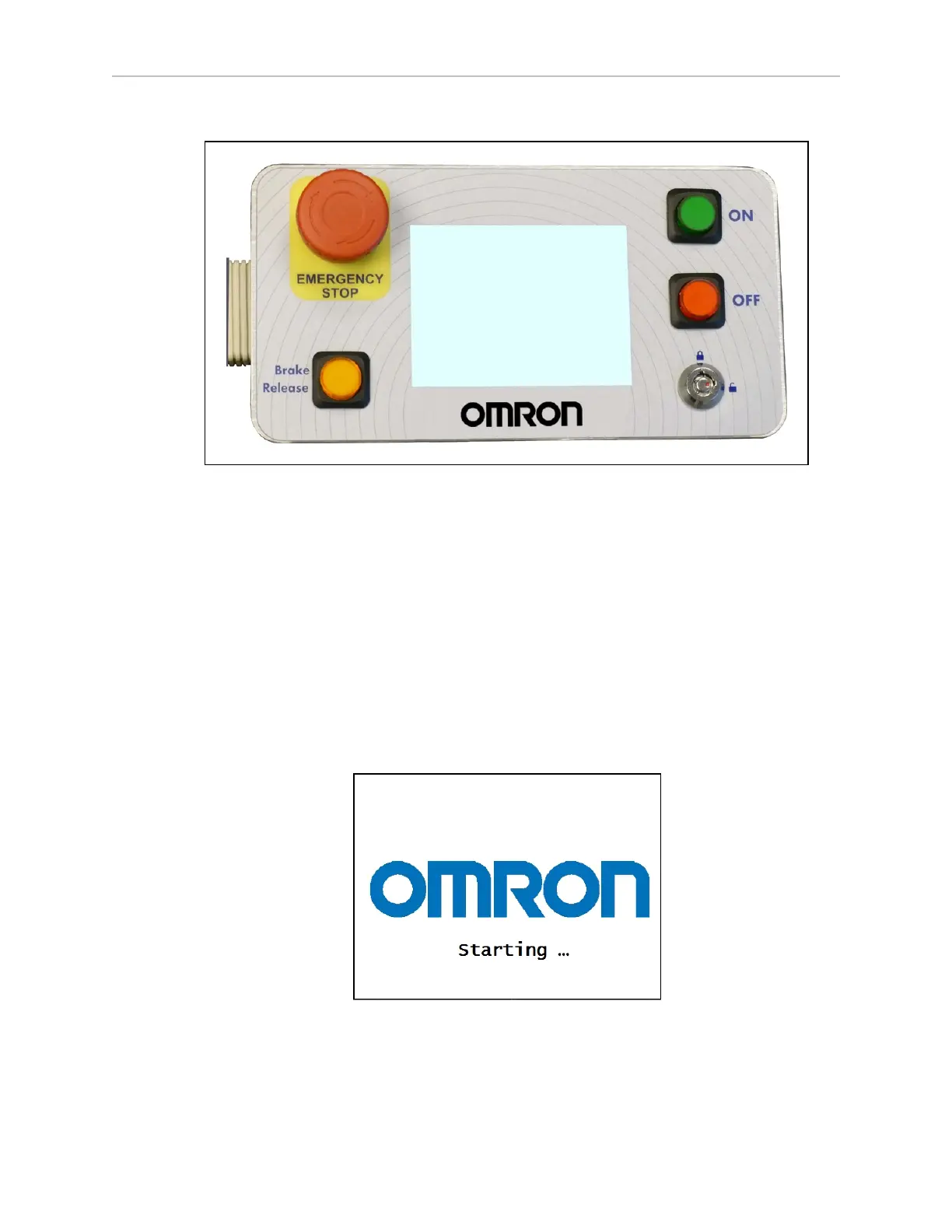Chapter 7: Operation
it is easily reached by an operator.
Figure 7-4. Operator Panel
Screen
The screen is a color TFT, 320 x 240 pixels, 3.5 inches diagonal. It can display 256K colors,
and is backlit.
NOTE:If the backlight times out, tapping lightly on the screen will turn it back on.
NOTE:This is not the same as the Touchscreen option.
Default/Sample Screen Contents
The following image shows the first screen that appears during boot-up:
Figure 7-5. Initial Boot Screen
11970-000 Rev H1 LD Platform OEM User's Guide 87
