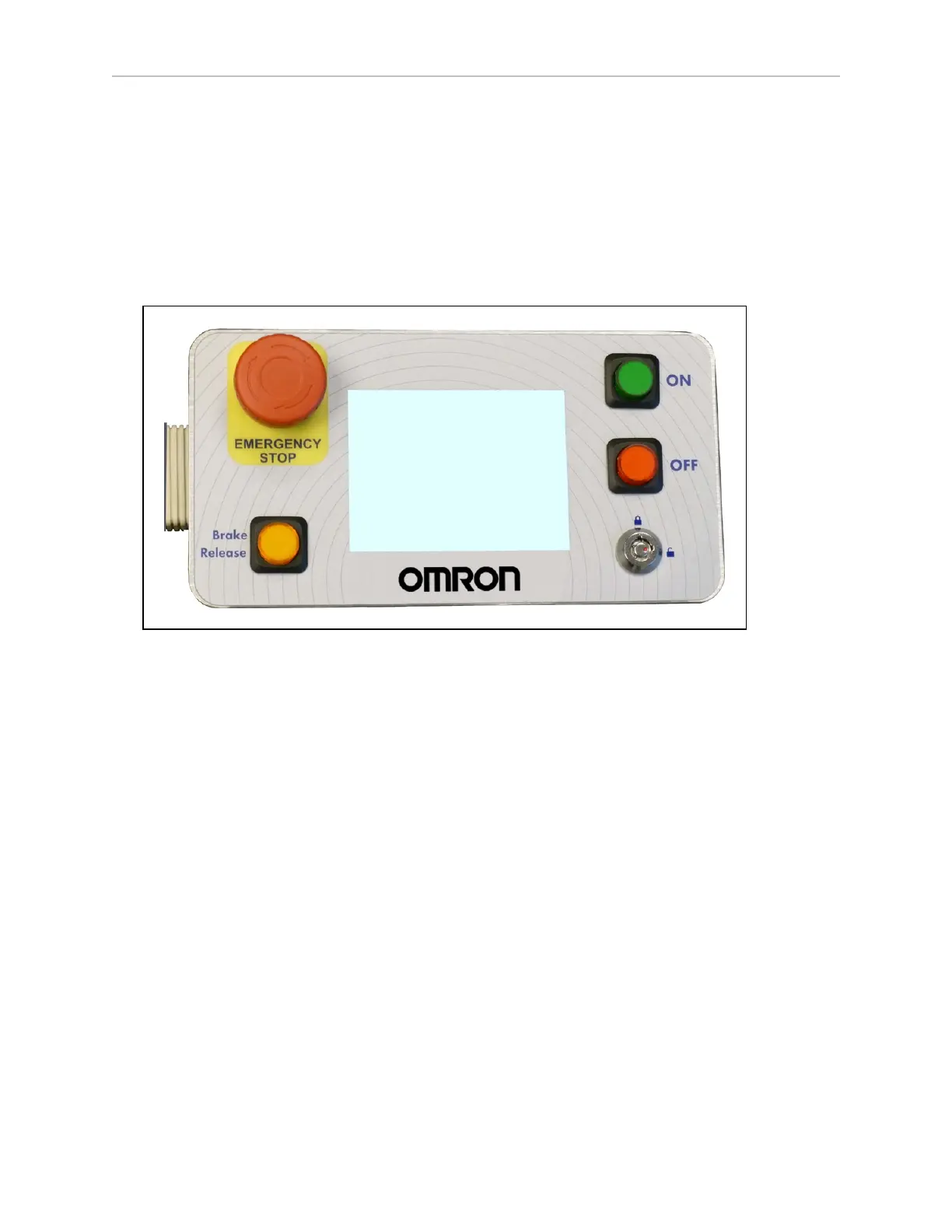58 LD Platform OEM User's Guide 11970-000 Rev H1
5.4 Connections Between Platform and Payload Structure
5.4 Connections Between Platform and Payload Structure
The platform provides a variety of I/O and power connections, which you can use to make
your AIV more effective.
Operator Panel
The Operator screen, E-Stop, Brake-release, ON, and OFF can be "moved" using a single con-
nector (the HMI Panel connector). This allows you to put many of the more common operator
controls somewhere on your payload structure with just one cable.
Figure 5-7. Standard Operator Panel
A larger Operator panel, with a touchscreen, is available as an option. See Touchscreen on
page 132.Many other connections are available. For details and specifications of available con-
nections, refer to Connectivity on page 59.
Option Connections
The platform provides connectors for user-supplied payload bumpers that you can place on
the payload structure.
