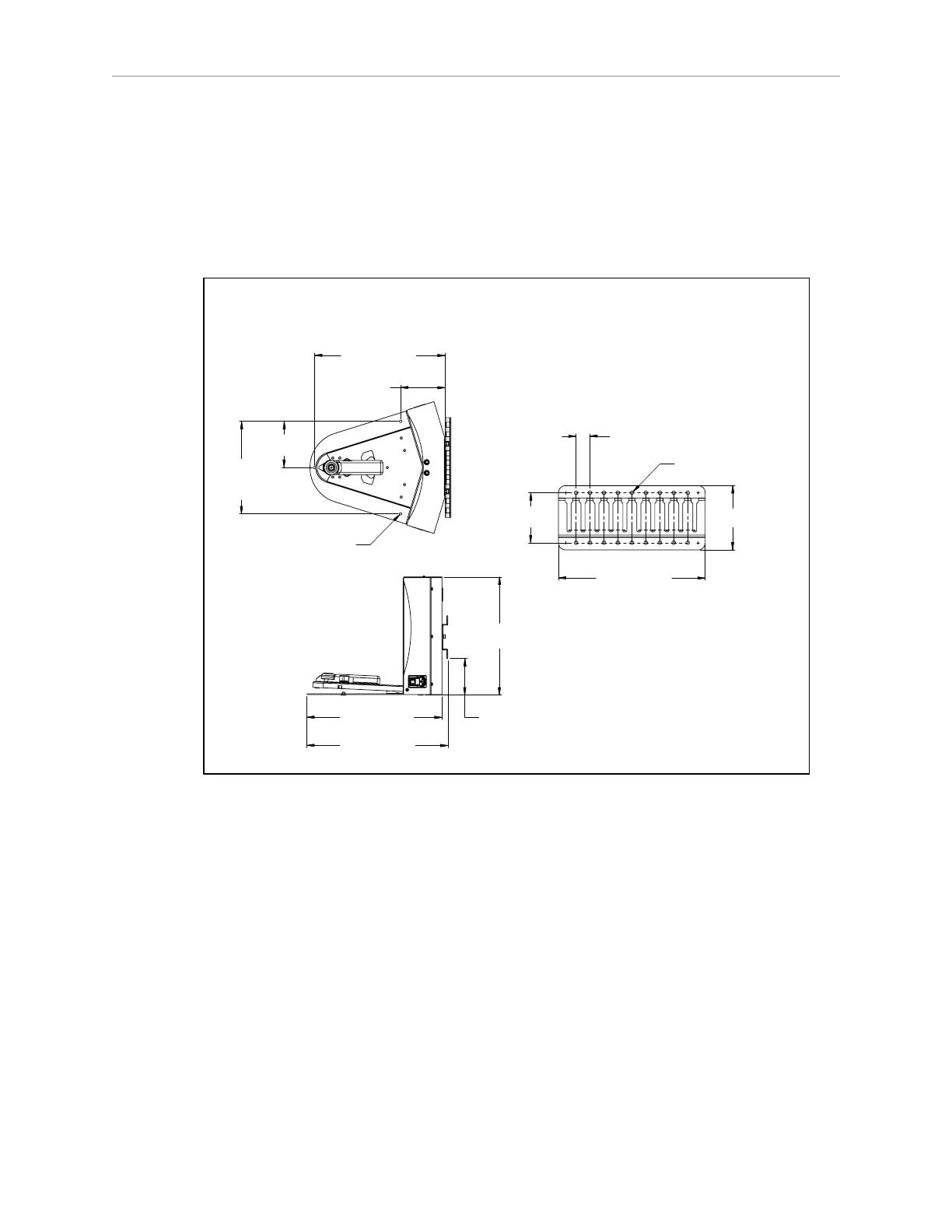Chapter 3: Setup
Wall Bracket Mount
1.
Attach the docking station mounting bracket to a wall, with the bottom edge of the
bracket 98±20 mm (3.8±0.8 inches) above the floor, using user-supplied anchors and
screws. There is leeway, so you can adjust the height a little bit.
Refer to the following figure:
89 [3.5]
114 [4.5]
267 [10.5]
247
123 [4.9]
121 [4.8]
356 [14.0]
315 [12.4]
369 [14.5]
and Floor Mount
Units are mm [inches]
Wall Mount Bracket
98±20
[3.8±0.8]
3x 6 dia. [0.25]
8x 25 [1.0]
Figure 3-16. Docking Station, Wall Mount
2.
Screw the two shoulder bolts, each with a washer, into the rear of the docking station.
The shoulder bolts are M5 x 4, stainless steel. Their locations are shown in the fol-
lowing figure. Tighten to 9 N·m (80 in-lb).
11970-000 Rev H1 LD Platform OEM User's Guide 39