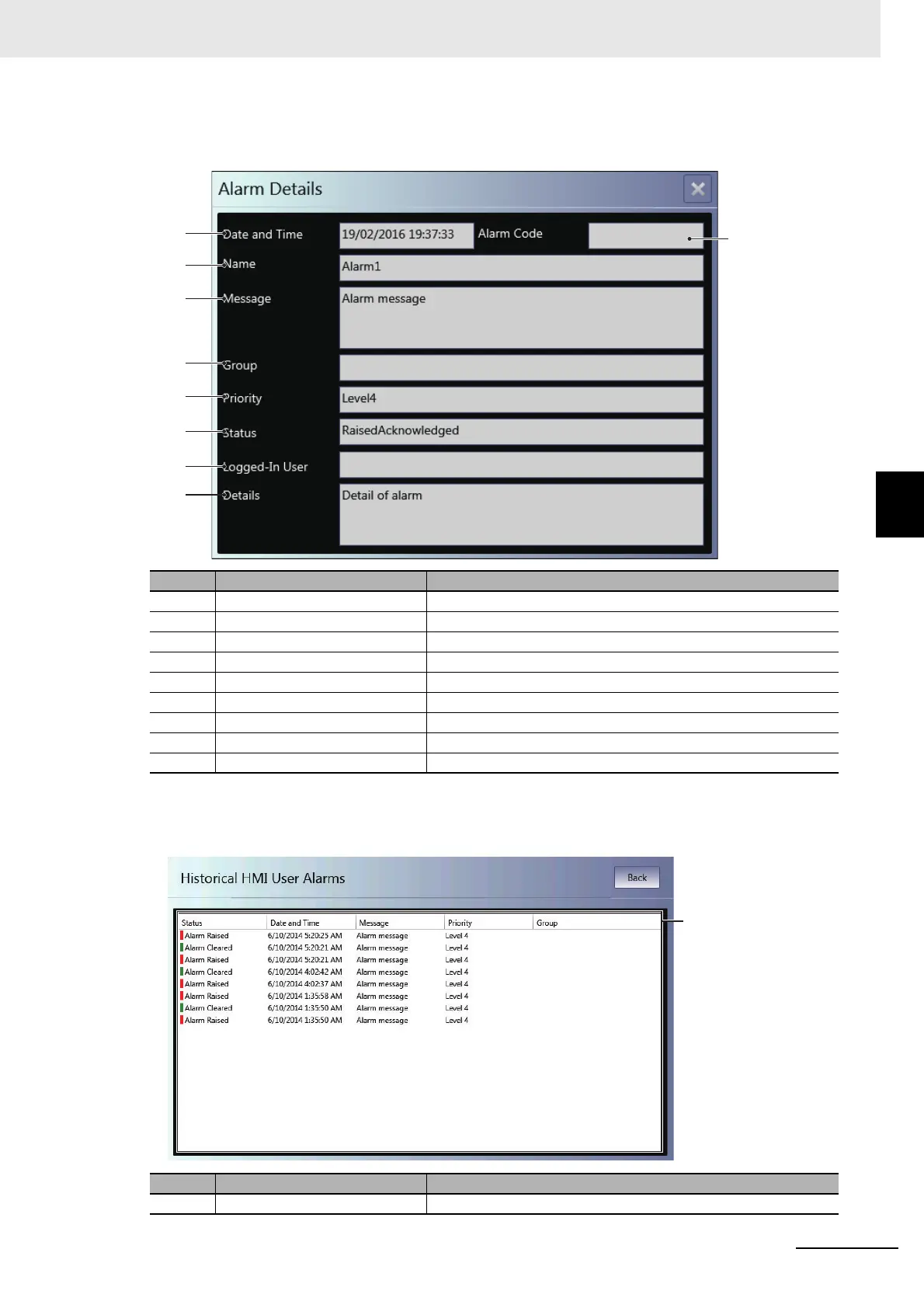4 - 27
4 System Program
NA-series Programmable Terminal Hardware User’s Manual (V117)
4-4 System Menu Details
4
4-4-6 Alarm Viewer (Project System Menu)
• Alarm Details Screen
This screen displays detailed information on a selected user alarm.
• Historical HMI User Alarms Screen
This screen displays a log of the user alarms.
No. Item Description
(a) Alarm Code Displays the alarm code of the user alarm that occurred.
(b) Details Displays the details on the user alarm that occurred.
(c) Logged-in User Displays the name of the user that is currently logged in.
(d) Status Displays the status of the user alarm that occurred.
(e) Priority Displays the priority of the user alarm that occurred.
(f) Group Displays the group of the user alarm that occurred.
(g) Message Displays the message for the user alarm that occurred.
(h) Name Displays the name of the user alarm that occurred.
(i) Date and Time Displays the time and date that the user alarm occurred.
No. Item Description
(a) Historical HMI User Alarm Displays a log of the user alarms.
(a)
(i)
(h)
(g)
(f)
(e)
(d)
(c)
(b)
