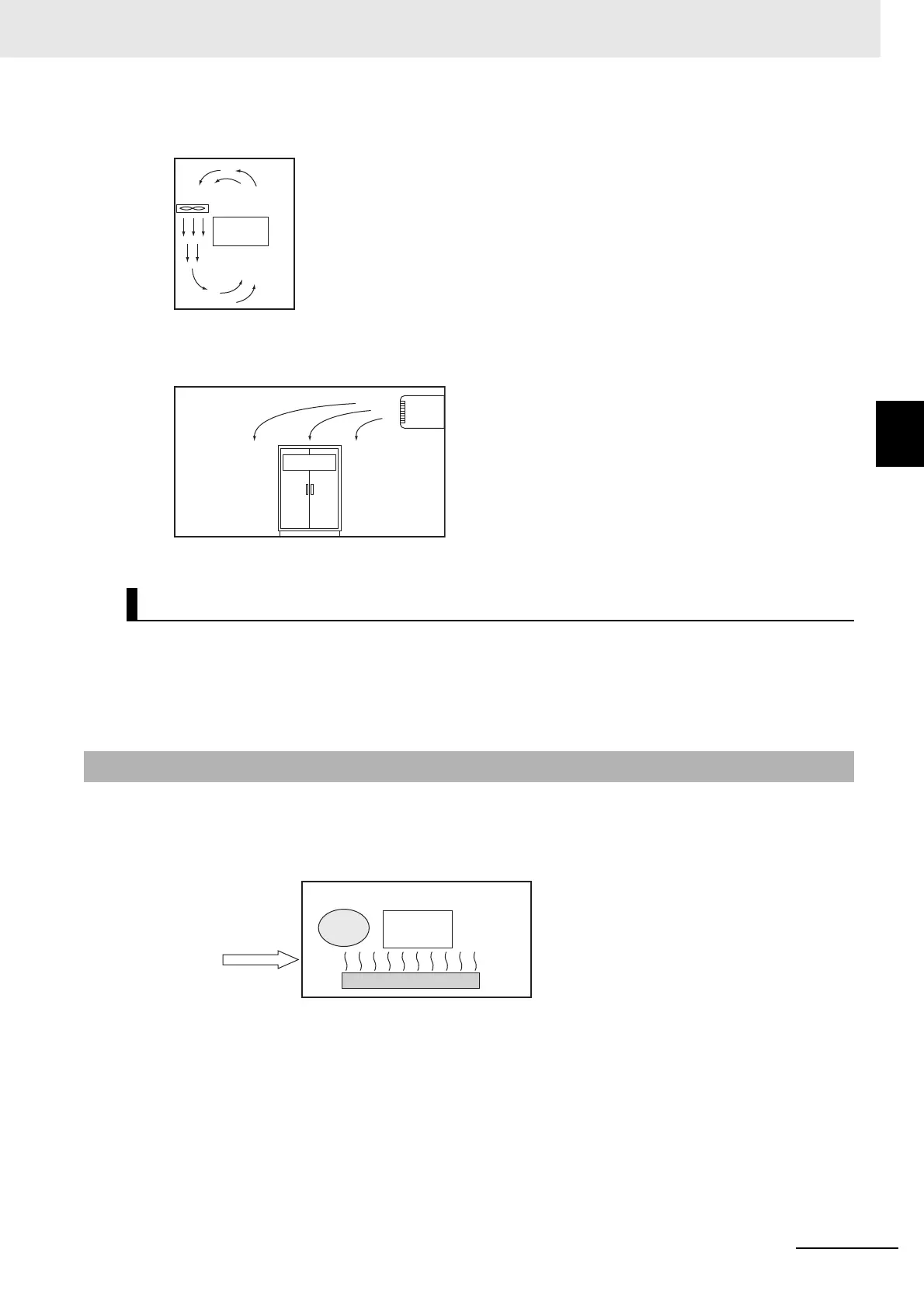3 - 15
3 Installation and Wiring
NA-series Programmable Terminal Hardware User’s Manual (V117)
3-5 Control Panel Installation
3
3-5-2 Humidity
Forced Air Circulation (with Fan in Closed Panel)
Room Cooling (Cooling the Entire Room Where the Control Panel Is Located)
The NA Unit may not start normally if the temperature is below 0°C when the power is turned ON.
Maintain an air temperature of at least approximately 5°C inside the panel, by implementing measures
such as installing a low-capacity space heater in the panel. Alternatively, leave the NA Unit power ON to
keep the NA Unit warm.
Rapid temperature changes can cause condensation to occur, resulting in malfunctioning due to
short-circuiting. When there is a possibility of this occurring, take measures against condensation, such
as leaving the NA Unit power ON at night or installing a heater in the control panel to keep it warmer.
Low Temperatures
3-5-2 Humidity
Forced Circulation
NA Unit
Room Cooling
Cooler
Control panel
NA Unit
Moisture absorber
Control panel
Heater
Examples of Measures against Condensation
NA Unit
Power ON
