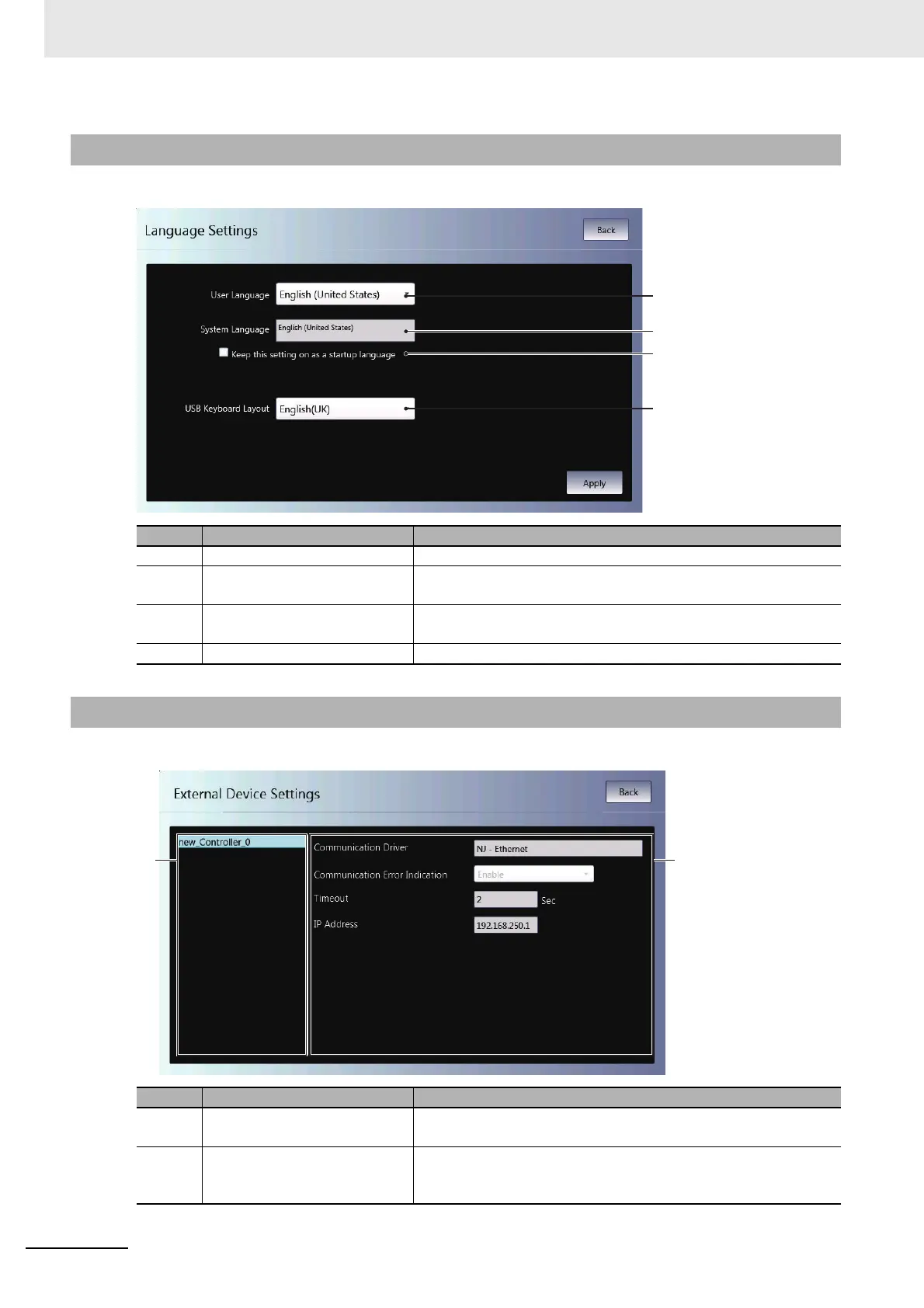4 System Program
4 - 12
NA-series Programmable Terminal Hardware User’s Manual (V117)
You can use the language settings to set the following items.
You can use the external device settings to set the following items.
4-4-2 Language Settings (Project System Menu)
No. Item Description
(a) User Language Sets the user language.
(b) System Language Displays the system language that is associated with the user lan-
guage.
(c) Keep this setting on as a startup
language
If you select this check box, the language that is set as the system
language is used as the startup language.
(d) USB Keyboard Layout Sets the layout of a USB keyboard.
4-4-3 External Device Settings (Project System Menu)
No. Item Description
(a) Connected Device List Displays a list of the connected devices that are registered in the
project.
(b) Connected Device Communica-
tions Settings
Displays the communications settings of the connected device that
is selected in the list. Refer to the NA-series Programmable Termi-
nal Device Connection User’s Manual (Cat. No. V119) for details.
