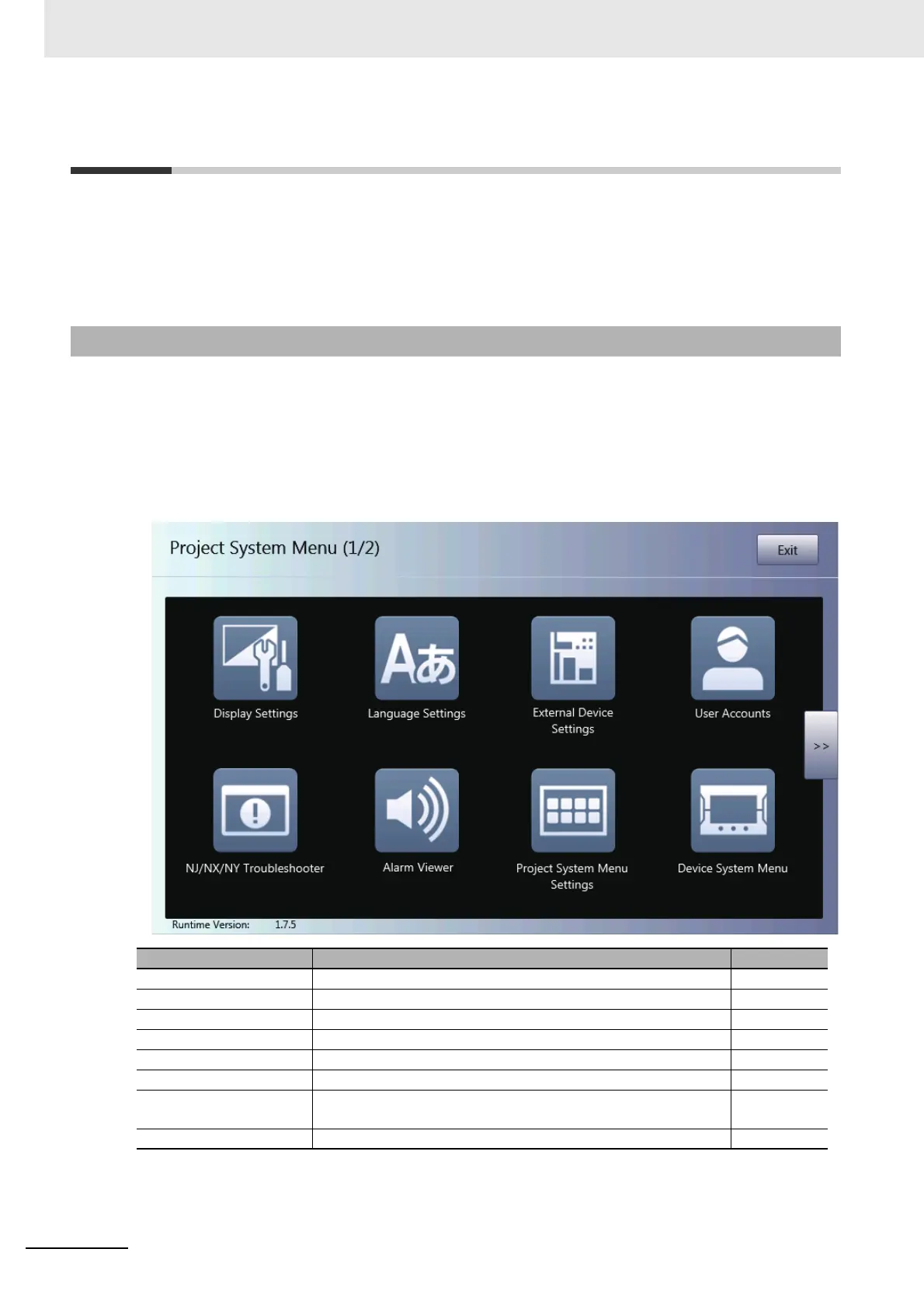4 System Program
4 - 6
NA-series Programmable Terminal Hardware User’s Manual (V117)
4-3 System Menu Overview
You can use the System Menu to perform operations according to on-screen displays to perform vari-
ous settings for the NA Unit.
Refer to 4-3-1 System Menu Configuration on page 4-6 for the configuration of the System Menu.
Refer to 4-3-2 Using the System Menu on page 4-9 for the procedures to use the System Menu.
The initial display for the System Menu depends on whether there is a project in the NA Unit.
If there is a project, the Project System Menu is displayed initially. If there is no project, the Device Sys-
tem Menu is displayed initially and you cannot access the Project System Menu.
The following items and functions are displayed on the System Menu.
• Project System Menu (1/2)
4-3-1 System Menu Configuration
Item Description Reference
Display Settings Sets the screen saver and display brightness. P. 4-11
Language Settings Sets the user language and the system language.P. 4-12
External Device Settings Sets the communications settings for connected devices. P. 4-12
User Accounts Sets the user account settings. P. 4-13
NJ/NX/NY Troubleshooter Displays the NJ/NX/NY Troubleshooter. P. 4-14
Alarm Viewer Displays user alarms. P. 4-26
Project System Menu Set-
tings
Sets the starting method for the System Menu. P. 4-28
Device System Menu Calibrates the touch panel. P. 4-42
