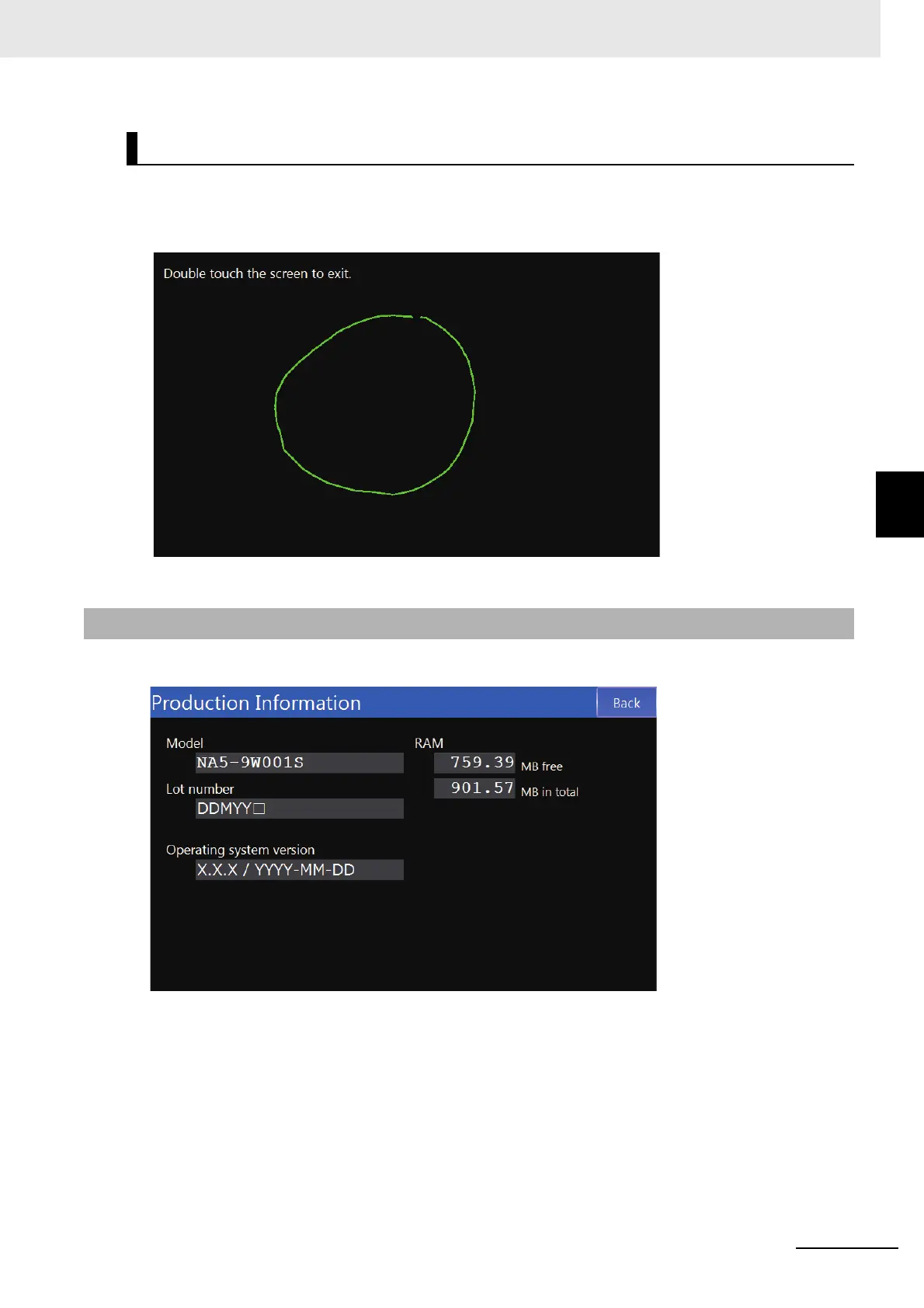4 - 45
4 System Program
NA-series Programmable Terminal Hardware User’s Manual (V117)
4-4 System Menu Details
4
4-4-16 Production Information (Device System Menu)
The locations that are touched are displayed as dots. Use this to check the operation of the touch
panel.
To end, double-tap any position.
This screen displays product information.
Touch Panel Input
4-4-16 Production Information (Device System Menu)
