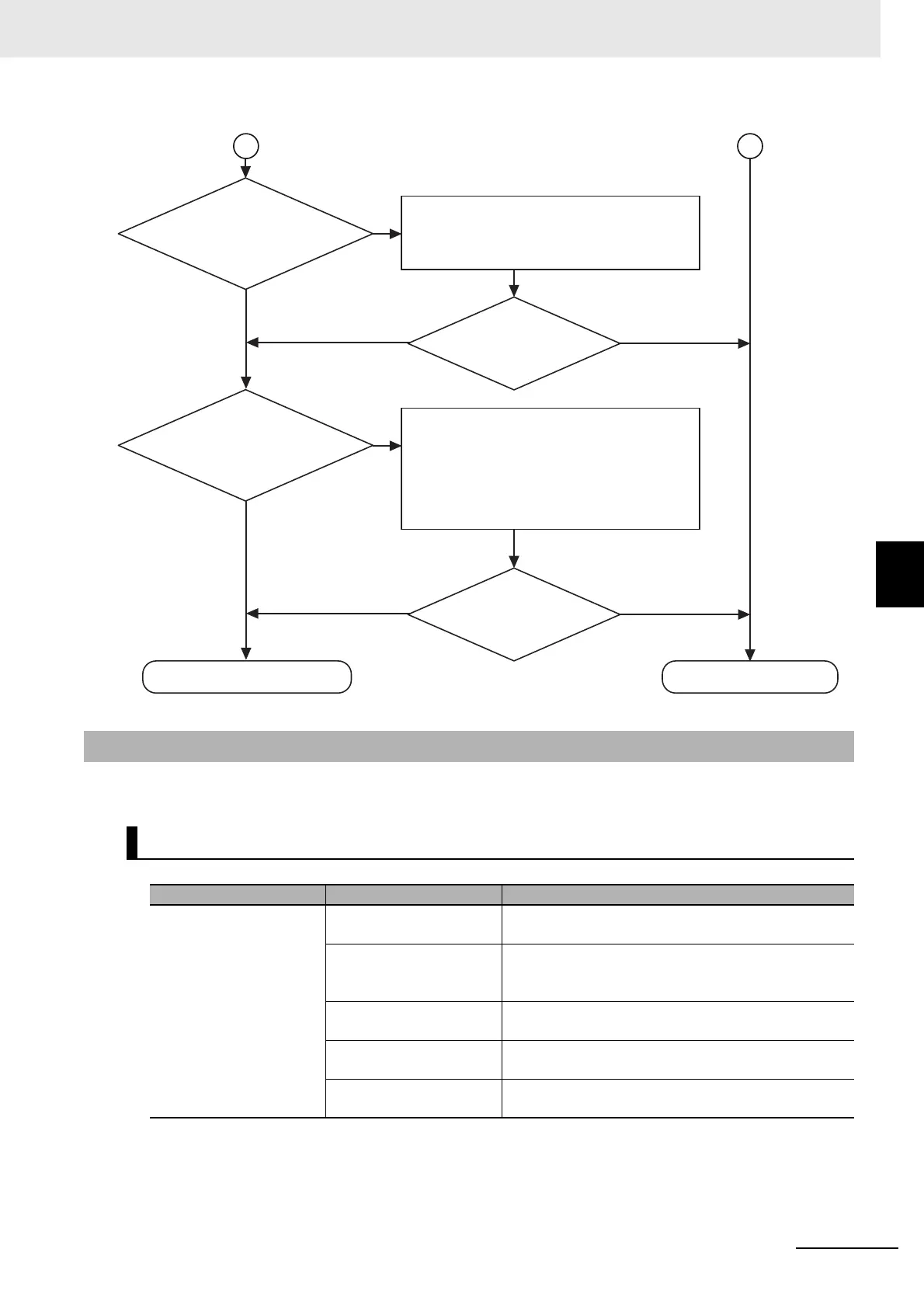5 - 9
5 Troubleshooting
NA-series Programmable Terminal Hardware User’s Manual (V117)
5-2 Troubleshooting
5
5-2-5 Troubleshooting NA Unit Errors
This section describes how to troubleshoot errors in the NA Unit.
5-2-5 Troubleshooting NA Unit Errors
NA Unit Startup
NA Unit symptom Cause Correction
The indicator does not
light.
Power is not supplied. Confirm the connection location and correctly supply
power.
The supplied voltage is
outside the allowable
range.
Check the supplied voltage and supply the correct volt-
age.
The power supply fuse
has burnt out.
The NA Unit needs to be repaired. Inquire at the con-
tact given on the back of this manual.
There is an error in the
power supply section.
The NA Unit may be faulty. Inquire at the contact given
on the back of this manual.
The brightness of the
screen has decreased.
Increase the screen brightness setting in the project
and download the project again.
Yes
Yes
No
No
Is the same IP address set for
more than one node (e.g.,
computer or NA Unit) in the
same domain?
Is the Ethernet cable connected to the
Ethernet interface card that is specified to
use for connection in the
Sysmac Studio?
Can the Sysmac Studio go online
with the NA Unit?
A
B
Replace the Ethernet cable
or Ethernet switch.
END
Yes
Yes
No
No
Can the Sysmac Studio go online
with the NA Unit?
Change the Ethernet interface card specification
at the Sysmac Studio or connect the Ethernet
cable to the specified Ethernet interface card.
Refer to the appendices of the Sysmac Studio
Version 1 Operation Manual (Cat. No. W504) for the
procedure to specify the Ethernet interface card.
Set the IP address for the personal computer. Use
the default IP address for the NA Unit or connect
the Sysmac Studio to the NA Unit with a USB
cable and set the required IP address.
