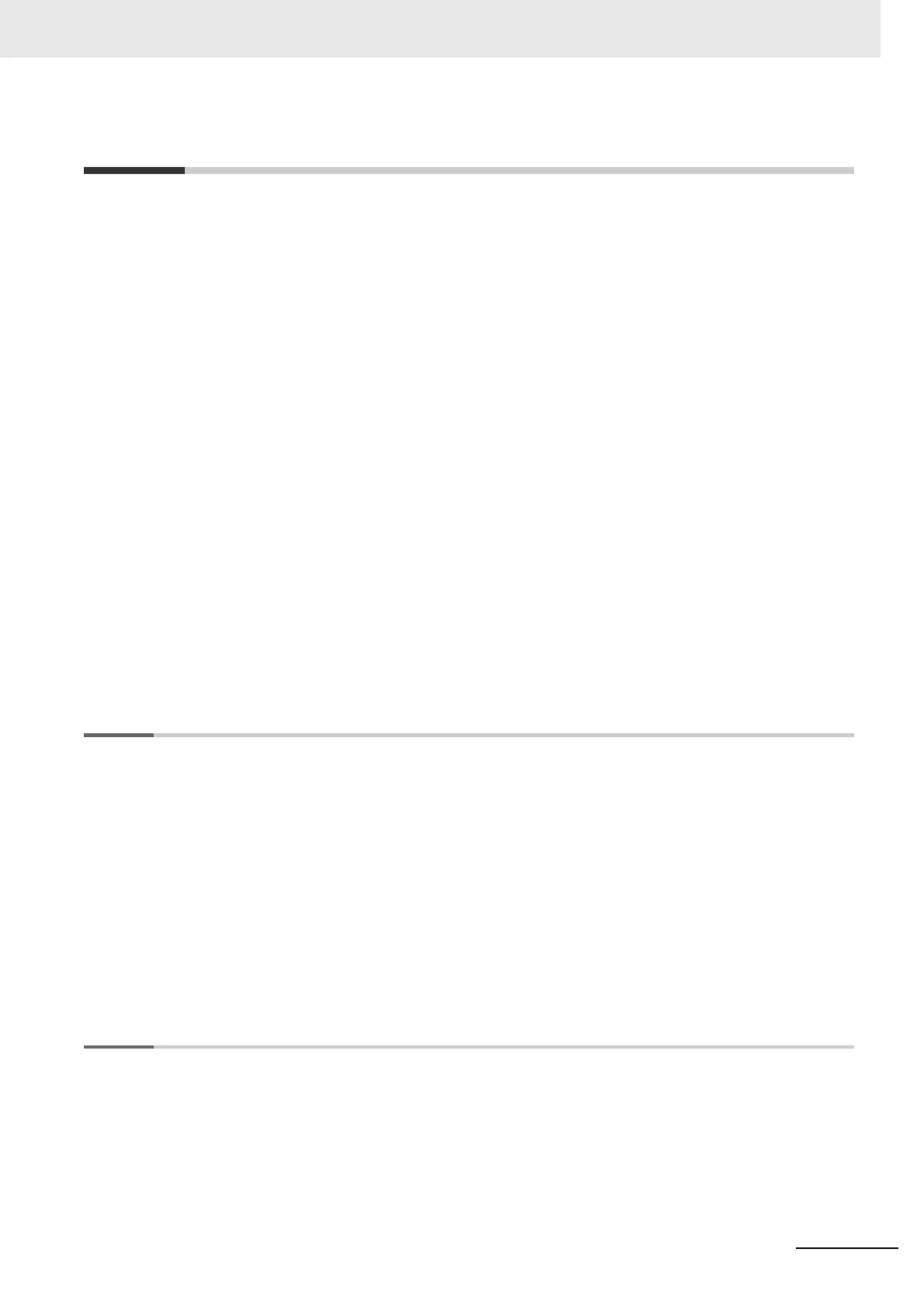7
CONTENTS
NA-series Programmable Terminal Hardware User’s Manual (V117)
CONTENTS
Introduction .............................................................................................................. 1
Relevant Manuals..................................................................................................... 2
Manual Structure...................................................................................................... 3
Sections in this Manual........................................................................................... 5
Terms and Conditions Agreement ........................................................................11
Safety Precautions................................................................................................. 13
Precautions for Safe Use ...................................................................................... 15
Precautions for Correct Use ................................................................................. 18
Regulations and Standards .................................................................................. 19
Conformance to Shipbuilding Standards ............................................................ 21
Related Manuals..................................................................................................... 23
Terminology............................................................................................................ 29
Revision History..................................................................................................... 30
Section 1 Introduction to the NA-series Programmable Terminals
1-1 NA-series Programmable Terminals .................................................................................... 1-2
1-1-1 Features...................................................................................................................................... 1-2
1-2 System Configurations ......................................................................................................... 1-4
1-2-1 Connecting to the Support Software........................................................................................... 1-4
1-2-2 Network Configuration with Other Devices................................................................................. 1-4
1-3 Available Products ................................................................................................................ 1-5
1-3-1 NA Units...................................................................................................................................... 1-5
1-3-2 Support Software........................................................................................................................ 1-5
1-3-3 Other Optional Products ............................................................................................................. 1-6
1-4 Specifications ........................................................................................................................ 1-7
1-4-1 General Specifications ................................................................................................................ 1-7
1-4-2 Performance Specifications ...................................................................................................... 1-10
Section 2 Configuration Units
2-1 NA Units ................................................................................................................................. 2-2
2-1-1 Components and Functions........................................................................................................ 2-2
2-2 SD Memory Cards.................................................................................................................. 2-9
2-2-1 Models and Specifications .......................................................................................................... 2-9
2-2-2 Applications ................................................................................................................................ 2-9
2-2-3 Installing and Removing ............................................................................................................. 2-9
