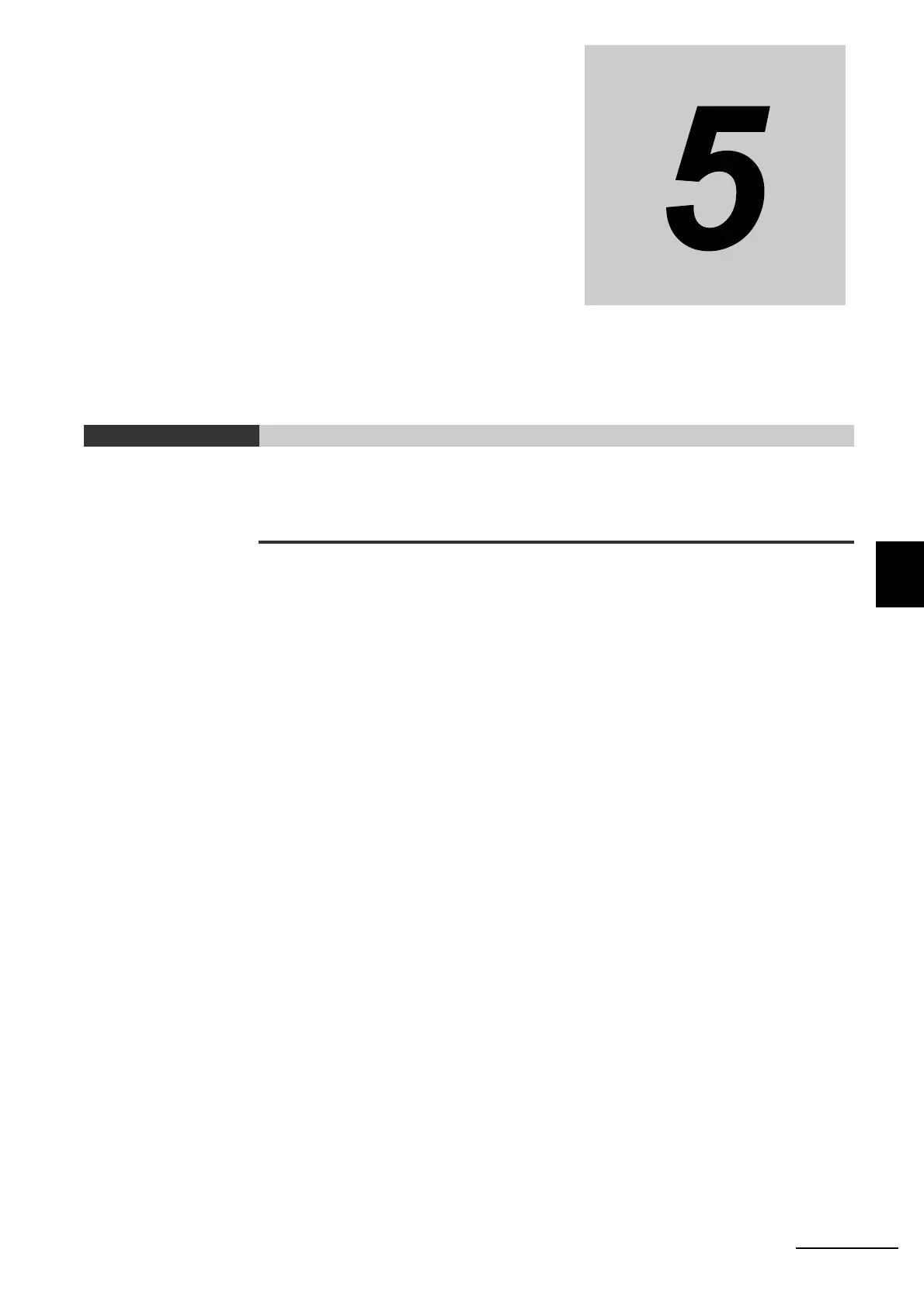5 - 1
5
NA-series Programmable Terminal Hardware User’s Manual (V117)
This section describes troubleshooting methods for errors that may occur in the
NA-series Programmable Terminal.
5-1 Operation after an Error . . . . . . . . . . . . . . . . . . . . . . . . . . . . . . . . . . . . . . . . 5-2
5-1-1 Checking NA Unit Status . . . . . . . . . . . . . . . . . . . . . . . . . . . . . . . . . . . . . . . . . . 5-2
5-1-2 Fatal Errors in the NA Unit . . . . . . . . . . . . . . . . . . . . . . . . . . . . . . . . . . . . . . . . 5-2
5-1-3 Nonfatal Errors in the NA Unit . . . . . . . . . . . . . . . . . . . . . . . . . . . . . . . . . . . . . . 5-3
5-2 Troubleshooting . . . . . . . . . . . . . . . . . . . . . . . . . . . . . . . . . . . . . . . . . . . . . . . 5-4
5-2-1 Confirming NA Unit Operation . . . . . . . . . . . . . . . . . . . . . . . . . . . . . . . . . . . . . 5-4
5-2-2 Correcting Fatal Errors in the NA Unit . . . . . . . . . . . . . . . . . . . . . . . . . . . . . . . 5-4
5-2-3 Troubleshooting Non-fatal Errors . . . . . . . . . . . . . . . . . . . . . . . . . . . . . . . . . . . 5-5
5-2-4 Causes and Correction When You Cannot Go Online from the Sysmac Studio . . . 5-5
5-2-5 Troubleshooting NA Unit Errors . . . . . . . . . . . . . . . . . . . . . . . . . . . . . . . . . . . . 5-9
Troubleshooting
