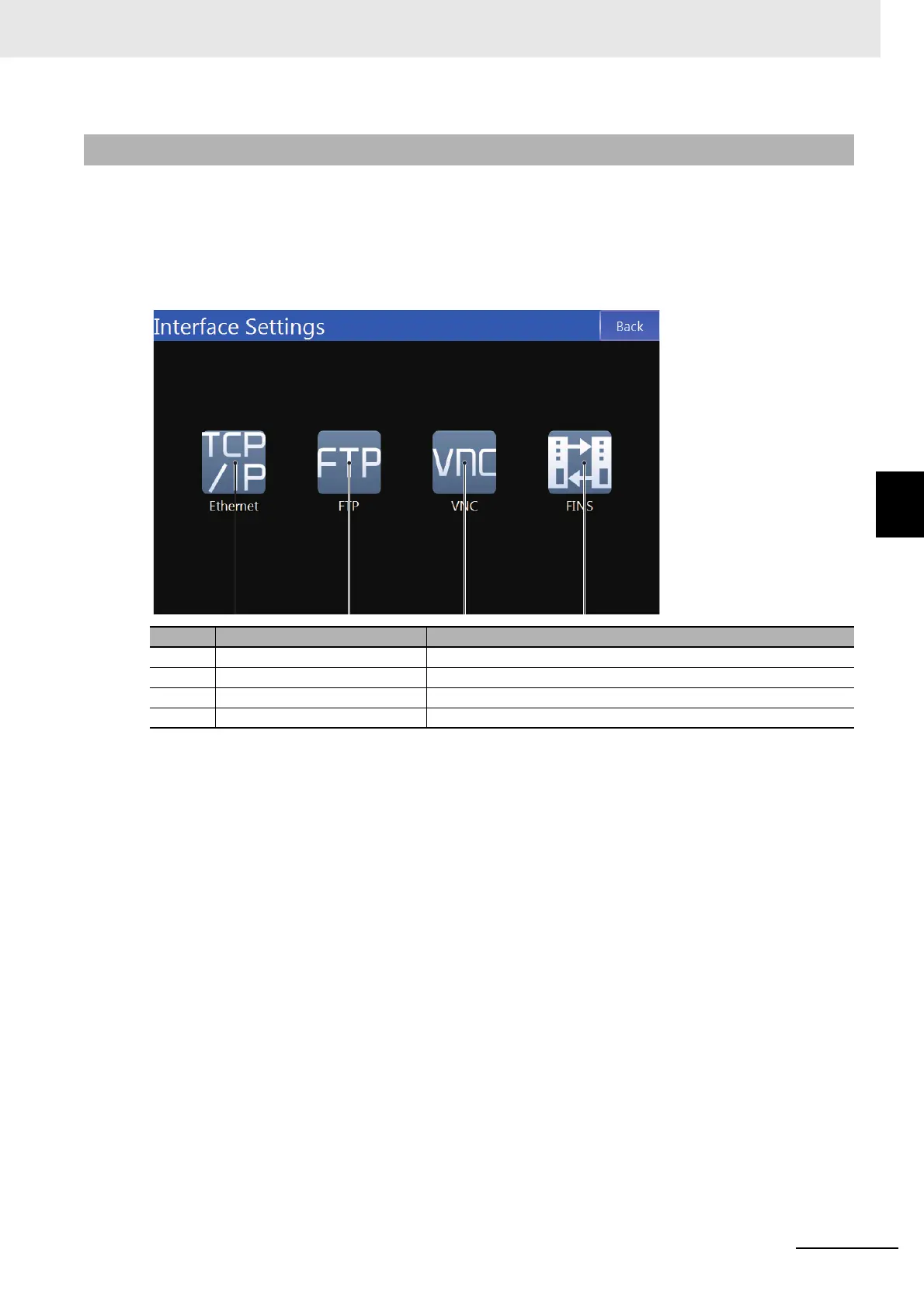4 - 31
4 System Program
NA-series Programmable Terminal Hardware User’s Manual (V117)
4-4 System Menu Details
4
4-4-12 Interface Settings (Device System Menu)
You can use the interface settings to set communications for the NA Unit.
From the Interface Settings Screen, you can tap any of the icons for settings to display the individual
setting screens.
4-4-12 Interface Settings (Device System Menu)
No. Item Description
(a) Ethernet Sets the IP address of the NA Unit and other settings.
(b) FTP Makes settings for the FTP server.
(c) VNC Makes settings for VNC.
(d) FINS Makes settings for FINS.
