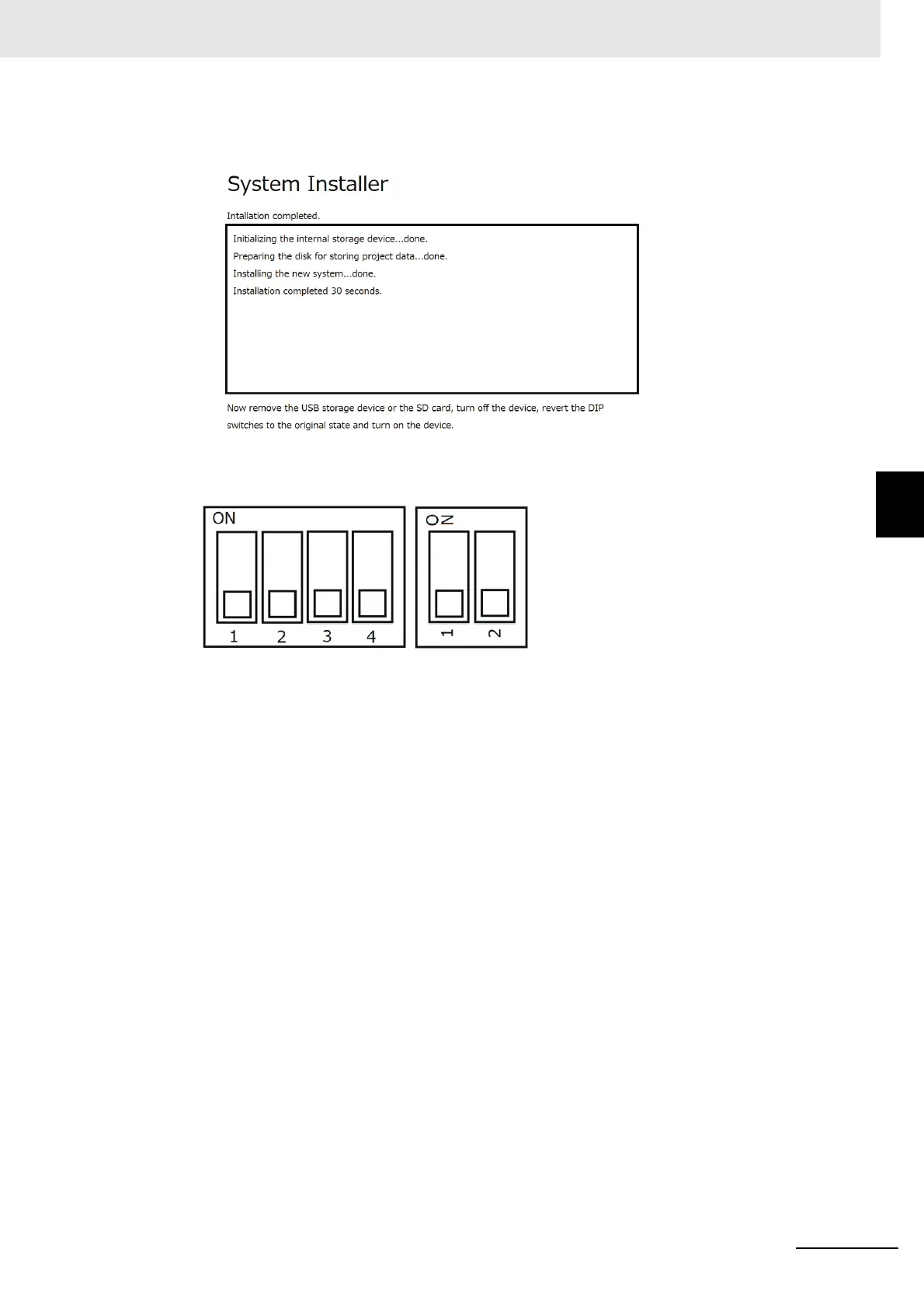4 - 5
4 System Program
NA-series Programmable Terminal Hardware User’s Manual (V117)
4-2 System Recovery
4
11 When the following message is displayed, remove the media from the NA Unit and turn OFF the
power supply to the NA Unit.
12 Open the battery cover on the back of the NA Unit and set the DIP switch to the settings shown
below. When you finish setting the DIP switch, close the battery cover.
This concludes system recovery.
