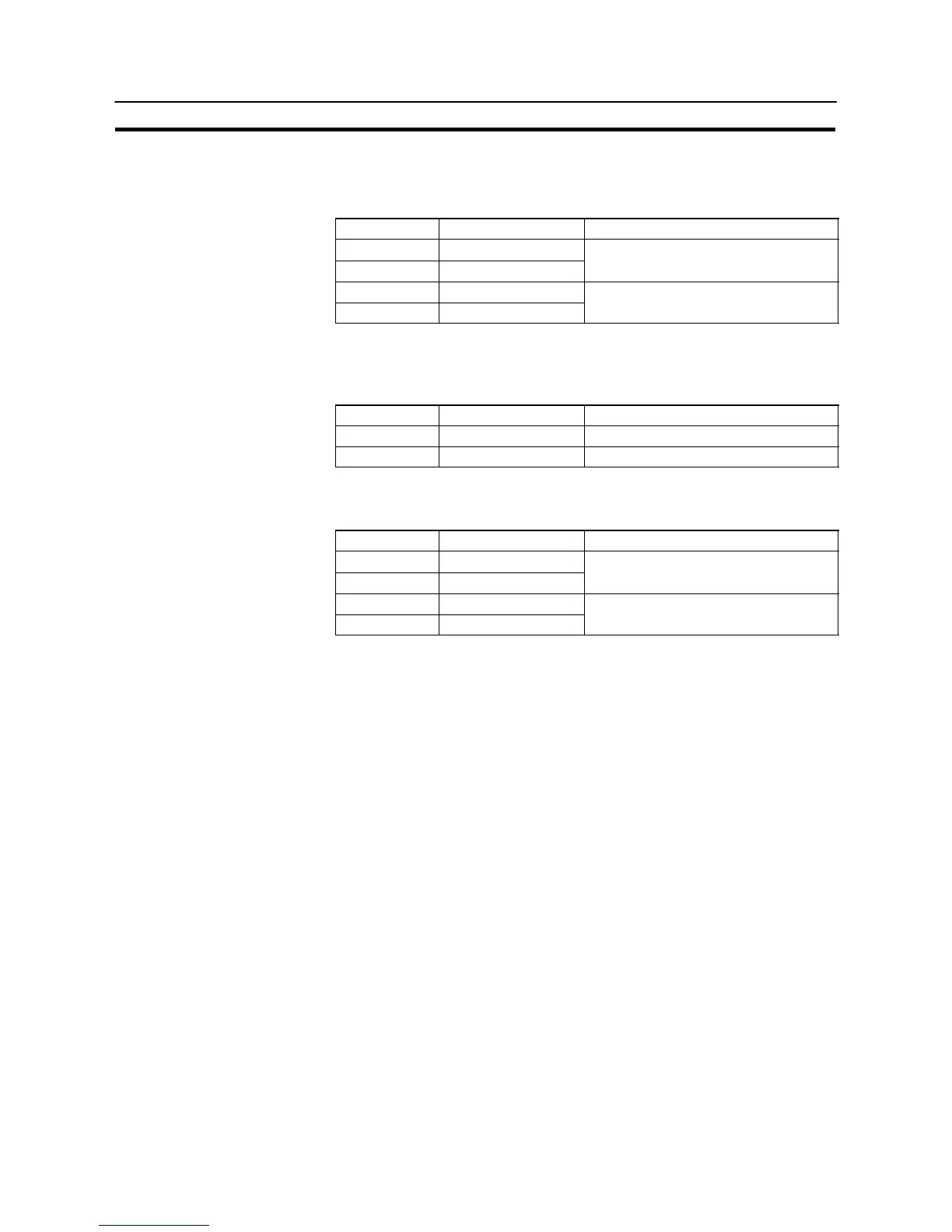90
Connecting to the RS-232C Port at the Host
Section 4-1
S OMRON cables with connectors
When a connection is made at serial port A in other than the memory link meth-
od, OMRON cables with connectors shown below are available.
Model Cable Length Connector Specification
XW2Z-200S 2 m
XW2Z-500T 5 m
9-pin ⇔ 9-pin
When a connection is made to a personal computer at serial port A in the
memory link method, OMRON cable with connectors shown below are avail-
able.
Model Cable Length Connector Specification
CV500–CN228 2 m 9-pin ⇔ 25 pin
XW2Z–S002 2 m 9-pin ⇔ 9 pin
When a connection is made at serial port B in other than the memory link meth-
od, OMRON cables with connectors shown are available.
Model Cable Length Connector Specification
XW2Z-200P 2 m
XW2Z-500S 5 m
25-pin ⇔ 9-pin
Note The cable’s tensile load is 30 N. Do not subject it to loads greater than this.
Wiring for a Host Link Unit (25-pin) Connection
Applicable units : C200H-LK201-EV1
3G2A5-LK201-EV1
C500-LK203
3G2A6-LK201-EV1
CV500-LK201 (communication port 1)
Cables with connectors that can be used at serial port A:
XW2Z-200S (9-pin ⇔ 25-pin, 2 m)
XW2Z-500S (9-pin ⇔ 25-pin, 5 m)
Cables with connectors that can be used at serial port B:
XW2Z-200P (25-pin ⇔ 25-pin, 2 m)
XW2Z-500P (25-pin ⇔ 25-pin, 5 m)
CVM1/CV-series host link units (CV500-LK201) have two types of connector; a
25-pin connector (communication port 1), and a 9-pin connector (communica-
tion port 2). When using communication port 2, refer to “Wiring for Other Con-
nections (other than the memory link method)” (page92).