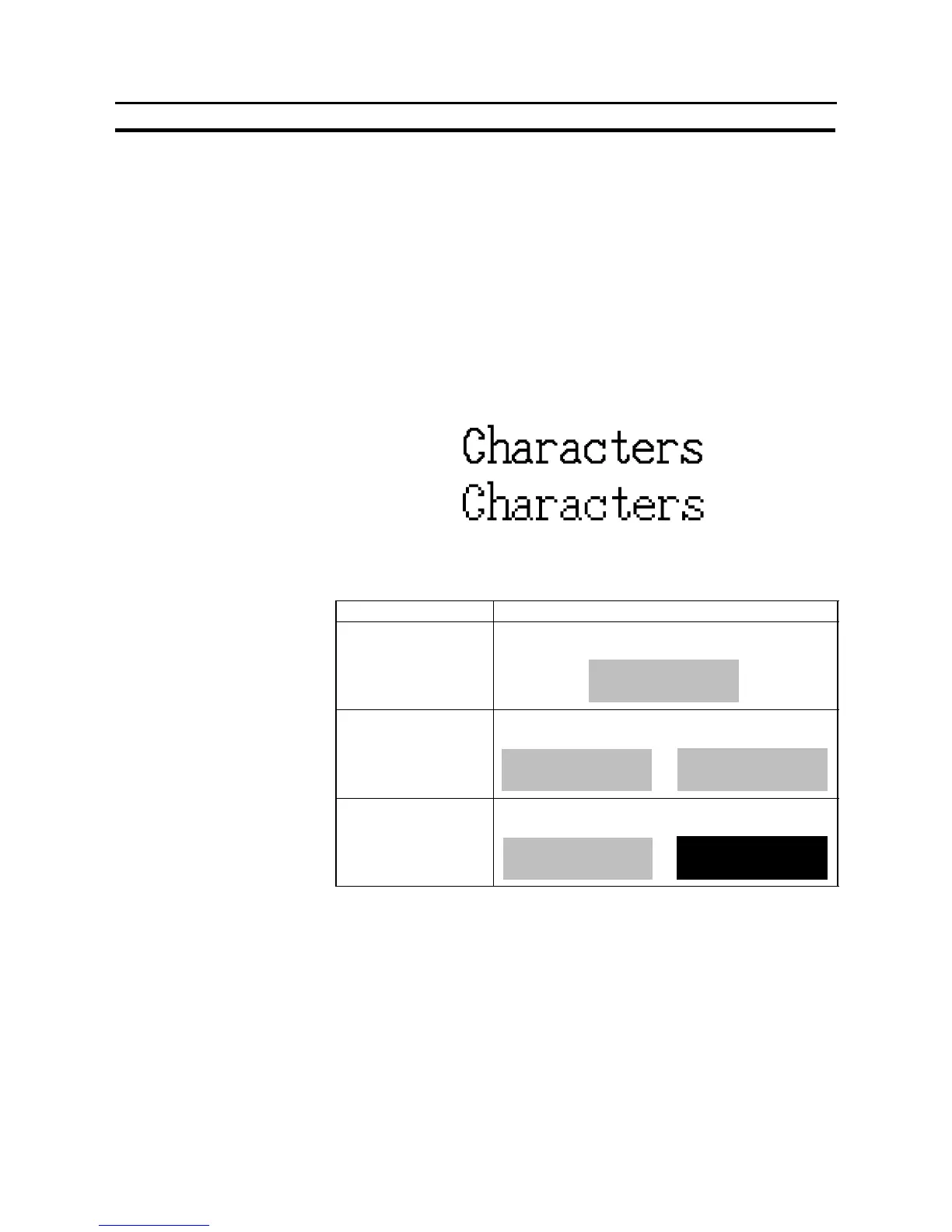312
Fixed Displays
Section 7-4
With “ISO8859-1” font type, the characters of 2
2 or larger scale are automatical-
ly displayedin32 dot high-definition font. However,the marks inserted into astring
are always displayed in 16
16 dot font.
Reference:
The 32 dot high-definition font is not displayed for the following models (16
16dot
font is used.)
S NT31-ST121j-E
S NT31C-ST141j-E
S Smoothing
Characters enlargedto a scale of 2×2or larger can be displayed with the outline
automatically smoothed. This function is called “smoothing”.
Note that smoothing cannot be used for marks.
With smoothing
Without smoothing
Reference:
Smoothing is not performed for high-definition font.
S Display attribute and drawing result
Attribute Drawing Result
Standard The text element is displayed with the specified
foreground color and background color.
ABCDEFG
Flash Repeated alternation of the “standard” display and no
display.
ABCDEFG
!
Inverse Flash Repeated exchange of the foreground color and
background color.
ABCDEFG
!
ABCDEFG
[Input Functions]
Text displays have no input function.
[Output Functions]
Text displays have no output function.
[Processing Functions]
Text displays have no data processing function.