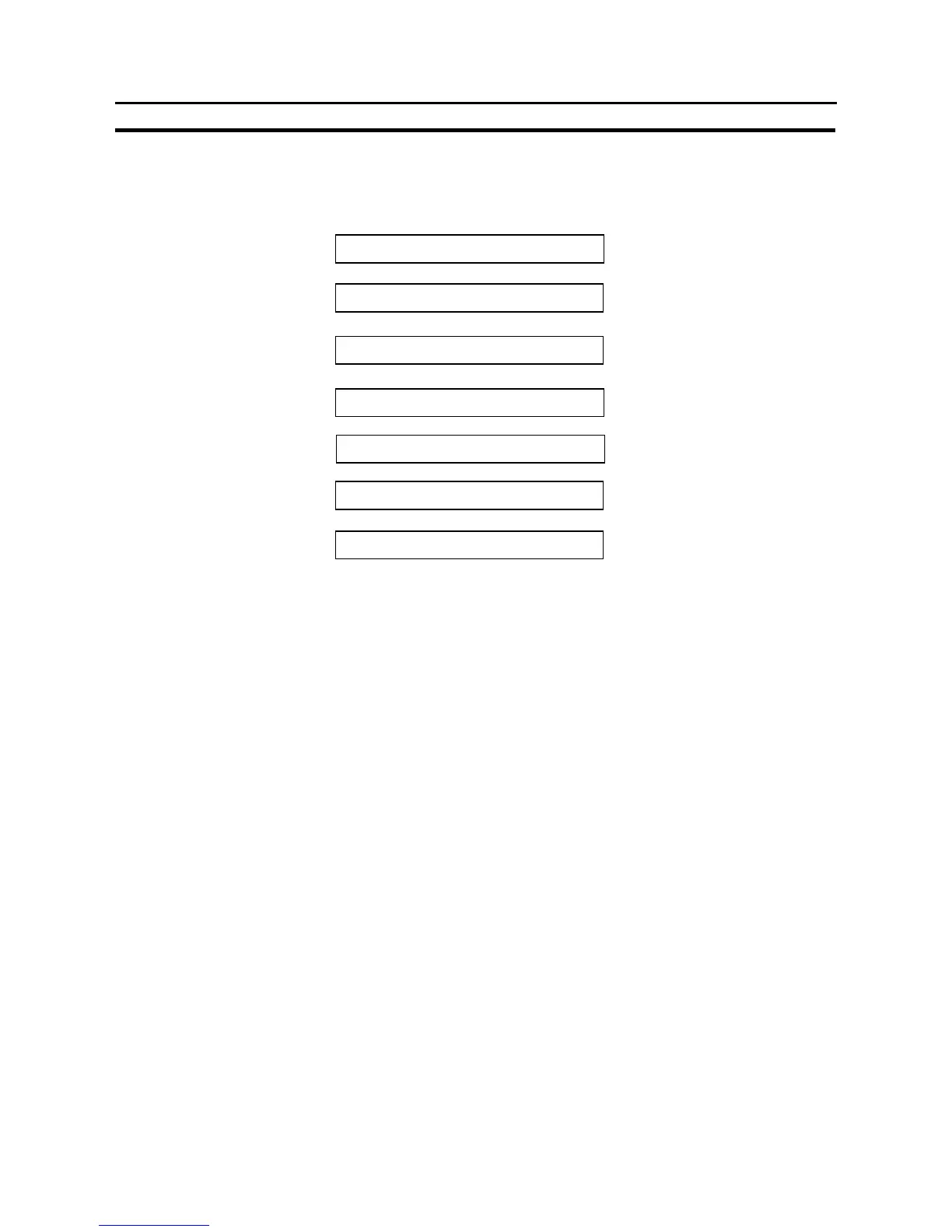320
Image and Library Data
Section 7-5
S Procedure for creating and using image data
The procedure for creating image data and registering them on a screen is de-
scribed simply here. For details, refer to the Operation Manual of the Support
Tool.
"
"
"
"
"
"
Call the image editor.
Specify the image code.
Specify color/monochrome, and size
Create the image data
Exit the image editor and register the image data.
Perform screen editing.
Register the created image data for display.
[Restrictions]
S A maximum of 4,095 image data can be created for one screen data file: each of
the image data is assigned any required code within the range 0001 to 0FFF
H
(image/library code range) so that it can be managed and specified.
S A total of up to 256 of the following elements can be registered on one screen.
For an overlapping screen comprising 8 child screens, the maximum is 1024.
Image data, library data
S The size of image data can be specified as follows.
Width: 8 to 320 dots, in 8-dot units
Height: 8 to 240 dots, in 8-dot units
S The codes used for image data are dedicated for image/library data use.
Image data cannot be included in character strings in the same way that marks
can.
S Image data that projects out of the screen area cannot be specified.