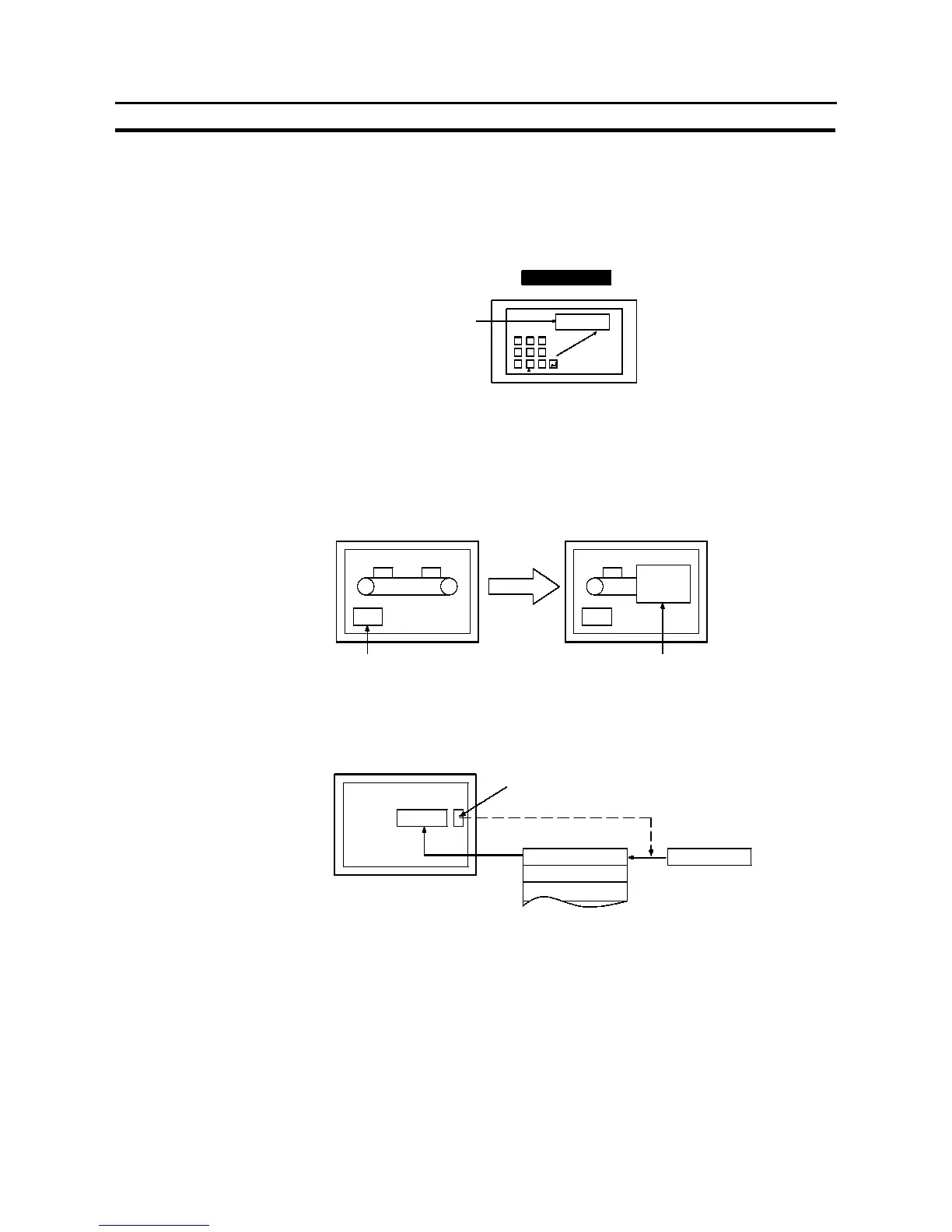337
Touch Switches
Section 7-7
S Input key – control function
When used in combination with the numeral/character string setting function,
this function allows numeric values (labels) to be input into input fields. It is also
possible to execute special functions such as checking and clearing input nu-
meric values and character strings, and moving the cursor and moving between
input fields with the arrow keys.
Input
1 2 3
4 5 6
7 8 9
1234
NT31/NT31C
Numeral setting input field
S Character string input key function
When this function is used in combination with the character string setting func-
tion, a label can be input into an input field by pressing a touch switch.
S Window key function
This function makes it possible to open and close windows by pressing touch
switches.
Touch switch opens
HELP HELP
Press here
Control
Conveyor
S Copy key function
This functions allows data or constants in memory tables to be copied to other
memory tables or into numeral setting/character stringinput fields, by pressinga
touch switch.
Copy
00000
Copy key
Display
Numeral memory table
Code