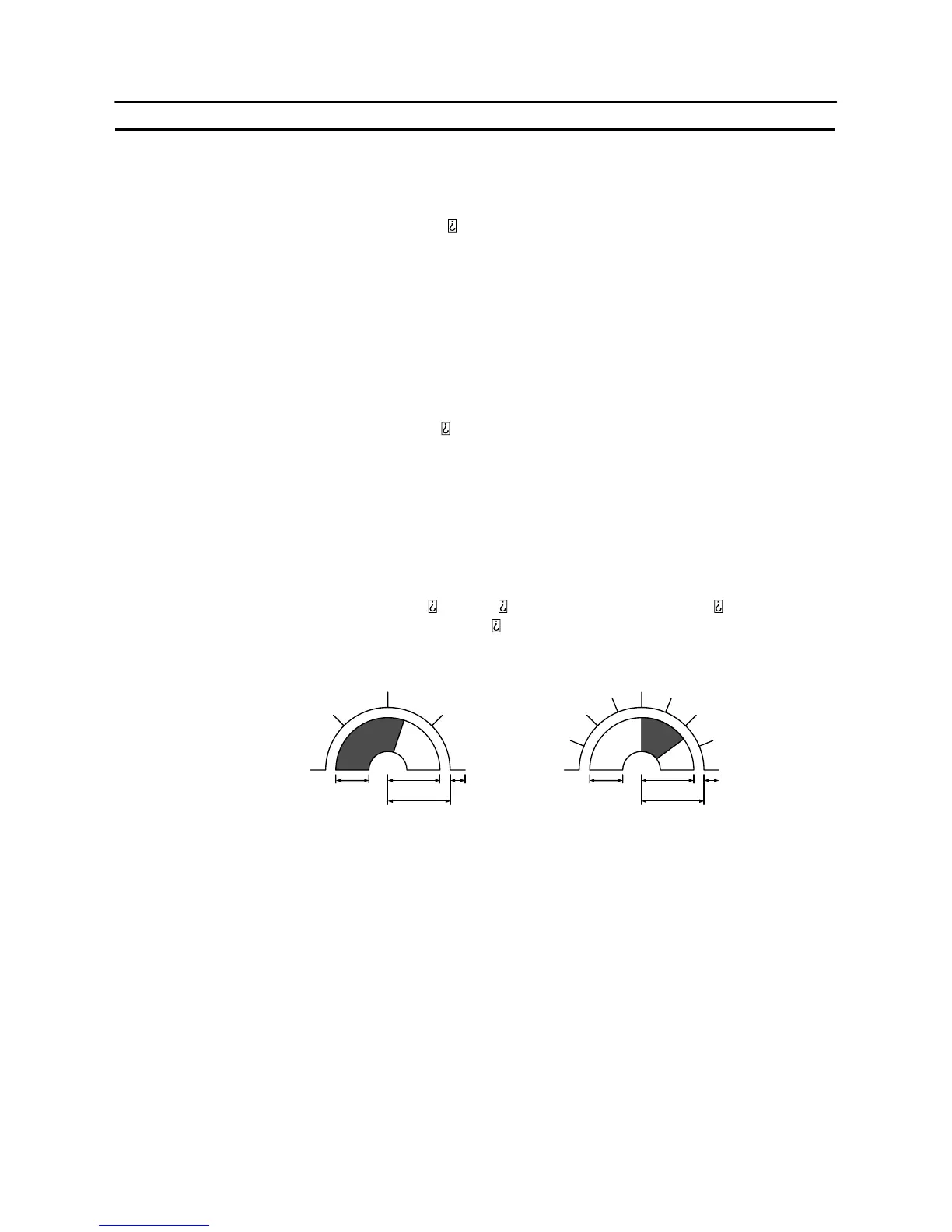384
Graphs
Section 7-10
S Scale Distance and Scale Length
Specify the scale position and scale length in % format regarding the radius as
100%.
Scale distance (0
Specify the distance from the center of an analogue meter in % format regard-
ing the radius as 100%.
0% None (Scale appears from center point of an analogue meter)
50% Scale appears inside the analogue meter.
100% Scale appears on circumference of an analogue meter.
110% Scale appears 10% outside the circumference of an analogue
meter.
Scale length (10 10%) :
Specify the length from the scale position in % format regarding the radius as
100%.
No. of Division : Specify the number of the division which the scale should be
divided for the range from 0 to 100%.
Since it specifies the number of division which the scale should be divided,
“No. of Division” +1 scale lines are drawn.
Also, when “Display Sign” is ON, the same number of scale lines are drawn
both for -100 des-
ignated No. of division
Example) No. of Division =
“Display Sign” is ON“Display Sign” is OFF
Center
Center
Radius Radius
Scale length
Scale length
Scale distance Scale distance
Width rate
Width rate
[Display Functions]
Analogue meters indicate numeric values in accordance with the “General” set-
tings. For details on the method of display depending on the “General” settings,
refer to “Common Attributes” (page 386).
[Input Functions]
Analogue meters have no input functions.
[Output Functions]
Analogue meters have no output functions.