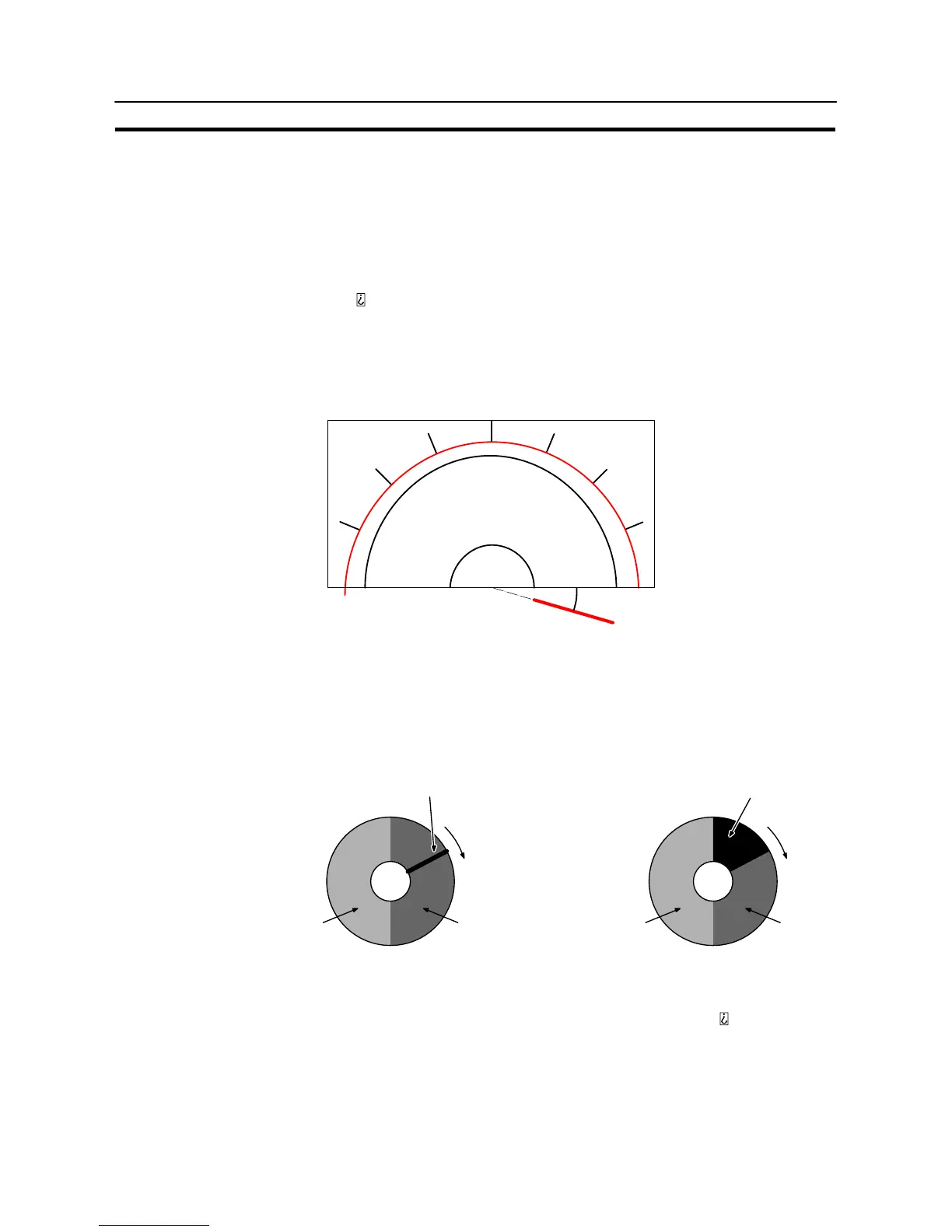383
Graphs
Section 7-10
- When the value is more than 100%, it will be displayed same as 100%.
Overflow display is not performed for both cases.
Semi–Circle, Quarter
When “Display Sign” is ON, center position of the meter will be 0% and the each
end side corresponds to 100% and –100%.
When “Display Sign” is OFF, from end to end of the meter correspond to
0%
For both cases, “Needle” or “Fill” is displayed outside of the meter to indicate that
the value is outside the range (overflow display) when the value is more than
100% or less than –100%. In this case, frame position will not be tiled with “Fill”
type. Therefore, when “Frame” is OFF, there will be a 1 dot interval when show-
ing the overflow display.
needle
center
5_
S Display method of the area between the present value and the 0% value
Present value of an analogue meter is displayed using needle or fill as a display
type. If you specify needle, the present value is showed as a needle, if you specify
fill, the area between 0% and the present value will be tiled in selected foreground
color.
<Needle>
<Fill>
Meter display color
Clock wise
+Area display
color
-100% 100%
-100% 100%
- Area display
color
- Area display
color
Meter display color
Clock wise
+Area display
color
0%0%
-100% 100%
S Donut–shaped analogue meter (Width Rate)
Specify the meter width of an analogue meter in % format (0%
the radius as 100%. If you specify the value which is less than 100%, a donut–
shaped analogue meter will be drawn.
Default value for width rate is set to 100%. With default status, therefore, donut–
shaped analogue meter will not be drawn since there will be no inner circle.
